This article covers how to turn on dark mode in Google Docs. If you are a regular user of Google Docs for writing articles or creating personal or educational documents and need a dark theme in Google Docs, then this article will surely help you. You can toggle between light mode and dark mode whenever you want.
Though Google Docs doesn’t come with any native support to turn on dark mode, this can be done with the help of a very simple Chrome extension. This extension is named as “Darkdocs“. There are no settings or multiple other steps to use this extension.
As you can see in the recording below, I switched a Google Docs document from light to dark mode in a snap. All it was made possible by this handy extension.
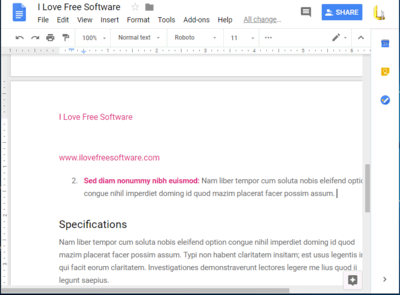
Using This Free Chrome Extension To Turn On Dark Mode in Google Docs:
As I mentioned in the starting, there are no settings for this extension. Thus, using this extension becomes extremely easy.
You can open the homepage of this extension with the help of the link given at the end of this article. Install the extension and then you can see its icon on the top right part of your browser.
![]()
Now open a Google Docs document of your choice. After that, tap the extension icon. That’s it! You will notice that the document is visible in dark mode. It won’t even refresh/reload the tab and the change is visible immediately.
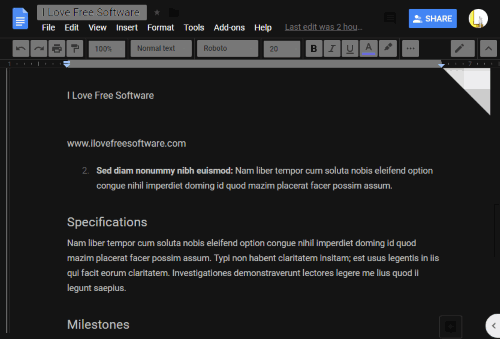
Enjoy using Google Docs with the dark theme as long as you want. To get back to the original mode, simply tap on the extension icon again.
Did you know you can also enable distraction free mode in Google Docs?
The Conclusion:
If you are writing some story, preparing a draft, or some other document and prefer dark mode over light mode in Google Docs (especially at night), this extension is simply a better option. Don’t put a strain on your eyes with light theme in Google Docs. Just a single click will help you enable dark mode in Google Docs and you can write or edit a document comfortably.