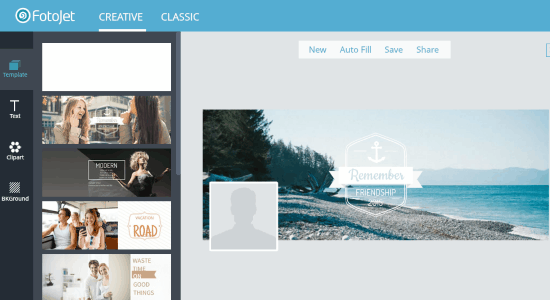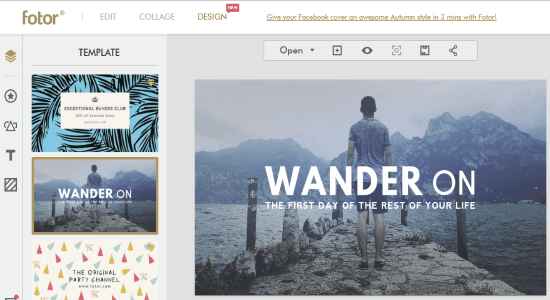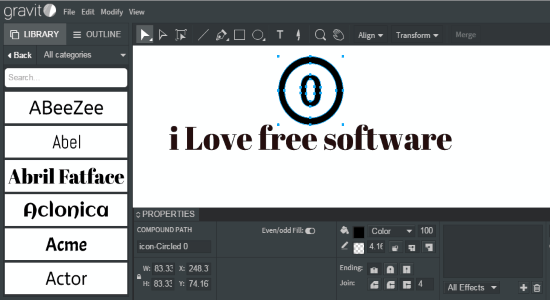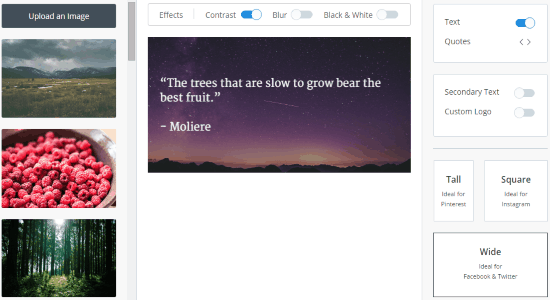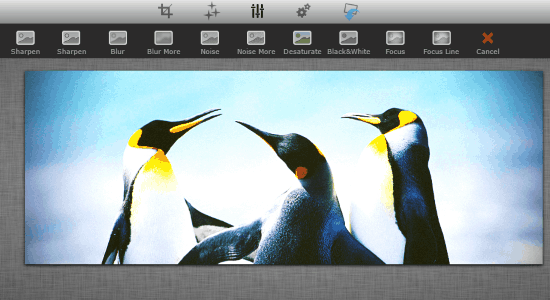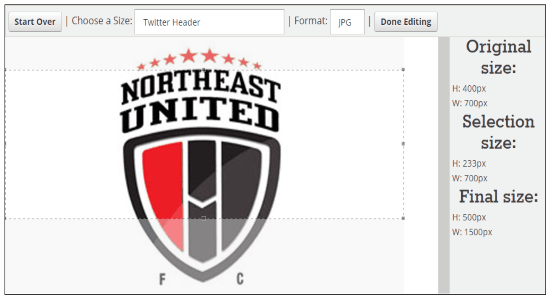Here is a curated list of 6 best free alternatives to Canva. These online applications let you easily create stunning posters, collage, photo cards, banners, social media images, logos, and much more. Similar to “Canva”, these applications also come with powerful photo editor with dozens of useful tools to make great images.
Let’s check them out below.
FotoJet:
FotoJet is probably one of the best and perfect alternatives to Canva. You can use this online application to create astonishing posters, photo cards, collage, and most importantly social media images. It offers dozens of social media image templates, distinct collage patterns, amazing photo card layouts, etc. It comes with over 500+ built-in templates to make stunning posters, collage, etc.
The best part of this application is that it provides 2 different modes named, “Creative” and “Classic”. The creative mode is for creating designs using the built-in templates, whereas the classic mode is to create designs using custom layouts, uploading photos, changing ratios, etc. It also allows you to insert clipart to your design and add your own custom text and change its font, color, size, etc. to make it visually appealing. Use “FotoJet” to create awesome designs and share it via Facebook or save it as a JPG/ PNG file.
Fotor:
Fotor is another simple alternative to Canva that comes with 5 major and powerful features named, photo editing, photo collage, graphic design, HDR, and beauty retouching. The photo editor comes with tons of tools like crop/resize, rotate/straighten, 1-tap enhance (HDR), etc. You can also apply various filters and effects such as funky, webcam, cool, lomo, etc. to make beautiful designs.
In order to make your designs more stunning, add stickers, color splash, custom text, frames, etc. It also lets you create a photo collage with 100+ custom layouts, shapes, text, background, etc. The best feature of Fotor is that it lets you make social media images, such as Facebook, Twitter, YouTube, and Google+ covers. In addition, you can also create images for Facebook & Instagram posts, photo cards, and posters. Save your designs to your PC or upload them to Dropbox.
Gravit:
Gravit is another powerful online designing tool to create social media images, greeting cards, business cards, illustration, logo design, infographics, and more. Going ahead of Canva, it also lets you make website designs, smartphone screens, Kindle covers, etc. All you have to do is create a project and choose any template to proceed with your design. Change background, add images, shapes, 100+ unique icons, custom text with more than 700+ fonts to give your design a stunning look.
Similar to Canva and other photo editing tools, “Gravit” also comes with a powerful photo editor with dozens of tools like image transformer, merger, photo resizer, etc. Apply 30+ filters and add custom patterns to designs either by drawing or using Bezigon tools. The best and my favorite feature of Gravit is the collaboration feature. That means, after creating a project you can either make it public or private and invite others to collaborate on the design.
Pablo by Buffer:
It is a free online application by “Buffer” to create stunning images for social media, such as Pinterest, Instagram, Facebook, and Twitter. Pablo comes with an intuitive and simple interface, which makes it easier for you to create ideal social media images. If you want a perfect alternative to Canva for creating social media images, then my friend “Pablo” is definitely the one you’re looking for. Create posts with an amazing background, custom text, quotes, etc. and share them to respective social networks.
Add background images from the application database or upload your own photos. Apply basic effects like blur, contrast, and black & white to give your design a beautiful appearance. Discover and use dozens of quotes or write your own custom text using the built-in editor. It also lets you add a secondary text, insert a logo, and shuffle quotes. After you’re done with creating a design, simply share it to social sites or export it as a PNG file.
Social Media Image Maker:
It is another simple application that lets you make ideal images for social media. It doesn’t exhibit all the features of Canva, but in term of making social media images, it is definitely an alternative to Canva. Create astonishing covers and profile pictures for Vimeo, Skype, Google+, YouTube, Flickr, Pinterest, Twitter, Tumblr, LinkedIn, Gravatar, Facebook, Xing, and more. Select a template and upload an image from your PC to start editing. After that, you can crop the image perfectly for the social media template you’ve selected.
When you’re done with cropping, choose among 15 stunning filters and apply them to your design and make it more appealing. It also lets you make some editing to you image, such as sharpen, blur, noise, black & white, desaturate, focus and focus line. After you’re done with playing around and creating a beautiful profile picture or cover, simply share it or download it as a JPEG or PNG file.
Social Image Resizer Tool:
Actually, it is a simple online tool to resize social media image and not a perfect alternative to Canva. Still, if you want to create custom images for Facebook, Twitter, LinkedIn, Pinterest, Instagram, Google+, and YouTube, then you can use this tool. In addition to that, it also allows you to create favicon and custom size images.
The best part of this tool is that along with covers and profile images, it also lets you create images for social media tabs, links, posts, highlight, board thumbnail, channel art, image feed, and much more. All you have to do is upload an image from your PC and choose a size from different social media templates. When you’re done with resizing, you can save your designs as a JPG, PNG, GIF, and ICO. Ultimately, it is a tool to create optimized images for social networks by resizing them with respective templates.