SuperRuoter is a free website to compare journey routes generated by Google Maps, Apple Maps, Mapbox, Esri, Azure Maps, and Yandex Maps. All you have to do is just enter start location and destination and it will generate the generic journey stats for you. You can then compare the calculated distance and estimated time for the route generated by each service and then plan the trip accordingly.
If you are planing a long trip and want to see the route map from various services in a single view then you can use this website here. Since every mapping service uses different methods to measure distances so you might be able to find a specific optimum route that might not show on others. For example, if you often use Google Maps to plan your strip and then you can compare the route with Apple Map and see if there are any variations.
In most cases, you will find the similar results. But for some complicated places, you may find some interesting insights. Also, all the services that SuperRoute supports for estimating trip time and route, it shows that on the map as well so that you can compare routes visually as well.
Compare Routes Generated by Google Maps, Apple Maps, Mapbox Free: SuperRoute
Right now there is no registration or sign up required to use SuperRoute. Here you can simply go to its homepage and then main UI looks like this. For now Apple Mapkit doesn’t seem to be working but I hope it will be fixed soon.
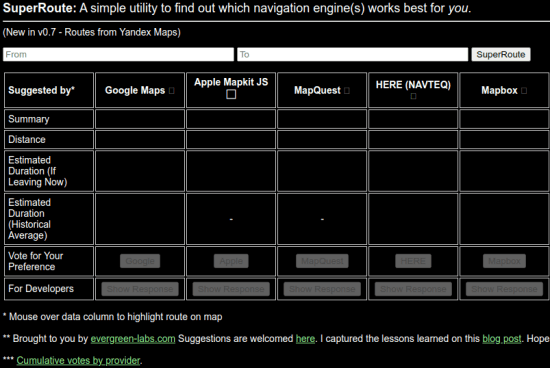
So, you just go to the main website and enter the starting location and destination. Next, you just hit the “SuperRoute” button and it will immediately show you the statistics. You can see the estimated time and calculated distance between the source and destination.
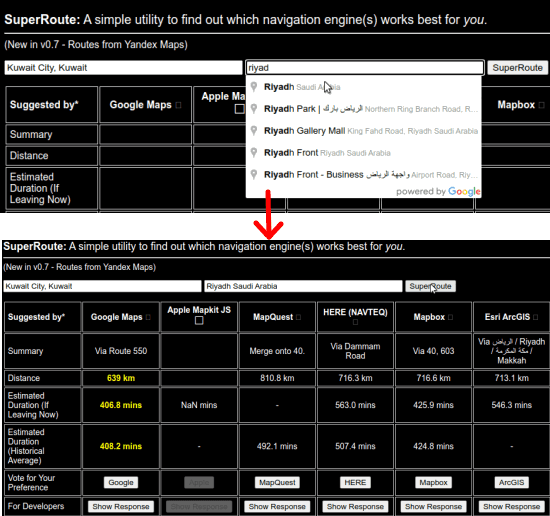
Not only this but you can scroll down further to see the route plotted on the map. This is as simple as that. You can hover over any column on the above service and it will highlight the corresponding route on the map. This is as simple as that.
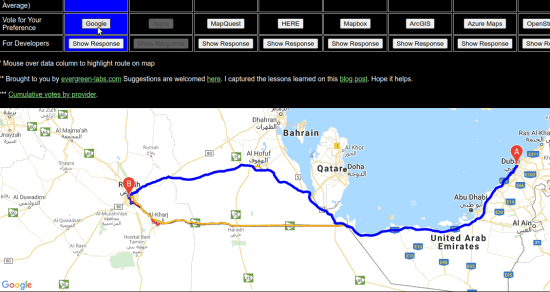
In this way, you can compare different routes by generated by Google Maps, Yandex Maps, and Apple Maps and some other mapping services. The process is very simple and straightforward and you can do this for any location on the planet.
Final words:
If you are looking for a simple tool to compare routes generated by different mapping services then you are at the right place. The tool I have mentioned here does exactly that and in one of the easiest way possible. You can see the compared result in one page and then decide which route you’d like to take.