DataOrangutan is a free web application that learns your Excel workflow and automates the future processing of similar spreadsheets based on the workflow that has been learnt. All that you need to do is upload an unprocessed and a processed spreadsheet. DataOranguan intelligently analyzes both and identifies the steps involved in the workflow. This learned workflow is used to process the unprocessed spreadsheets whenever required.
DataOrangutan is specially designed for those professionals and users who have to manually process great amounts of data and large Excel spreadsheets including adding formulas, performing calculations, cleaning and formatting data, generating summaries, pivot tables and much more. Thus, it saves a lot of time and effort and eliminates the need for manual processing of data. This allows the users to focus and spend more time in interpretation and analysis of the information.
How it Works:
1. Click on this link to navigate to DataOrangutan. There is no requirement for any registration or sign up for a free account for using the product.
2. Drag and Drop the Processed and Unprocessed spreadsheets onto the respective boxes on the page.
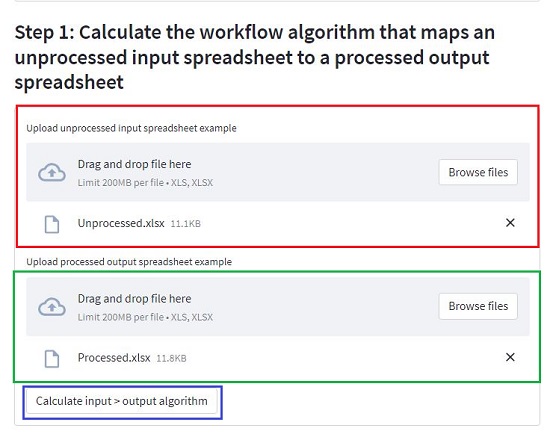
3. Next, click on the button ‘Calculate Input > Output Algorithm and wait for some time while DataOrangutan analyses both the spreadsheets, calculates the necessary workflow steps and finalizes the Workflow Algorithm automatically. You can view the status in the panel on the left-hand side of the page.

4. Next, drag and drop the new spreadsheet that you want to process as per the same algorithm and then click on ‘Process new spreadsheet’.

5. Once you see the ‘Spreadsheet processed’ status in the left panel, click on ‘Download processed spreadsheet’ to download it to your local system.
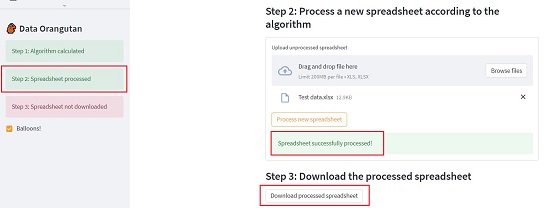
Closing Comments:
Overall, DataOrangutan is a simple and fine tool to determine your Excel workflow and use the same to process similar spreadsheets. It is a good tool for professionals who frequently work with large -sized spreadsheets. I tested it for some time and observed that it functions precisely. I was able to process a new spreadsheet successfully using the automatically generated workflow algorithm.
Go ahead and try out the product and let us know what you think about it. Click here to navigate to DataOrangutan,