Hybrid Chat lets you create a free live chat bot for website using Google Sheets. With this, you can opt to serve the chat bot messages from a Google Sheet of your choice. There is a specific format for the Google Sheet that you have to define and then you are good to go. There are some Google Sheet templates already available but you are free to use a custom one. There are a few customization tweaks that you can use but for that you have to upgrade to the paid tier. Also, in the free plan, you are only allowed to create 1 chat bot and deploy that.
There are many chat bot creators that you can use such for websites and Facebook Messenger. But when defining the chat bot messages or auto responses, you have to deal with complex workflows and building blocks. But here in Hybrid Chat, you specify the chat content in the Google Sheets. It will use that as the source to fetch the responses. You can create multiple templates for lead collection, taking orders like tasks. And then deploy the final chat bot on your website by adding simple JS code. Also, you can see the chat history from your account that you will create on Hybrid Chat website.
How to Create Free Website Live Chat Bot using Google Sheets?
Getting started with this unique chat bot maker is very simple. Here you can simply go to its homepage from here and then simply create a free account. After that, you can simply start with the bot creation process. From the main dashboard, you can create anew bot and then proceed to define the chat bot content.
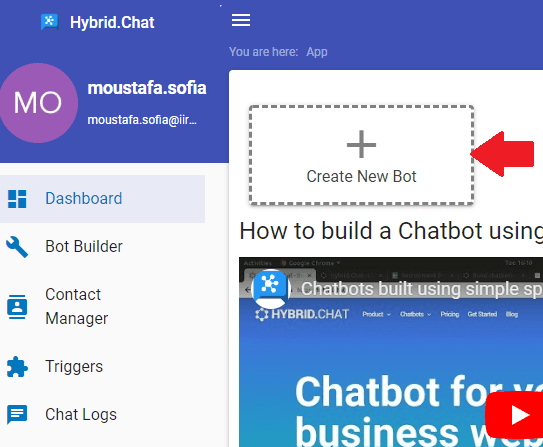
You can select the template from the list. Or, if you want to use a custom Google Sheet for the chat interactions then you can choose that. For this, you have to create a sheet as you can see in the demo from here. After defining your own Google Sheet, make it public and enter its URL there and save the changes.
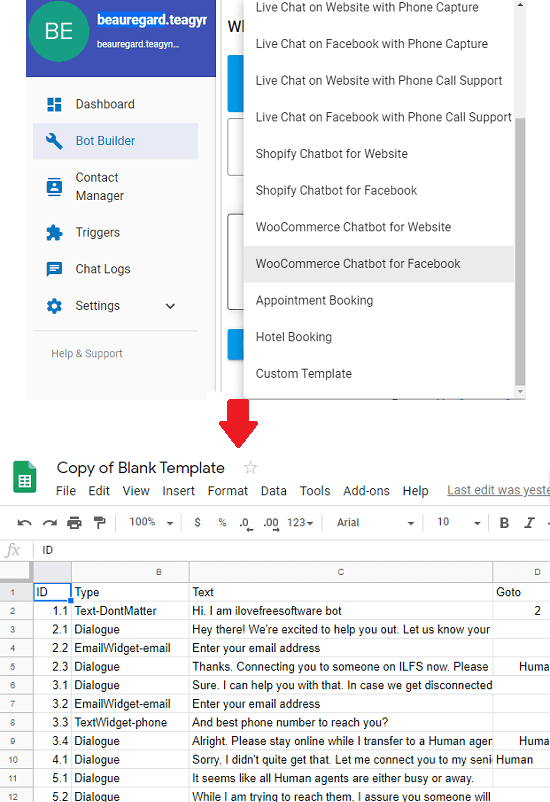
It will now give you the JS code that you embed it in the footer of your site pages. After this, you can just sit back and relax. The chat box will appear on the bottom right side. And it will show the responses based on the Google Sheet you have defined. In the free plan, you can only deploy one chat bot.
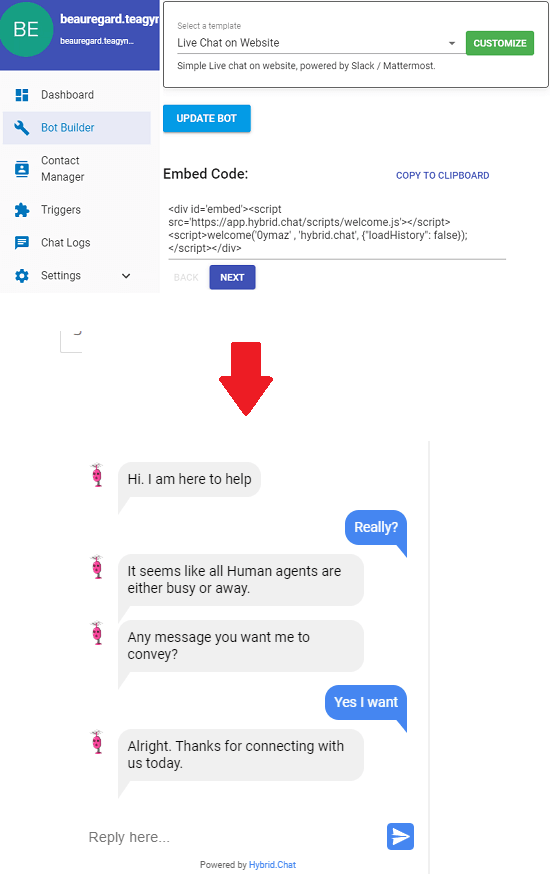
From the main dashboard, you can see the chat history. All the chat sessions can be found there and you can see the interaction history. Additionally, there are some triggers that you can use and some other options that you can see on the dashboard. When a visitors is there, then you will be able to see that right from the dashboard.
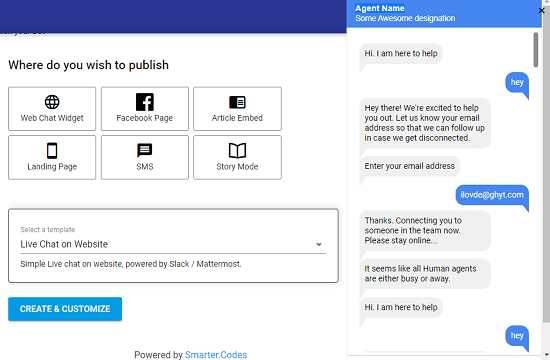
In this way, this unique chat bot creator website can be used to deploy a chat bot that fetches the responses from a Google Sheet. It will hardly take a few minutes to set this up and see it in action. The process is very simple and straightforward in the free version as other customization options are disabled. You can only select the basic themes and then you are all set to deploy the bot.
Final thoughts
Hybrid.Chat indeed uses a unique approach for the chat bot and you will like it. And you are free to try this unique chat bot maker in the way you want. If you need an automated chat widget for your site or online store then it will be a good option. Just configure it using Google Sheets and collect leads. Analyze the conversation history anytime and then do whatever you want with this.