In this article, you will read about a free web application that lets you create Instagram Dip Link with the Built-in E-commerce Store.
Instagram is the growing social media platform for not only socializing but also a small online business portal. Just like Facebook as a designated Marketplace for the small shopkeepers or sellers, building a business profile on Instagram is another method to enter the e-commerce store.
While Instagram is growing as an online eCommerce portable the Instagram bio needs to be updated regulated with all the relevant information about the business contact and content. Instead of updating the bio regularly, there is an option where you can easily keep one link on the bio and keep updating the link in less than 5 minutes.
Create Instagram Dip Link with Built-In Ecommerce Store
Dip Link is a free web application that lets you create a website with quick and easily editable blocks. This web link can be used as either the contact business card or a simple website where you can list the items of your eCommerce store easily. This website is a Russian made website, so make sure that the browser is adaptable to automatic translation before starting with the website.
To start, you first must visit the website of dip.link or you can directly click here to visit the website. Once you visit, click on “try it” to get started and register to the website.
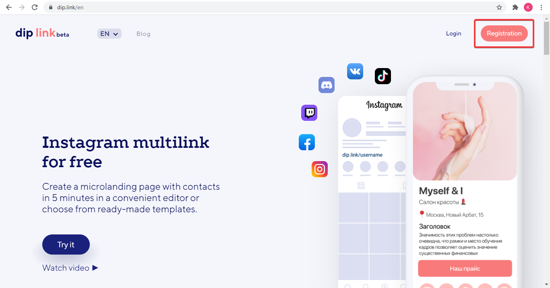
You can use the working business email ID to get started and then create the profile.
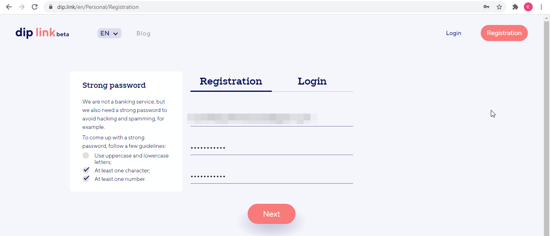
You will be asked a few questions from the website, such as the type of profile, the type of work, and then the required layout design of your website to be created.

Here, you can see the predesigned layout that you can choose and then, later on, edit the details. You can edit almost every information in the website layout, such as cover image, logo image, name, description, and other items later on.
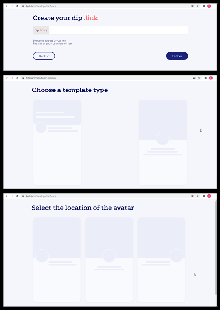
Once you’re done with all the questions, you will be redirected to your website layout editing page, which you can edit further by clicking on ‘add item”.

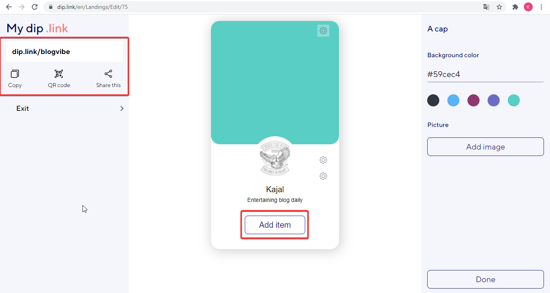
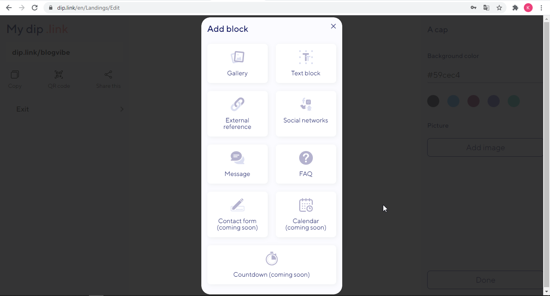
Here, you can choose to add the pictures of the eCommerce items, text blocks, external links, social network links, messaging plugin such as WhatsApp, Telegram, Viber, Messenger, or Skype, and FAQs. Other items can be added as per their release by the Dip Link website.
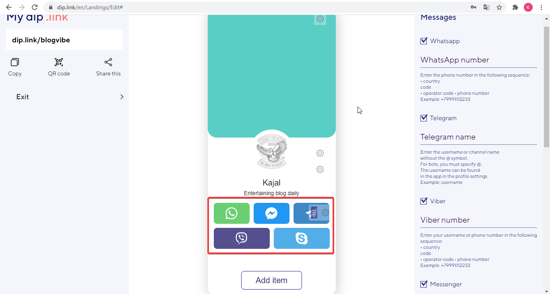
Apart from this, you can try and test the built website by visiting the link and given on the top of the left panel.
In brief
Dip Link is a free web application that lets you create a quick mobile-friendly website in a simple way. Moreover, you can add almost all the necessary elements to this website and generate the QR code for the website as well.