This article covers a free browser-based desktop screen recorder. Generally, you have to install a tool or client in order to record your desktop screen. There are also browser extensions for screen recording which you have to add to the browser first.
RecordScreen.io is a free browser-based desktop screen recorder that doesn’t require you to install anything on your computer. You can simply visit this recorder by entering its URL in your browser and start capturing your screen. To use this screen recorder, you need an active internet connection. The internet is required to access the recorder on the web, the rest of the thing is done offline. This recorder can record your entire screen, application window, and browser tabs. It gives you the recording in the browser where you can play and download it. Let’s check it out.
Also read: Free GIF Screen Recorder That Can Also Capture Screenshots
Free Browser-based Desktop Screen Recorder
To capture the screen without installing anything, open your web browser and visit the RecordScreen.io website. On this website, you get a free screen recorder with a button to start recording.
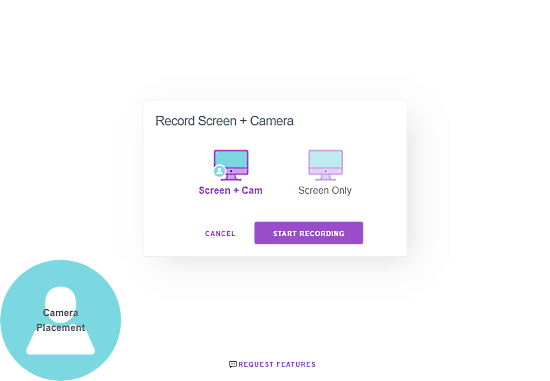
When you click the “Record” button from the website, it gives you two recording options:
- Screen + Cam: This option captures screen and webcam simultaneously. It integrates the webcam input on the screen recording.
- Screen Only: This option is to capture the screen only.
In the case of Screen + Cam recording, you can place the webcam input (which is in a circular shape) on any of the bottom corners of the screen.
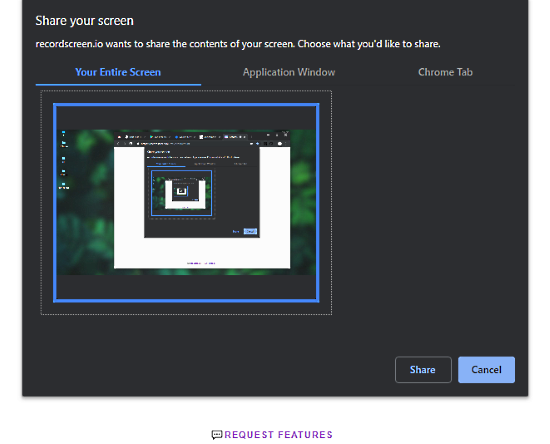
Once you select a recording option, this recorder asks you to choose what you want to record. It gives you the following three options for capture:
- Entire Screen: To capture the entire screen along with a mouse cursor.
- Application Window: To capture any particular application window.
- Browser Tab: To capture any open tab of your browser.
Simply choose what you want to record and click the “Share” button to start recording. When you start the recording, a stop button appears on the screen. After recording whatever you want to record, click that button to stop the recording.
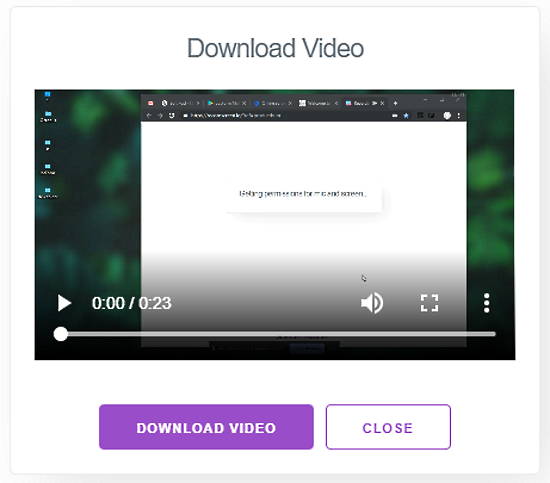
Doing that gives you the recording which you can watch within your browser. Below the recording, you get a download button to save the recording to your local storage. This way, you can easily record your desktop screen without installing anything.
Give it a try here.
Wrap Up
RecordScreen.io is a browser-based screen recorder that comes handy to capture screen. This tool doesn’t require you to install anything which makes it simple to use. All you have to do is open the website and start capturing right away.