This post explains how to create credit card forms for Paypal using Jotform. Many people are already aware of this great forms services that Jotform platform provides. And now you can create free credit card forms with it for your orders and for collecting donations. It offers you more than a hundred templates that you can easily modify according to your needs to start collecting payments right into your PayPal account. The best part is that there is no transaction charge for collecting payment as well as on PayPal side. The payment collection form that you create here I will not redirect the user to another payment gateway. All the transaction will happen on your own website.
Looking for correct platform for collecting payments online can be tricky as many of the services charges you for them. But with the Jotform, you can now directly collect payment from users and receive them in your PayPal account. Just create a form and then publish that on your website. This is simple and the form builder is drag and drop one. So, you can build your payment collection forms in just few seconds. All you have to do is just connect your PayPal account in the Jotform. Even though there are no charges for collecting payments and transferring them to your PayPal account but you are restricted by the free version of the service. In the free plan, you can create up to 5 forms to receive payments.
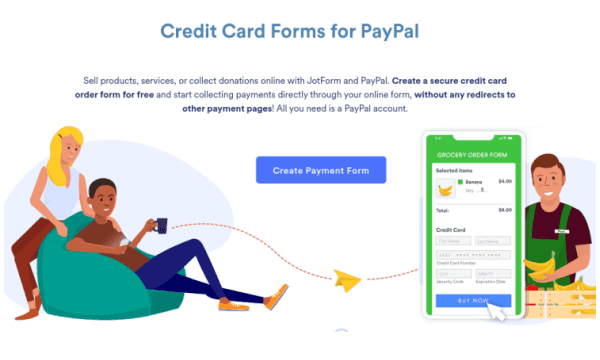
How to Create Free Credit Card Forms for PayPal by JotForm?
If you have ever used Jotform to build online forms for various purposes than creating payment forms is not different. You just sign in or create a free account and then start building your forms. You can use this link to reach the credit card form builder and then start creating it.
The very first thing that you have to do is select a template based on your requirements. If you want to collect donations then choose the donation template or if you want to collect payments for orders on certain products of your website then select the template accordingly. In addition to all of this, there are templates for food orders as well such as for sandwiches.
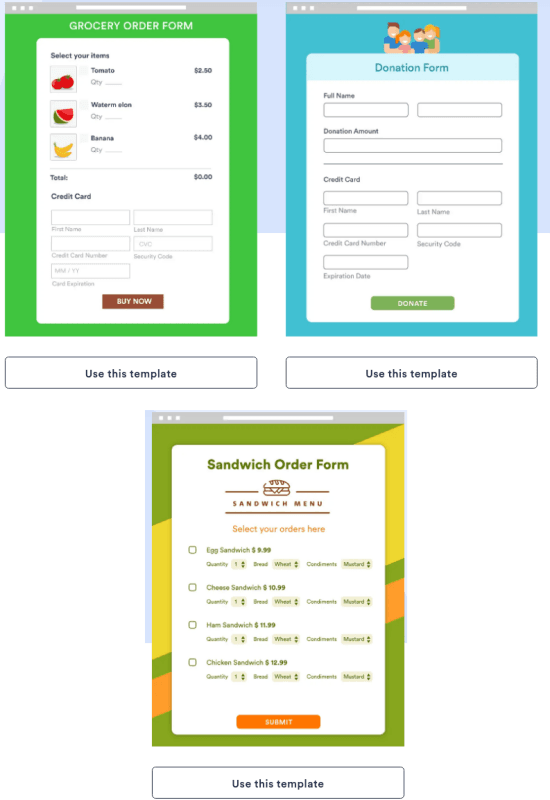
Next, the form will open in the builder and you can modify it according to your brand. Change the products and add your details after adding all the images. You have to save the changes in the form and the builder is WYSIWYG, so you can just change any block or remove it or even add a new one in the existing form.
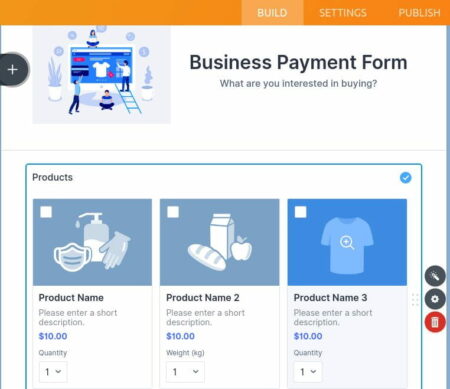
Finally, you have to connect your PayPal account. To do that, you go to the form settings and in the payment section you just have to click on the “Connect” button. Authorize your PayPal account. However, you have to note that in PayPal, you will have to specify your business information along with details regarding the products or services that you are receiving payments for.
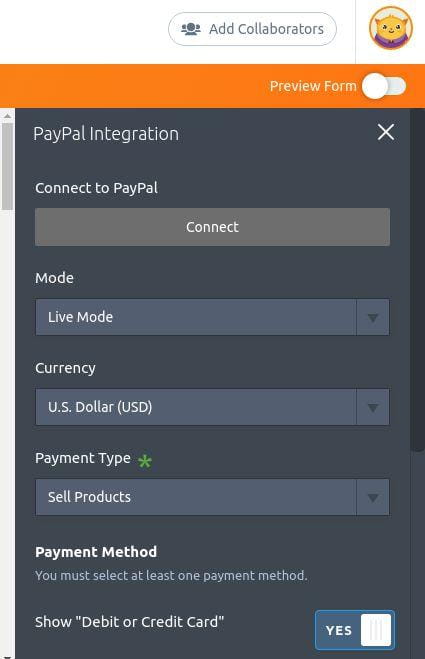
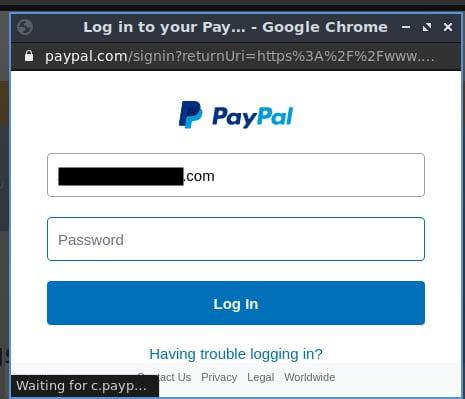
At this point, the payment collection form is ready and you can just publish it anywhere you want now when user engage with it, you will start getting the payments and this is just as simple as that. If you want then you can create other forms in the same way and publish them to start collecting payment or donations in a very easy way.
Closing thoughts:
Jotform is a very popular online form builder that you can use for almost anything. And now they have included payment collection forms for people and which is great. And there are various uses of them for freelancers and small businesses. It is even good for collecting donation and I liked the templates that it offers. It makes it very easy for you to collect payment from remote users, so if you are looking for PayPal payment collection forms then try Jotform and let me know what you think of this.