HackerDraw is a free online diagramming tool for building sequence diagrams, flow charts, database schemas and more. It supports collaboration enabling Teams to work together on one diagram in real time enhancing the productivity and scalability of your work.
There are quite a few online diagramming tools available on the Internet but Hackerdraw stands out as it supports text-to-diagram features. You can easily type in a few lines of code and create / modify sequence diagrams, database schemas and mind maps and the related interactions. This improves speed and efficiency of building your diagrams.
The drawing interface of HackerDraw is neatly laid out with a vertical toolbar on the left from where you can create various shapes, add text or insert an image from your local disk or the library. A context sensitive side panel is displayed whenever you create / select any shape. Customizations like colors, stroke width, opacity and much more can be configured from this panel.
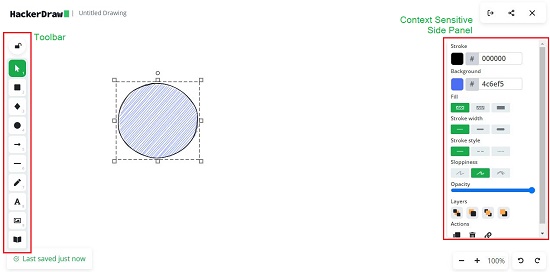
If you are creating a sequence diagram, schema or mindmap, then the interface carries a text panel at the right where you can type a few lines of code and compose your diagram. You can click on ‘Syntax Overview’ in the respective text panel for an understanding of the text-to-diagram code and how to use it. There are some pretty good examples to help you with the structure of the code.
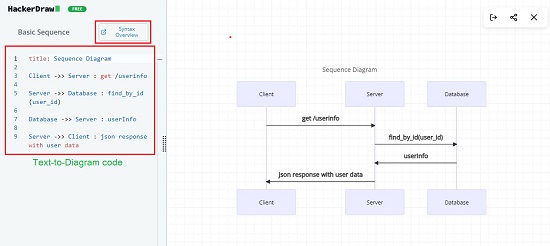
I tested this product for creating drawings as well as building schemas and mind maps using text-to-diagram codes. I found that it works pretty well and does a good job at what it claims.
1. Navigate and Login to HackerDraw from the link available at the end of the article. You can use Google or Slack for Sign in
2. From the HackerDraw dashboard click ‘Create New’ and select the file type you want to start with, such as a Drawing, Schema etc.
3. The drawing workspace will be displayed based on the above file type. If you select ‘Drawing’ then you will see the toolbar with all the essential tools. If you select any other type like Schema, Sequence diagram etc. then you will observe the text-to-diagram panel to type the syntax code.

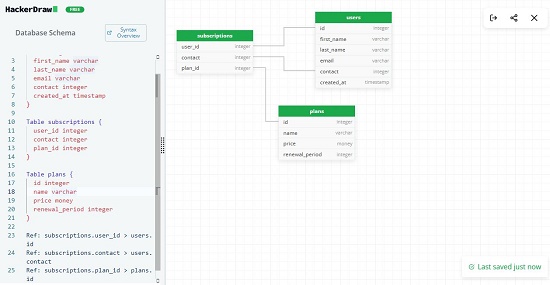
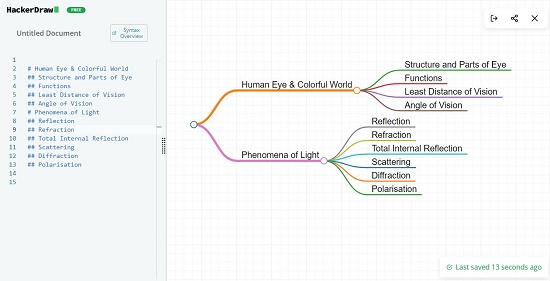
4. Use the toolbar to draw the various shapes as required and customize them appropriately from the context-sensitive side panel. Alternatively type in the syntax code to create the diagram if you are creating the other file types.
5. All your work is ‘autosaved’ in real time. You can click on ‘Download’ to save a copy of the diagram as a .png file or get an embed script that you could use on a webpage to display the diagram.
6. For collaborative work you have to send an ‘Invite’ to your Team Members. Click on ‘Share’ and follow the instructions given in the popup window. You can copy a link to your diagram and share it with the team members that you have invited.
I particularly liked the text-to-diagram features of HackerDraw to create Database Schemas and Mind Maps. It makes your work really easy and fast with hardly any use of pointing devices like a mouse which often tends to be cumbersome while drawing such stuff.
Downside:
- There is a limit of 25 Diagrams per month and 3 Editors in the free version. But this is fair enough for small teams.
- The options in the toolbar for creating shapes and the customizations that are available, are quite limited as compared to the other free diagramming tools like Visual Paradigm and Diagrams.net.
Verdict:
Overall, HackerDraw is a neat diagramming tool with some pretty impressive text-to-diagram features that enable you to dive deep down into your maps and schemas thereby enhancing productivity and scalability. The collaborative features of HackerDraw are pretty useful if multiple teams are working on a single project in real time.
Go ahead and try out HackerDraw from this link. Give a shot at its unique coding features to create your diagrams.