DottedSign is a beautiful E-Signature solution for individuals as well as organizations and is available for Web as well as Mobile Devices. It allows professional and home users to sign contracts, documents, etc., send them to others for their signatures and manage and monitor the entire process online using different platforms.
Electronic signatures are legally-binding as all the E-signed documents include digital certificates to clearly authenticate the document integrity thereby ensuring that nobody can tamper with the process DottedSign uses digital certificates issued by an Adobe Approved Trust List (AATL) certificate authority. Moreover, E-Signatures are cost-effective, easily manageable and faster, thereby offering significant advantages as compared to manual signing using pen and paper.
With DottedSign, users can remotely sign documents across multiple devices like desktops and smart phones, giving it a unique advantage over other similar tools that restrict users to a single platform. Additionally, DottedSign offers support for in-person signing during face to face meetings with business partners, customers and more.
DottedSign records all the actions that the signers have committed to the documents in the form of a digital audit trail. This ensures its non-repudiation and offers the necessary legal evidence for the authenticity of the document
DottedSign allows Electronic Signatures to be legally captured quickly and securely. This is done after the identity of the signer is verified and validated during the process of account creation. You can choose from a range of sign-on solutions like KDan, Facebook, Google and more. There is a free plan available in addition to free trials to advanced subscription plans.
The following is the basic flow of the signature process
- Upload the document from your local storage or cloud services like Dropbox, OneDrive, Google etc. and create a signing task. Bespoke Templates can also be used for commonly used documents.
- Assign the input fields to one or more signers, decide the sequence of signatures (serial or parallel), and send the information to them. You can also choose to initially sign the document yourself if required, and then assign it to others.
- The signers can personalize and add their signatures to the assigned fields using a hand drawn signature or stamp (image file) and complete the process
- The owner of the task tracks the present status of the document signing process in real-time to figure out who have signed and who have not. The DottedSign dashboard gives an overview of the status of all contracts / documents that makes it easy for the owner to identify which of them are under the signing process and which have been completed.
The Search function of DottedSign allows you to easily search for a specific document giving a great boost to your efficiency and cutting down on the effort of your employees. You can also customize your logo, profile and more along with the signature requests so that your organization’s branding is taken care of.
Here are the steps to be followed:
1. Navigate to DottedSign from the link provided at the end of this article. Sign-up and create your KDan ID or use your Facebook or Google accounts to Sign-in.
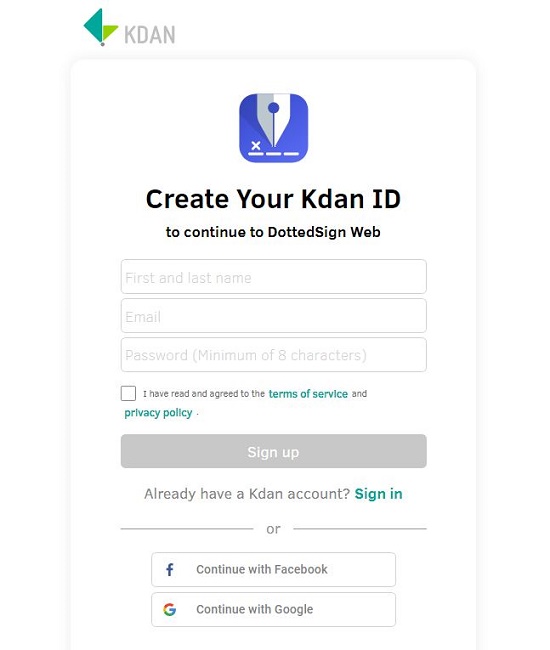
2. On the DottedSign dashboard that will be displayed, click on ‘Settings’ and then ‘Signature’. Next, click on ‘Create Signature’ or ‘Create Initials, hand draw them using one of the 3 available colors and save. Alternately, you can also upload your signature (stamp) from the local drive in JPG / PNG format.
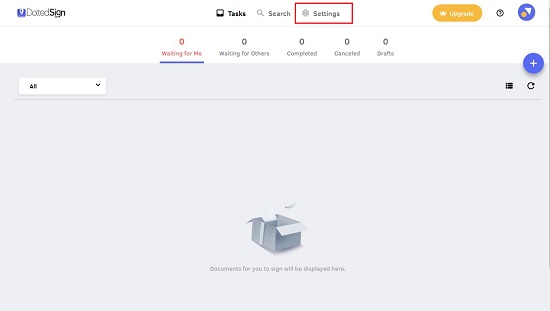
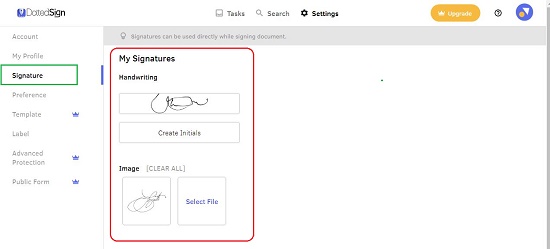
3. Click on ‘Tasks’ and then click on the ‘+’ sign at the top right of the dashboard. Choose if you will be the only signer of the document or other signers will also be present. For now, we will proceed with ‘Sign Yourself’.
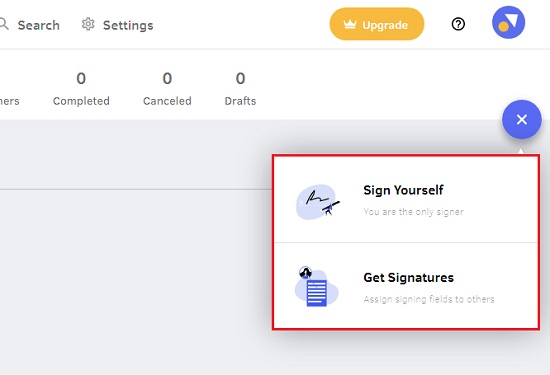
4. Click on ‘Select’ and upload the document from your local disk. You can also drag and drop the required document in the space provided.
5. Assign a name to this task and click on ‘Continue’.
6. Next, in the task page, click on ‘Signature’, select if you wish to sign using the hand drawn signature or your signature stamp and then click on ‘Apply’.
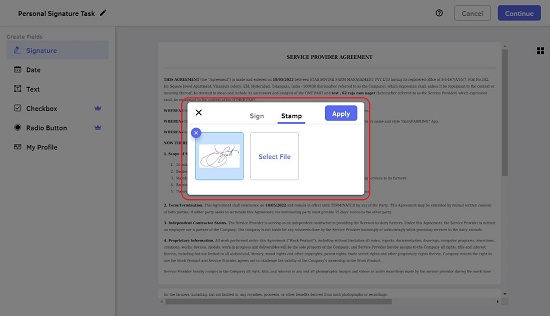
7. Place your signature at the desired place in the document and click on ‘Continue’
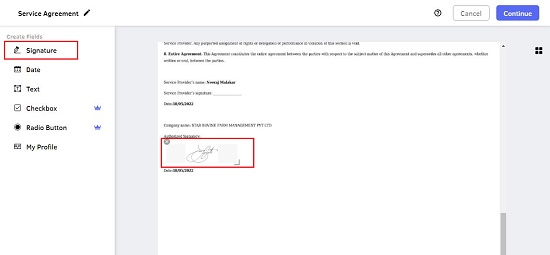
8. Confirm your document creation with the signature that you inserted above, and the new E-signed document will be displayed. Click on the 3-dots icon to download the signed document. Click on ‘Audit Trail’ to download it in the form of a PDF file.
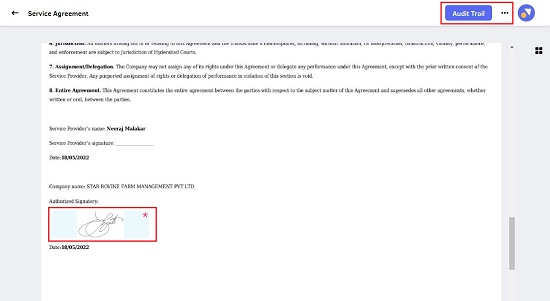
9. To send across a document to others for signing, click on ‘Get Signatures’ in Step 3 above and upload your document.
10. Assign a name to the task and start adding all the signers from the ‘Manage Signers’ section. Select the ‘Set Signing Order’ checkbox if you wish to get the document signed in the specified order (serial).

11. In the next screen, click on ‘Signature’ and specify the location in the document where this signer should be inserting his / her signature. Repeat the process for every signer that you have specified above. You can also add a date or text field for each individual signer if required and click on ‘Continue’
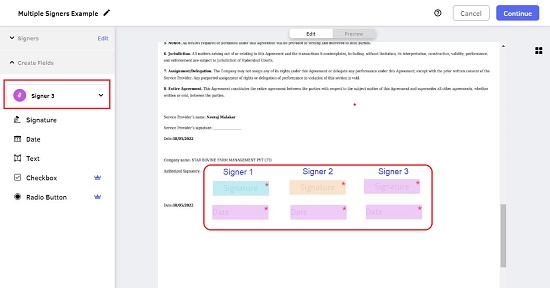
12. Next, in the ‘Review and Send’ dialog box, configure settings like identity authentication, expiry date and more and click on ‘Send’
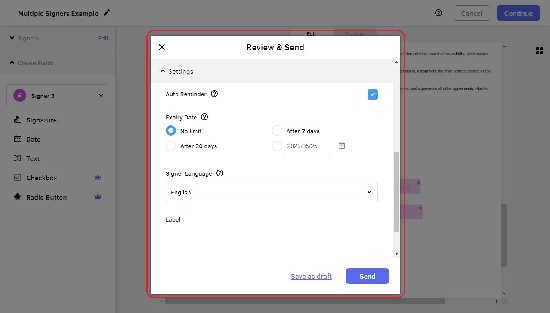
13. The intended signer will be able to view the above task in ‘Waiting for me’ tab and sign the document in the same method as described earlier.
14. The task owner will be able to monitor the task from ‘Waiting for others’ tab. Once all the signers have attached their signatures, the task will be moved to the ‘Completed’ tab.
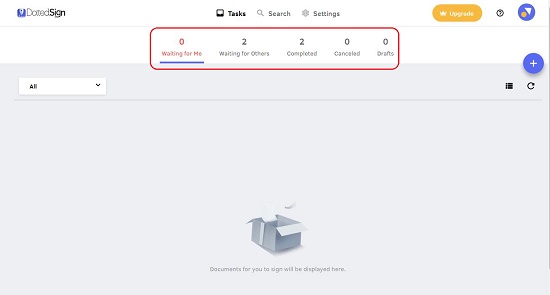
Verdict:
DottedSign is a wonderful and easy-to-use E-Signature solution available to mobile devices as well as desktop systems (web version). It helps individuals, professionals as well as businesses to get their contracts and legal documents signed efficiently and easily, reducing the time and operations costs of the process. The audit trail provided with each document ensures its non-repudiation and guarantees authenticity,
Click here to navigate to DottedSign and start the digital process of signing your documents.