Mailchain is a free online application that enables you to send and receive private messages between public addresses and blockchain wallets through a unified inbox and simple mail-like interface. All your messages are secured using end-to-end encryption ensuring that your privacy is totally safeguarded.
Mailchain uses Web3 for its internet communication which is the newest Internet generation that leverages the power of decentralized architectures and storage space to ensure that no one organization or entity has complete control over all the information. This is true for the earlier generation of Internet namely Web2 that stores all information in centralized databases that are often owned and controlled by big tech companies. In Web3, cryptography forms the root of an individual’s identity such as a public key, a blockchain address and a key fingerprint that encrypts the communications.
Thus Mailchain empowers people to communicate in a private, highly secure environment using cryptography. Its platform consists of 2 parts:
- An open-source multi-chain protocol that enables the sending of encrypted messages between blockchain addresses
- A very simple and unified inbox that allows users and send messages using the above protocol and track their activity. It works like an email inbox.
Security Features:
Encryption: All the sent and received messages are encrypted end-to-end using security keys that are known only to the recipient. The messages are decrypted only on the client side and this ensures that forward and backward secrecy is maintained.
Storage: Since Mailchain uses Web3, messages are stored in distributed storage locations. The location metadata too is encrypted and transmitted on-chain so that nobody can learn anything about the message locations.
Identities: Mailchain provides a unified inbox for messages between public addresses and blockchain wallets. But it is not possible for anyone else to figure out which accounts are linked together thereby protecting your identities and ownerships.
How it Works:
1. Navigate to Mailchain using the link that we have provided at the end of this article.
2. Click on ‘Go To Inbox’ and create your Mailchain account. A secret recovery phrase will be generated to recover your account in case you forget your password. You can download this phrase as a text file while creating the Mailchain account.
3. The Mailchain interface is identical to many of the Mailing applications that you may already be well versed with. The left panel provides access to all the Inbox, Sent, Archive, Trash and other folders. Once any folder is selected its messages are listed in the panel towards the right. Clicking on any message will display its contents in the right-most panel. You must remember that since Mailchain uses Web3, all your sent and received messages are saved in decentralized databases.
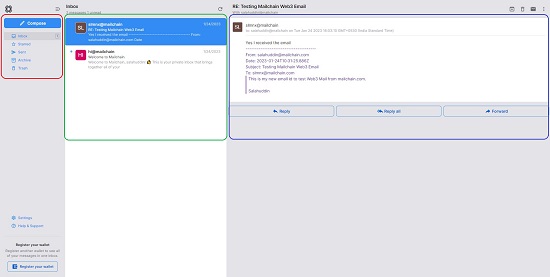
4. To send a new message, click on the ‘Compose’ button and follow the steps as you would in any other emailing application.
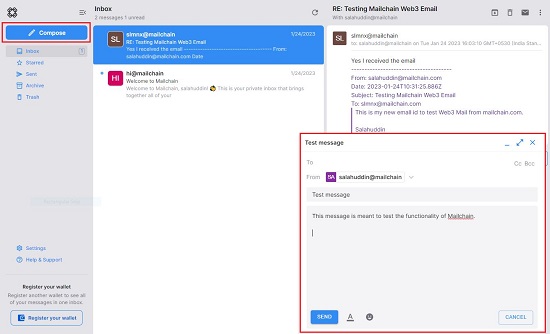
5. If you are the owner of a blockchain wallet, you can register your wallet address by clicking on the ‘Register your wallet’ button at the bottom left of the interface. You will have to choose one of the available wallet providers like MetaMask, Wallet Connect or Coinbase Wallet.
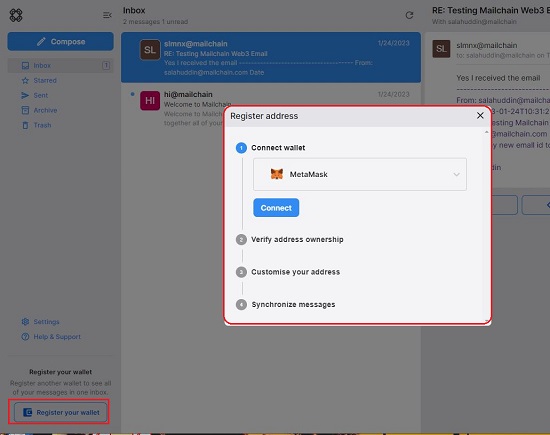
Closing Thoughts:
Mailchain works like a communication layer for Web3 and makes it possible for users to send and receive secure private messages using public addresses and blockchain wallets. All messages are encrypted, and you are the sole owner of all the encryption keys. Since it works like an emailing application, you will totally feel at home while using your inbox and other features.
Click here to navigate to Mailchain and claim your first Web3 Inbox.