Here is a free online dummy image generator website. Its name is “DummyImage.com“. You can select height and width of your choice and preview the output image. The image preview is visible within the same page to help you check if image is good to use. You can also edit or change image resolution and it will automatically show the output preview. If the output is good, you can select output format as PNG, JPG, or GIF. You can click on the image and it will open in a new tab. Finally, you will be able to save the image in that particular format using right-click context menu.
By default, the output image background is set to black color and foreground color (which shows image resolution) to white color. But, you can also change both colors using the available color palettes. In addition to that, if you don’t want to see image resolution text, then you can also add a custom text using the available field. Or else, you can simply press space in the custom text field to generate dummy image with only background color.
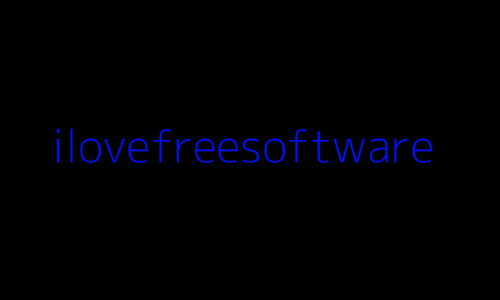
In the screenshot above, you can see a dummy image generated using this free website and custom text is visible on that image. If custom text or space is used in the available field, then you need to manually add PNG or JPG as file extension to save the image in that particular format.
How To Use This Free Online Dummy Image Generator Website?
Open the homepage of this website. You will see dummy image with 600*400 resolution and default background and image resolution text colors.
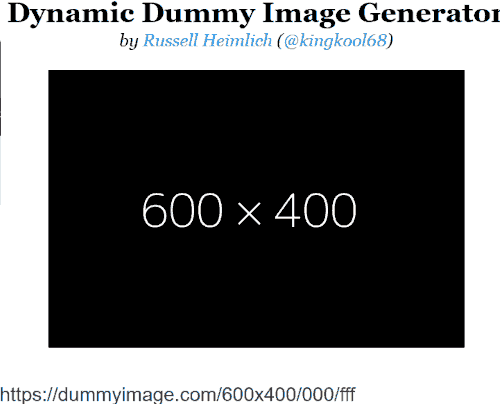
To generate a dummy image of your choice, you need to:
- Use Size field and enter image resolution of your choice. You can add 200*500, 700*500, etc. Or else, simply add width (like 500, 700, 3000, etc.) and it will automatically generate a square image. For some resolutions, it didn’t generate the image. So, you need to check it by yourself if it can generate dummy image of your wish.
- Set background color.
- Set foreground color, and
- Select output format as PNG, GIF, or JPG.
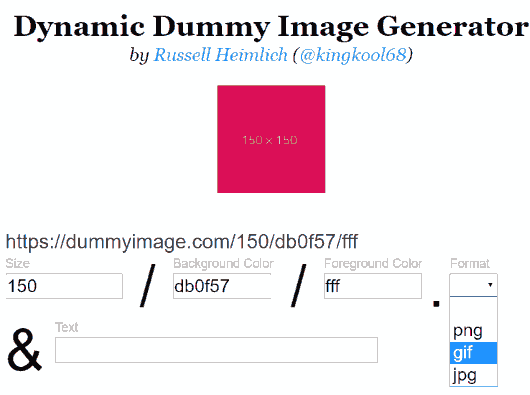
In addition to that, there is a custom text field in which you can add some text of your choice and it will add that text in the output image.
When preview is visible, click on that and image will open in a new tab. From that, you can save the image using right-click context menu option.
We have also covered some useful websites to get placeholder images.
The Conclusion:
This is a pretty simple online dummy image generator. Though a dummy image can be generated using Paint or any other image editor software or tool, this is simpler than all such tools. If you want to generate dummy image in no time, this might be a much better option for you.