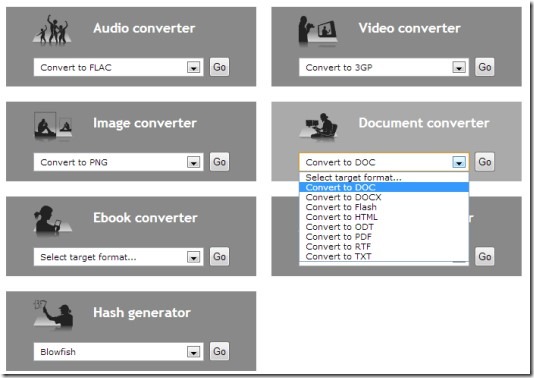Online Convert is a free online file converter service that lets you convert your media files (audio & video), images, eBooks, documents, and also has the hash encryption facility for your files. You can upload all of these supported files to Online Convert and it will convert your files into desired output format. Thus it is a versatile converter that provides image converter, audio converter, document converter etc. All of the converters you can use for free. That’s why this is quite different from other online converters. The only thing lacking in this free Online Convert is that you can upload video files upto 100 mb only. For converting larger file, you need to go for a paid registration.
But still Online Convert is quite useful service as multiple converters are available free to use. Even more it supports a wide range of file formats. For example, if you wish to convert an image, then you can upload any kind of image file here. It supports bmp, eps, png, jpg, ico, svg, wbmp, gif, tiff, tga, bmp, and lots more. More than 100 image file formats are supported in Online Convert. And likewise it supports plenty of audio video input formats for conversion.
You will find each converter available in a separate tab. You can select any desired converter and can proceed further for conversion.
As you can see in the above screenshot, all of the converters are available at the homepage of this Online Convert service. You only need to select any desired output format from a specific converter. For example, you can use Document converter to convert your files into DOC, Flash, HTML etc. format.
After selecting a desired converter, a new page will open in the same tab where you can upload your file and can convert it. Uploading your file to the server may take some time (depends on your file size). Once after uploading the file, you can click the available ‘Convert file button’ to convert your file into selected output format. Just after this, it will process your file and will convert it.
After conversion, it will automatically start download of your file to your computer. And if any error occurs, then you can also click the available download link for your output file. But most importantly you don’t need any kind of software or installation process for converting your files.
See Key Features Present In This Free Online File Converter:
- Multiple converters are available such as image converter, video converter, document converter, hash generator for encrypting and securing your files, archive converter (convert files to 7z, TAR.GZ, zip archive etc.).
- Generates QR code of output file so that you can download it directly from your mobile.
- A few clicks needed to get the desired output file.
- Supports wide range of input file formats.
- Facility present to delete files from server after conversion. Thus, it ensures security also.
- You can download output files upto 10 times.
- Files are stored for 24 hours to the server so that you can download them easily.
- Free service and easy to use.
Online Convert is surely a good to use service. However, for converting larger files, paid registration is required. But it is very useful for quickly converting files that are not too big in size. So you can give a try to this free online file converter. Click below link to access Online Convert.
You can also try the similar converter FileMinx reviewed by us.