Quickz is a free web application that lets you create a quiz and host it live. You can customize a quiz and host it. And people can play it live.
Quickz helps you create a free quiz that you can host live and people can come and play it easily. You can create the quiz around any topic or subject, it’s all up to you. Then you can share the quiz code and people can come and participate in the game. A scoreboard is also made for ranking the participants. Everything is online. You can also see the scores of all the participants.
How to use Quickz
Visit the website of Quickz. The homepage will look like this:
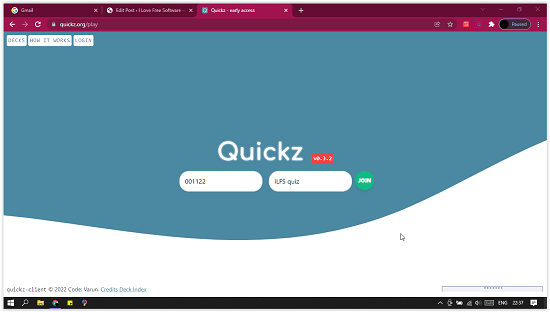
From here you can join an existing quiz, using the game code. And if you want to create a quiz of yours, click on the login button in the top left corner of the screen. You have to log in to the system to create a quiz. All you have to do is to enter your Gmail ID and a password. Once you are logged in, you will be able to create a quiz. After logging in, you can name your deck, select relevant tags, and start building your quiz. There is a screenshot below to explain it.
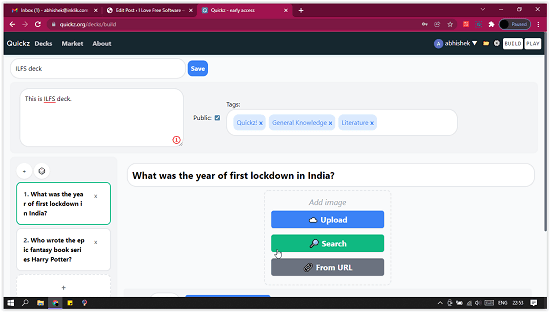
In the picture above, you can see, how I’ve built the quiz. There you can do many things like:
- Naming your deck: You add the name of your deck here.
- Tags: You can add public tags to your deck. This is to categorize and clarify the relevance of your quiz.
- Question: On the left side of the screen you can see boxes, where you enter your questions which are going to be in your quiz. After this, you will have to enter the answer to this question. You can also type in a comment explaining the answer. You can add more than one question by clicking on the box below the last question.
- In the middle, you can see options to upload an image. You can either upload it from your device or search for it on the internet.
- Options: You can add more than two options for your question. Don’t forget to tick the right one and cross the others. These options will be shown to the participants.
After you’ve added all the questions and options, you must click on the save button, located on the right side of the deck name. This will save your deck on the Quickz server, and you will be able to host that quiz whenever you want. And users like us can play the game when a creator shares the Game Code and Deck name. Only by entering the Game Code and deck name, you can enter into the quiz and play. The quiz looks like this:
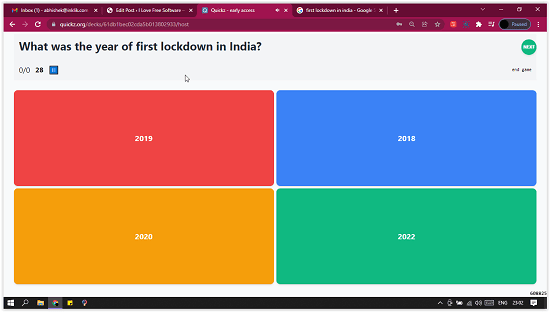
Conclusion:
Quickz is a fun web application that lets you create an online quiz and play it for free. But it is a little confusing at the start. You have to give some serious thought and time to understand how it works. Otherwise, it is a fun app. You can create a lot of quizzes and play other’s quizzes as well.