Tiki-toki is a free online timeline maker with 3D support. The 3D support means your timeline can also be viewed in 3D with little animations to make it interactive. As for timeline making, you can make awesome timeline by adding images, videos, feeds, and texts. You can do this for each of the points which you will mark on your timeline. You can embed the videos from YouTube and Vimeo. When you have created the timeline, you can share it with anyone by print, as PDF, embed, and as CSV/JSON file.
Note: The free version of the service lets you create 1 timeline. You will have to delete the existing one to create a new one.
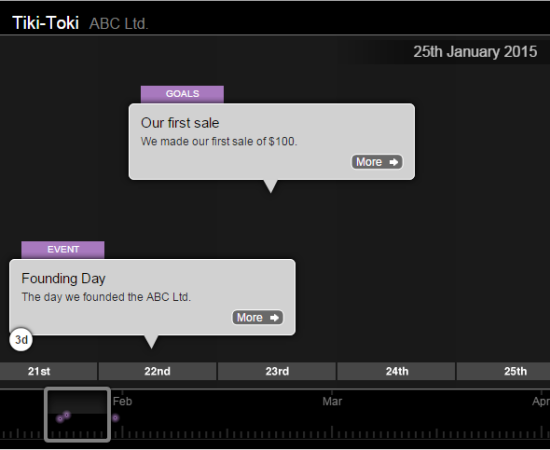
Using this Free Online Timeline Maker:
The first thing which you need to do is get registered for a free account with Tiki-toki. Once you have done that, you will get the interface to create your timeline. To start, you have to mention the title, start image, end date, and introduction text. There are also optional fields to fill like intro image, image credit, background image, background color, etc..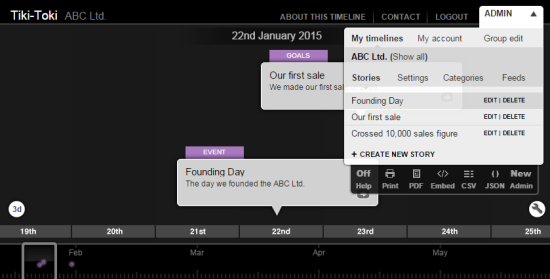
After this, you will be taken to the timeline making interface. Here, you will see the timeline at the bottom showing the dates and the options to help you create the timeline are at the top right corner. There are two options: My Timelines and My Account.
To create or edit your timeline, you need to click on My Timelines. Here, there are 4 sections: Stories, Settings, Categories, and Feeds.
- Stories: The Stories refer to the events which you will mark on the timeline. For each story, you have to add information like title, start/end date, intro, etc.. You can also choose to add media and full description.
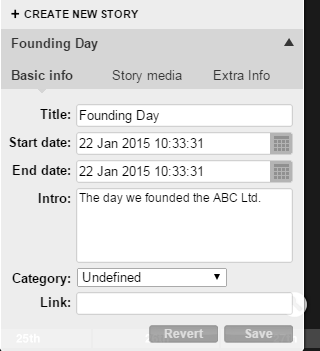
- Settings: From here, you can edit the details filled by you at the beginning, right after signing up for the service. You can also adjust 3D and advanced settings from here. Both of these settings let you adjust how the timeline will appear and work in 3D and 2D cases respectively.
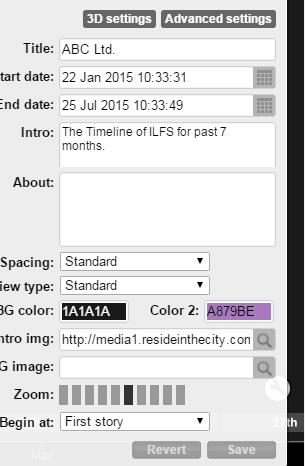
- Categories: Create categories to categorize the events added by you to the timeline. You can also pick a color for each group.
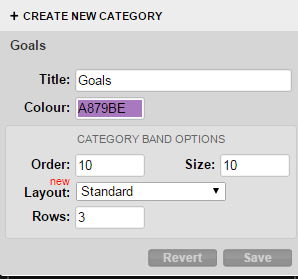
- Feeds: This option lets you add RSS/YouTube feed to the timeline. As for YouTube feed, you can choose from the feed by user, search term, most viewed, Top rated, most favorited, trending, etc..
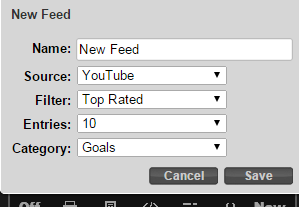
This way, you can add different media and use the options to create a really good looking timeline. To see the timeline, you have to use the time seek bar at the bottom and for watching it in 3D, you have to click on the 3D option at the bottom left corner.
You may also like: 5 Free Websites to Make Timeline.
Final Verdict:
Tiki-toki is a good website to create timelines with ease. I really liked its easy to use timeline maker interface. It is so easy to use that even the first timers won’t face any problem. Do give it a try.