Layerhub is a Free Online React Design editor for Images, Presentations and Videos built using JavaScript (Fabric JS).
There are numerous open source clone projects that try to recreate the Canva user experience and Layerhub is one of them. The Interface is pretty simple with the vertical panel on the left that is used to drag and drop elements such as designs, graphics, images and more on to the workspace on the right side. Additionally, you can upload any pictures from your local computer as well as use some pre-defined templates in case you are not interested in starting the design from scratch.
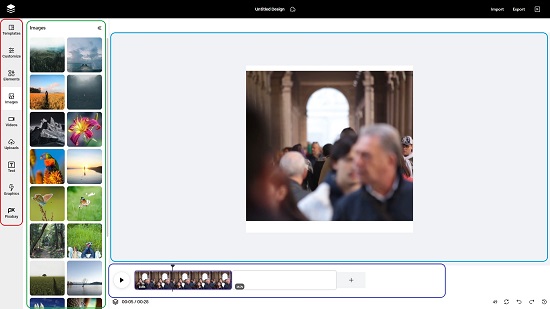
How it Works:
1. Navigate to Layerhub using the link available at the end of the article. No Sign in is required to use the application.
2. Click on Graphic, Presentation or Video depending on what you wish to design.
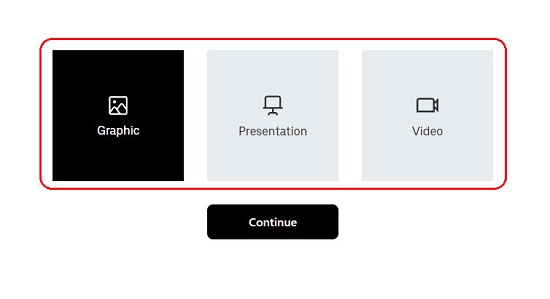
3. Choose a template from the left panel in case you do not wish to start designing from scratch.
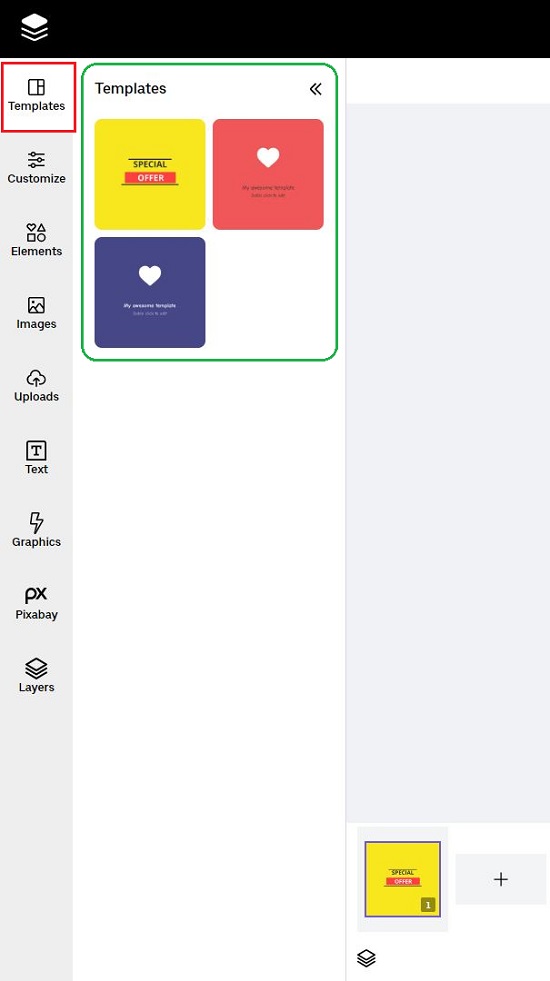
4. Click on ‘Customize’ on the left panel and configure the background color of the design. Use the same panel to add any Elements, Images, Text, Graphics and more.
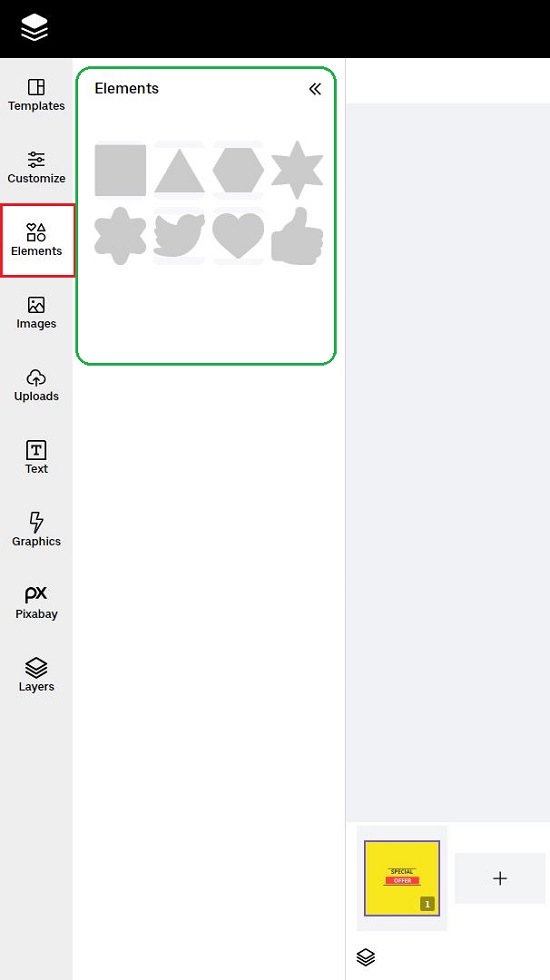
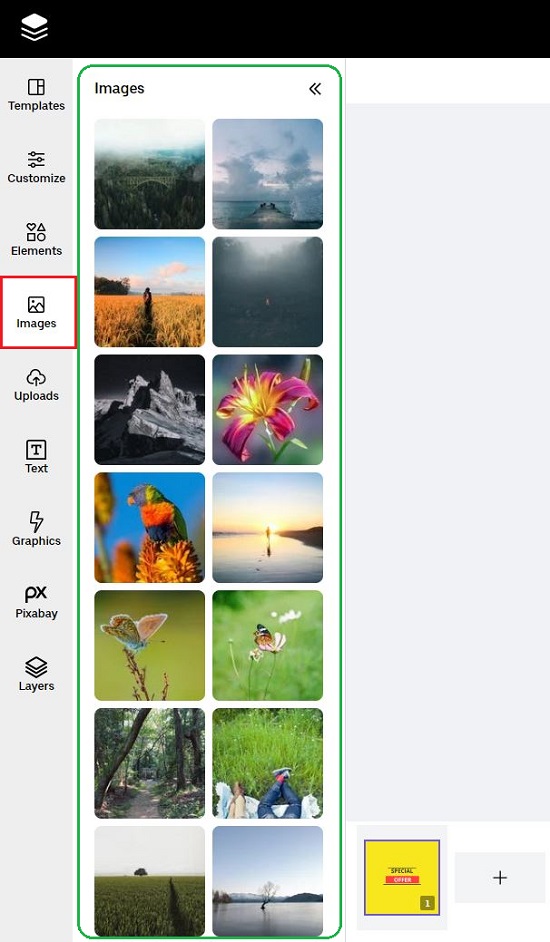
5. Click on ‘Uploads’ and then click on ‘Computer’ in case you wish to upload any pictures from your local disk.
6. Click on the ‘Layers’ icon to Lock any particular layer, make it Invisible or to Delete it.
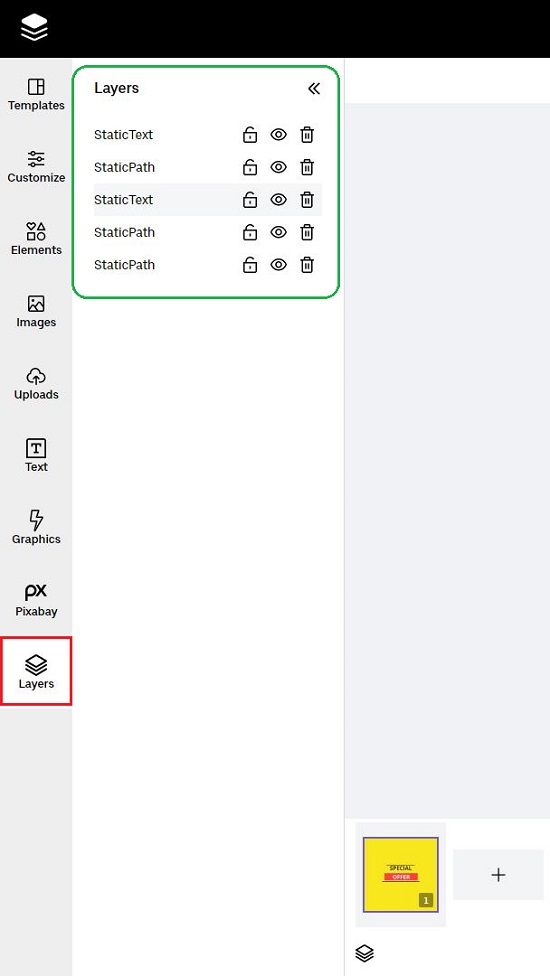
7. You can use the slider at the bottom of the workspace to zoom in /out of the design.
8. If you are creating a Video, an additional option will be available on the left panel from where you can insert videos from the Layerhub library.
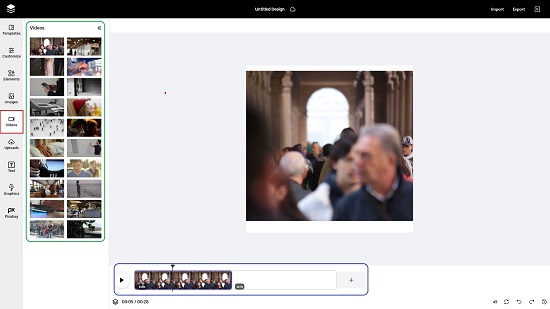
9. To add additional slides or clippings in case you are creating a Presentation or a Video, click on the ‘+’ sign in the bottom navigation panel
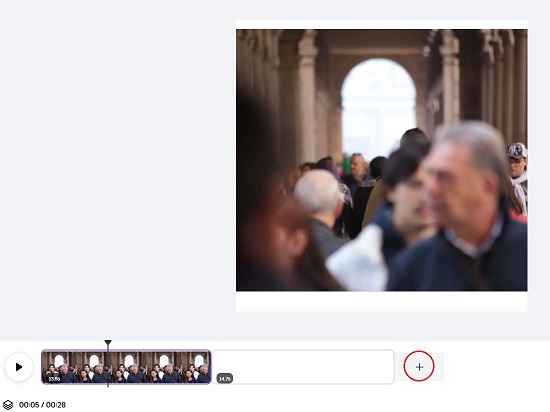
10. Once you are satisfied with your project, click on the ‘Play’ icon at the top right to preview it in full screen. You can then click on ‘Export’ to download the project to your local computer in JSON format. You can also import any previous projects by clicking on ‘Import’.
Downside:
- The collection of graphics, images, elements etc is highly insufficient to design anything.
- The number of templates (3) that have been provided are grossly inadequate.
- The layout and interface looks warrants a lot of improvement as far as ease of use and navigability is concerned.
Final Words:
Layerhub is an okay online application to design and generate images, presentation and videos with very limited features, functionality, and elements. The developers must provide a more extensive library of elements and additional features of sharing and collaboration in order to make the application more usable and acceptable.
Click here to navigate to Layerhub.