WebCrate is an open source social bookmarking tool to save or archive links. Here this is a self-hosted tool that you can host yourself on a local or on an online server. You can use it to organize links saved from different websites and even share them with others. It lets you create different categories to save your links and make them public or private.
Here each space that you create to save links for later use is called “Crate”. And you can create unlimited number of them with any name and assigning an emoji. These “Crates” can be public and you can share them with anyone. You can even subscribe to any other person’s crates for that, it has a dedicated section called “External Crates”.
This is one of the best free open source social bookmarking platform you’ll every use. You can save any type of link and it will generate its preview there. You can save as many link as you want in a specific crate and then do whatever you want. It even offers its Chrome and Firefox extension to save links to your account in a few clicks.
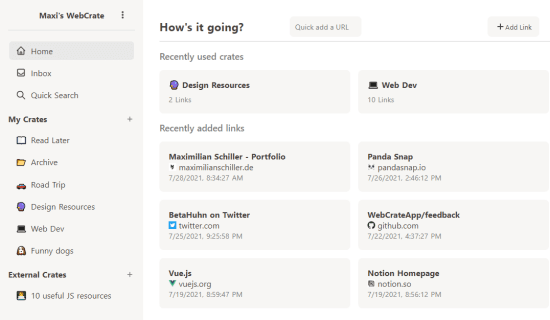
Free Open Source Social Bookmarking Tool: WebCrate
The source code for WebCrate can be found on GitHub, and you can see the installation instructions there. By default, it supports installation on Deta Space and you can install it there in a click. So, just sign up for a free Deta Space account and then follow this link to install it there.
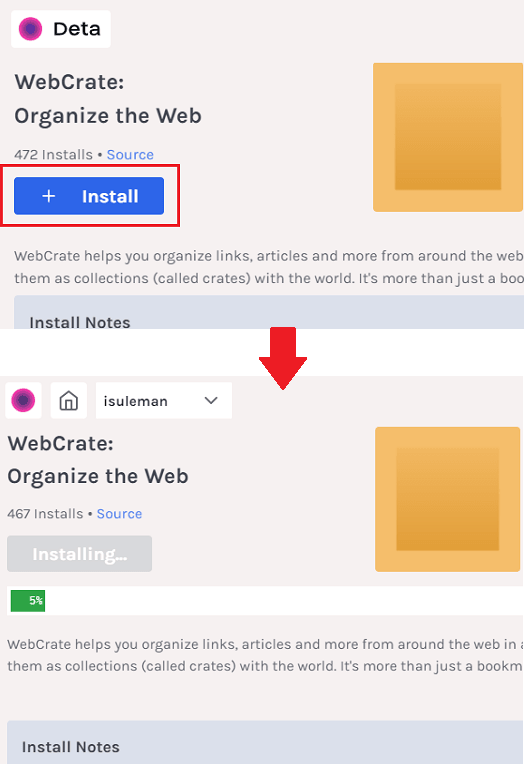
You simply start by giving a name to your WebCrate space. There are some default “Crates” already, but you can add your own by giving a custom name.
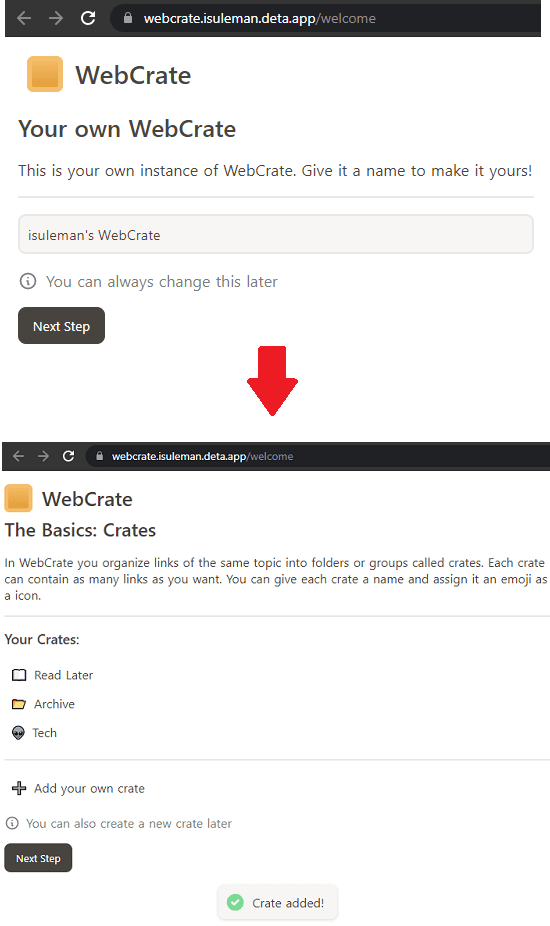
Finally, you will reach the main UI where you can see all the crates and you can start adding links in all of them.
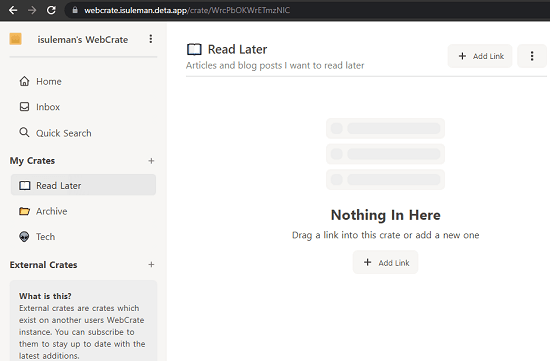
To add a new link to any crate, just use the Add Link option and then simply add it. You can add as many links you want and it will generate minimal preview of those links.
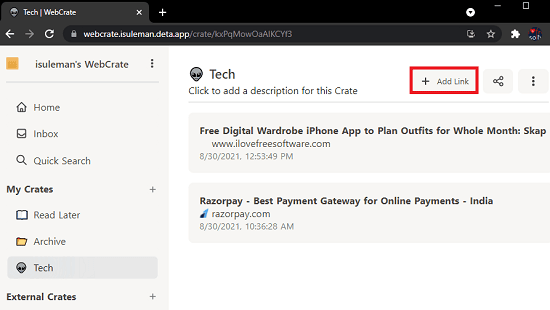
If you want, then you can opt to make a crate public. Click on 3 dot icons form the top right and the use the “Make Public” option and it will generate a publicly shareable link for you.
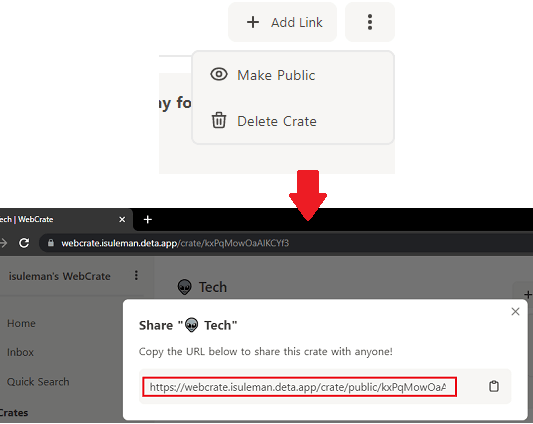
It even offers a Chrome and Firefox extension, and you can use that to save links to your “Crates” directly. Using the helper extensions, you can save links in your WebCrate spaces in a few clicks. With extensions, you will not have to turn to the web app again and again to save a link.
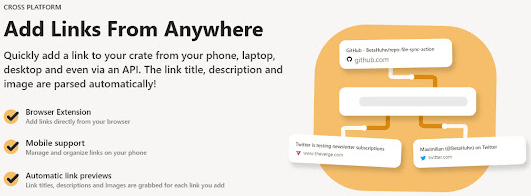
In this way, you can use this simple, free, open source social bookmarking tool. Everyone can host their own WebCrate platform to save links from the web, and you can subscribe to them. If you subscribe to someone else’s crate, then they will appear in the “External Crates” section.
Closing thoughts:
If you need a personal or dedicated social bookmarking tool, then WebCrate is one of the best free options you’ve got. You can install and setup this in a click and use it in any way you want. Create public and private crates with any number of links, and even subscribe to others as well. I liked the simplicity that it offers to manage/share links using different categories.