Fast Architect is a Free Online Tool that helps you to create a variety of diagrams such as Sequence diagrams, Component diagrams and more by means of simple and easy-to-use syntax.
It supports an automatic layout of all the components that you have used in the diagram and is well equipped for complicated layouts and diagram flows. By using proper syntax, you can quickly create and modify iterative diagrams with zapping fast previews. Once the diagram is created, you have the option of downloading it as a PNG image or creating a shareable or embeddable link (URL) to it.
Fast Architect is a blessing for architects and developers who often find it challenging to churn out diagrams related to their field. It allows you to add additional members to your project with Admin / Editor rights so that teams can collaborate on creating the diagrams. It also helps you to document your diagrams by automatically building a library of components that you have used.
Fast Architect supports the following diverse types of diagrams:
- Sequence Diagrams: Display the sequence of messages traded between different objects to fulfill a certain functionality
- Component Diagrams: Illustrate how diverse components are connected together to form large and complex software systems like ERPs, Operational and Business support systems and more.
- Entity Relationship Diagrams: Describe interrelated types of entities like people, objects, concepts etc. and the relationships that can exist between them.
- Class diagrams: Define diagrams that depict the structure diagram of a system by showing its classes. This is available only for the paid users.
- Other types of diagrams: Deployment diagrams, Activity diagrams, ArchiMate diagrams and more. These diagram are also available only for the paid users.
The Fast Architect workspace is divided into 3 vertical panels as follows:
- Syntax help: This section provides you with all the help that you need to understand and learn the syntax for defining the entities, connections, groups, comments and more
- Syntax Editor: This is where you type the Syntax that described and generates the diagram
- Preview Panel: This section gives you an automatic and real-time preview of the diagram as you type the syntax.
The following are the steps that you can follow:
1. Navigate to Fast Architect using the link provided at the end of this article and create your free account. No password is required as the application simply sends a link to your email address that you can use to login. You can also login using an existing GitHub account.
2. Click on ‘Create Project’ in the Projects screen and specify a relevant name for it.
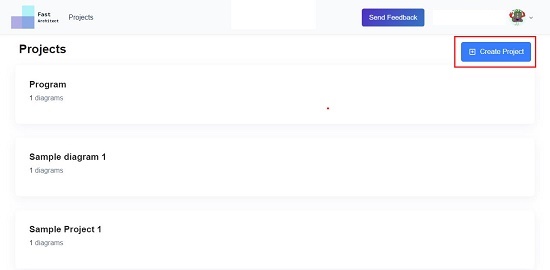
3. Once the project loads, click on ‘Create Diagram’, provide a name for it and select the diagram type such as Sequence or Component diagram. This brings up the Diagram Workspace that we have defined above.
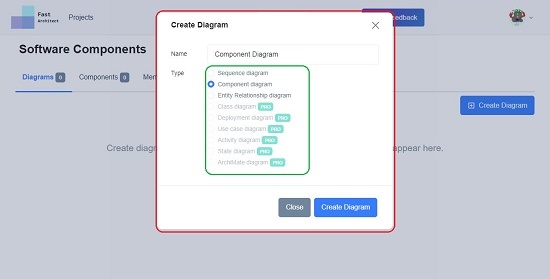
4. Plan your diagram and start typing requisite syntax by taking assistance from the Syntax Help that has been provided in the left panel. You can watch your diagram being generated in real-time in the Preview Panel you type and build the code.
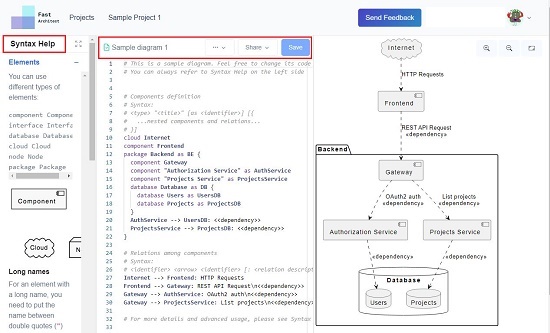
5. Once the diagram is concluded, click on ‘Share’ in the Code Editor window and choose if you wish to download the diagram or create a shareable link.

6. To add members to your project, click on the ‘Project Name’ at the top, click on the Members tab and then click on ‘Add Members’ and do the needful.
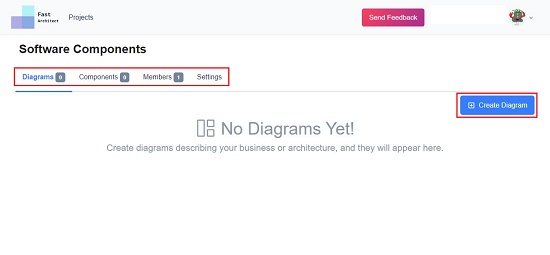
7. Click on ‘Components’ on the Project home screen to see the library of components that you have used in the diagram.
Verdict:
Fast Architect is a remarkable Free Online Tool to build a variety of diagram ranging from Sequence diagrams to Component diagrams, and more. You just need to learn their easy and intuitive syntax to start building your diagrams and the automatic layout feature creates and describes the diagrams for you.
To start building your diagrams, click here to navigate to Fast Architect.