Imagine a website that allows you to combine and use multiple website searches including other search engines into one. The scope and extent of your search will be greatly widened as well as categorized as you can search for different types of content such as text, videos, tweets, discussion forums and more in separate windows.
Combined Search is a Free Website that does exactly the same. It allows you to Combine Multiple Website Searches into one place:
- Wikipedia
- YouTube
- Hacker News
- Quora
- Stack Overflow
You can select which website searches you wish to combine using the available check-boxes. For example, If you have selected Google and YouTube, then Combined Search will search for your string in those two websites and provide separate results.
Each website search result will appear on a different browser tab. Hence you need to make sure to allow popups in your browser so that multiple tabs can open simultaneously. Click here if you want to find out how to allow popups in Google Chrome.
How it Works:
1. Ensure that you have allowed popups in your browser.
2. Navigate to Combined Search using the link provided at the end of this article.
3. Select the Websites such as Google, Quora, YouTube etc. that you want to use for the search by selecting the checkboxes and click on ‘Search’. You can choose as many websites as you desire.
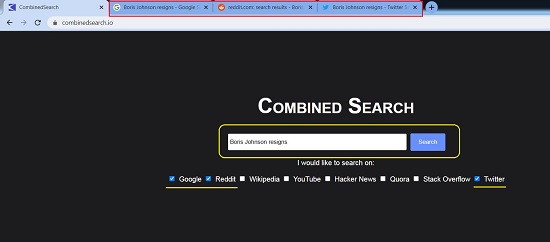
4. Each website search will open in a different tab of your browser.
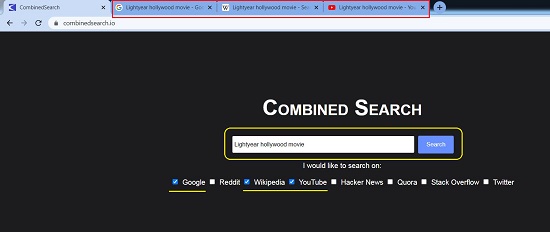
You must remember that Combined Search uses some automated scripts to perform the multiple website searches and certain web sites restrict these scripts and display a Captcha box for human verification. Captcha enables the websites to differentiate human beings from automated scripts, bots etc. In such a scenario, you will have to authenticate with the Captcha to display the website search.
Final Comments:
Combined Search offers a good facility to perform multiple website searches in one go, thereby expanding the scope of your search.
Click here to navigate to Combined Search and test it out.