Search Labs is the latest attempt by Google to equip Google Search with generative AI just like Bing. It is an early experiment on Google Search and an invite only program for US residents only. If you get a chance to try it then you will get 3 new features on Google Search Results Pages:
- SGE or Search Generative Experience to get AI generated response to your search query, right above the snippet.
- Option to start a conversion on AI generated response just like Bing Chat.
- Generating code based on the user query.
- Save Google search results to a Google Sheet.
Google already has Bard as a conversational AI chatbot but Search Labs brings a new one that can summarize the answers to the user queries based on the top results and other available reports and public data.
You can further start the chat on the same topic to get more insights and it will generate relevant answers. For now, there doesn’t seem to be any limit on the number of questions you can ask in the chat.

How to Enable Search Labs?
You can simply use this link to get early access to Search Labs. Also, you must be resident of the US to get access to this generative AI feature of Google.
Once it is enabled you will see lab’s flask like icon on new tab page of Chrome and next to the profile icon at the top right corner.
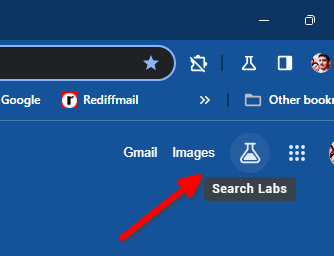
Click on this labs icon and then choose what you want to enable. You can enable the AI search, AI code generator, and option to save Google Search results.
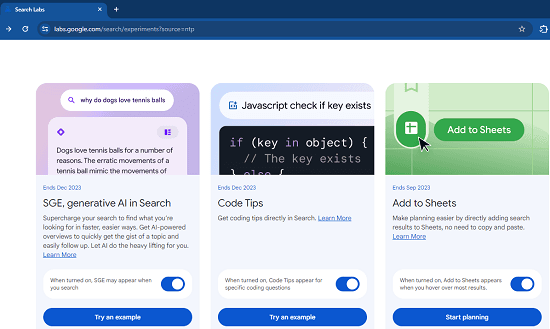
Here, SGE or generative search experience in AI is the main part of this whole program. It will generate AI-powered overviews for your search queries, filter the search results to get you the most relevant links.
Now at this point you know how to enable the generative AI feature of Google, Search Labs. In the next section, see how to use it.
How to use Search Labs to see AI Generated Results on Google?
Make sure that you are signed in your Google account and the labs icon is visible. Do a Google Search as you normally do. It will generate regular search results and in the very beginning you will see the result by the Search Lab’s SGE.
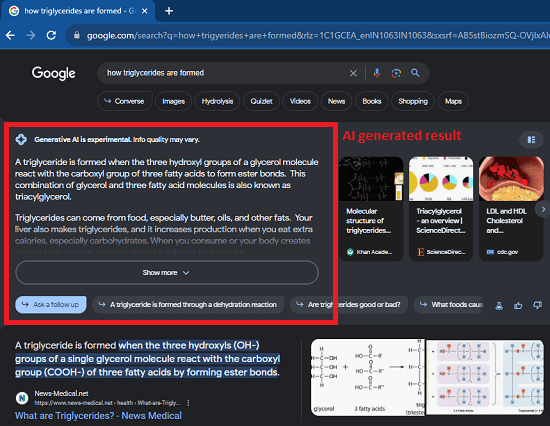
Above you can see how it has summarized the text for you. It lists important points and shows them to you in a comprehensive manner.
You can’t just stop here. You can open the chat to ask follow-up questions on the same topic. It will open a full-page pop-up where you can start the chat. This is like Bing AI chat and you can keep asking questions and it will give you answers. For some questions, it gives you a list of links and for some, it will generate a summary.
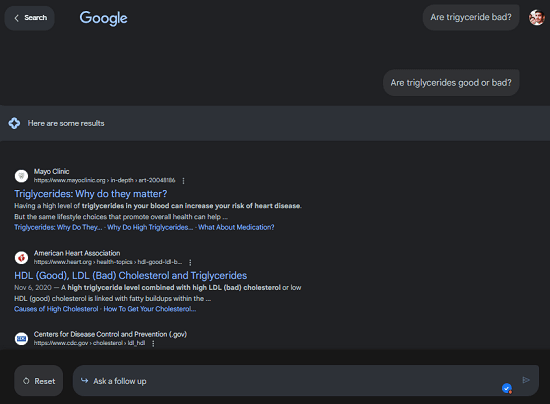
Not only the chat but there is a has a save feature as well. You can save Google search results to the dedicated new Favorites section. Or you can also save the results in a Google Sheet.
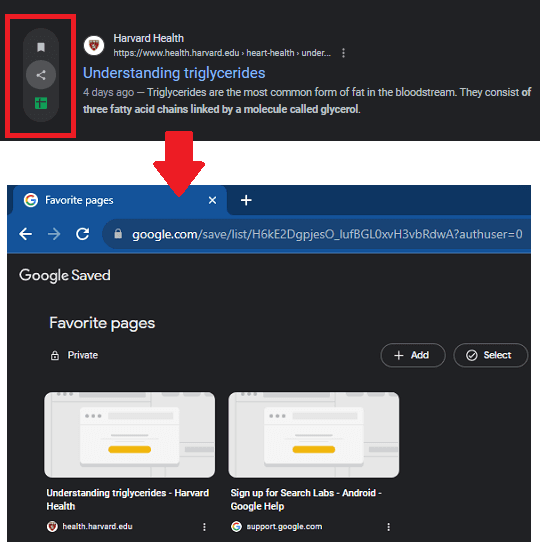
The option to save the search results appears when you hover over any entry on the search results page.
How to Generate Code using Search Labs?
If you enabled code generator from the start screen then you will be able to generate code on Google Search page.
Type your coding related question in the box. The generative AI will do the rest. In the special AI box, you will see the generated code and you can just copy it and use it in your projects.
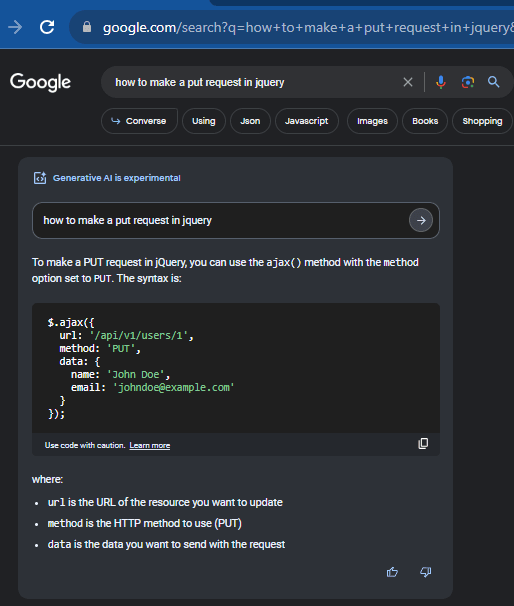
Just like other AI search results, you can start the chat on your code that it generated for you and even leave feedback. You can also leverage the AI to generate some other ways to complete your coding tasks and more.
Some Problems with Search Labs:
- Unusable of Other Search Results: Since it automatically summarizes the search results for a query, a user will not have to scroll down further to open and read the websites. It does create convenience but at the same time it leaves other results on the page useless.
- Demotivates the Copywriters: For the same reason above, I think it will demotivate the bloggers, news article writers, and other copywriters as when this is enabled, a user will not likely go through the other results.
- Sometimes it generates wrong code if asked a complex question. It also can’t generate precise code in not so popular programming languages such as Elixir.
If you are in US then you can enable Search Labs and try it to see if it makes searching the internet more useful to you. Or. If you still don’t have access to it then you can always ask for the invite on this link. I haven’t tested it on mobile app though but I think it will work on the Android and iOS apps as well.
Wrap up:
When I tried Search Labs for the first time, I was thrilled to see the way it works. I really liked the UI changes and then AI generated summary it creates for the search query. The code generation part is good for most common types of questions and short snippets. But it has certain problems as well that I have discussed above. It is too early to say when this is going to be mainstream but I hope they address certain issues with it first.