In this article, you will read about how you can protect your Facebook Messenger Room Invite Link with the Password using Lock Link.
Facebook Messenger has recently rolled out the new feature of creating a room with your friends. However, as easy as making a room is, there is a few security features given to secure the room. Although you can secure the room and prevent more people from joining the room, there is no secure way to actually make the room password protected.
Messenger Application itself screens the person before joining the room, by keeping the joining profile of Facebook itself. However, people from other messaging application, such as Whatsapp, will be able to join the messenger room soon. For this, you may require additional screening of the people before they can enter your created Messenger room.
How to Password Protect Messenger Room Invite Link?
One way to make sure that your Facebook messenger room is secured is to make it password protected. There is one online free web application that lets you keep your Messenger room Password protect, Link Lock. Let us see how you can make your messenger room Invite Link Password protected.
For this, sign in to the Messenger Application either in phone or web browser. Then, go ahead to create the room in the Messenger by clicking on the Video icon at the top left corner. When the room is created, Click on Show participants. The next pop up will show the Invite link of the Messenger room.
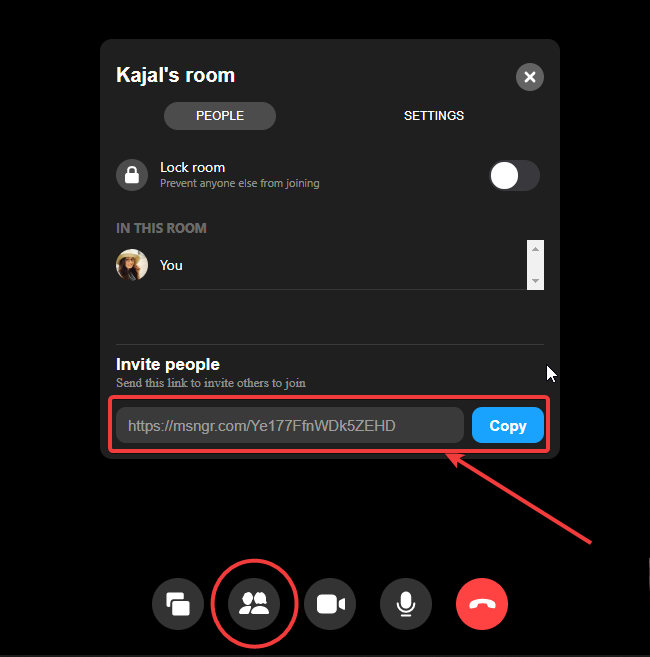
Copy that Invite URL and then visit the website of Github and there will find the web application of Link Lock. Alternatively, you can use this link to visit the Link Lock Web application.
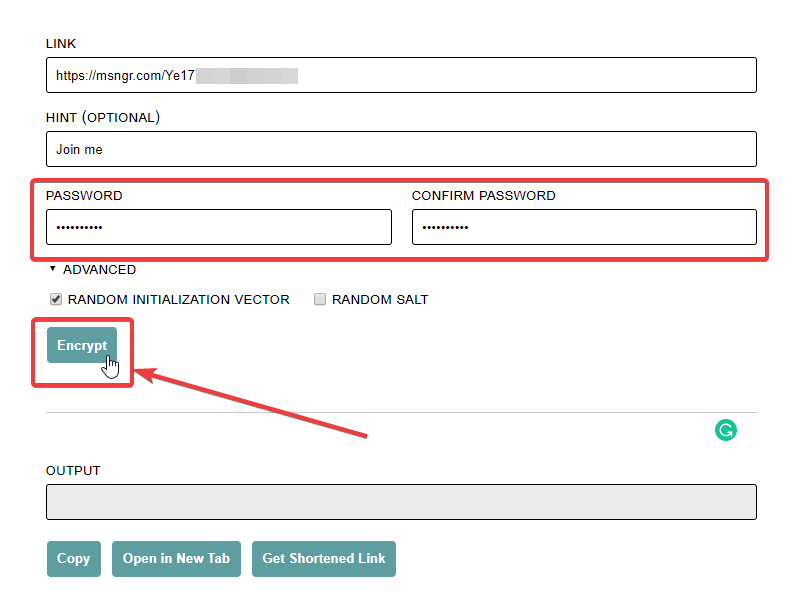
Paste the Messenger Invite URL in that space given on the Link Lock Web Application. Then, create a hint and password that will be required to enter the Messenger room. After you confirm the password, you can click on “Encrypt” and then, the messenger room will be password protected.
Note: If the generated password-protected URL is long, you can shorten it by clicking on “Get shortened Link” which will shorten the link using TinyURL web application.
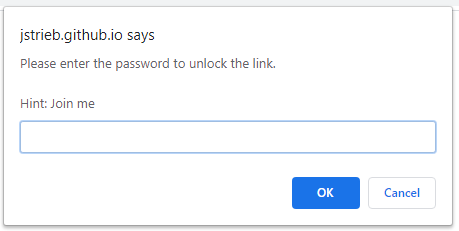
To test, you can click on the “Open the link” tab given on the website to open the password-protected Messenger room. Before entering the room, the web browser will prompt you to type the password.
There you have it, it is that simple to password-protect your Messenger Room Invite Link.
In brief
Link Lock is a great web application which you can use to not only password protect the Messenger Room Invite Link but to secure any link that you have generated for your personal use.