SkipDNS lets you preview any website without changing the HOSTS file or the DNS. It takes link of the live site and then generates a preview-able link which you can share with anybody. It also helps you view the site before the DNS has propagated. Basically, it generates preview of websites via proxy and gives you its own generated URL which is shareable.
If you have a website hosted on a test server then you can simply use this tool. Here you only have to specify the server IP address along with HTTPS and HTTP port. From the information that you given, it will generate the preview of website in development that you can share with anyone.
Before this, you had to take help of Hosts.cx which shutdown recently. But now, you can SkipDNS in its place and best part is that it lets you generate live website link for testing without an sign up or login. However, the link that it generates is temporary and will expire soon.
How to Preview Website without Changing HOSTS File: Alternative to Hosts.cx
As I already mentioned that you don’t need any account to use it, you can just start using it right here. There is indeed a free plan there which lets you generate 1 link if you sign up.
The main UI looks like this. So, you just go ahead and then specify all the necessary parameters, starting with the IP address. You don’t have to change the port number in most cases. Also, you can submit live URL as well.
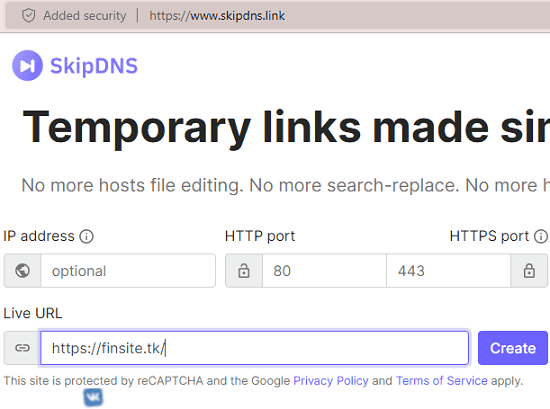
Now, proceed further and then it will generate a SkipDNS link that will view your website. This is a shareable link and will expire soon. Better option is to create an account. But if you just want the site temporary then you can use this link.
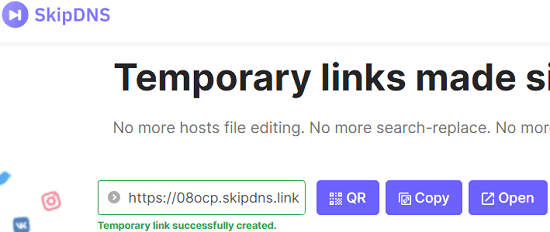
The link can be shared to your team or to the client directly for further inspection or feedback. Just open the link in the browser but first it will take you to the privacy page and from there, you click and then simply done. You will now see preview of your website.
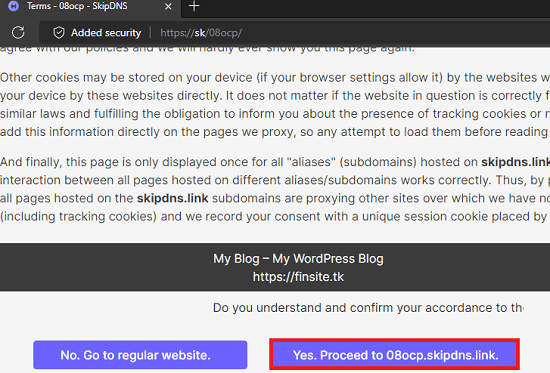
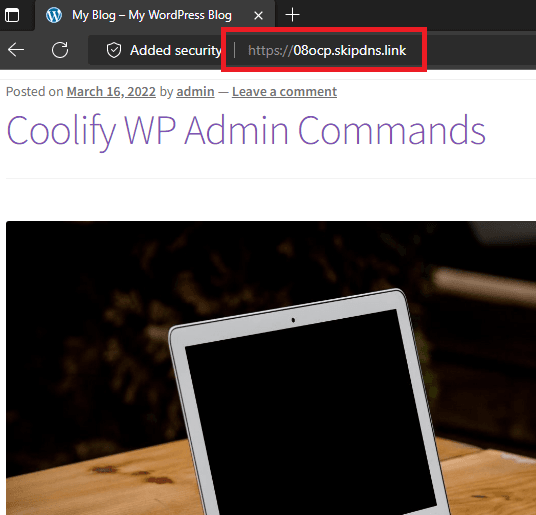
In this way, you can simply use SkipDNS to see live preview of your website without changing DNS or HOSTS file. The process is simple and doesn’t really require some kind of technical knowledge.
Final thoughts:
SkipDNS is a very food tool for website developers after Host.cx. It is a great alternative to Hosts.cx and if you often use the HOSTS file editing method to test a website then you can stop doing that. Just use SkipDNS instead and by specifying few details, you can generate website preview with ease.