Ezgif is a free online GIF maker which comes with a lots of advanced features. Some of the features which this GIF maker supports are: crop, resize, speed, split, optimize, and even addition of effect. This online GIF maker supports a lots of effects like Reverse, Flip, Sepia, Grayscale, etc.. It supports uploading GIF, JPG, PNG, and BMP files for creating the GIF.
While creating the animated GIF, you can also choose the delay speed of individual frames and the overall frames. You can also add text to GIF and save it to share with anyone you like.

Using this Online GIF Maker:
To use this online GIF maker, you need to open the Ezgif app on any browser on your system. On the home page, you will see the interface as shown in the screenshot below. Here, you have to click on “Choose Files” to upload photos for creating the GIF. You can upload up to 200 files of GIF, PNG, JPG, BMP format for creating the GIF. The maximum individual file can be up to 5 MB and overall size of 30 MB.

When you have uploaded the photos, you will see an interface to choose the time delay of individual frames as well as overall GIF. You simply need to enter the time delay rate to adjust it.
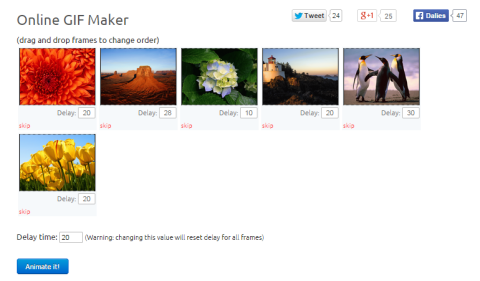
The GIF maker creates the GIF instantly and you will see the interface as shown below with all the tools shown at bottom.
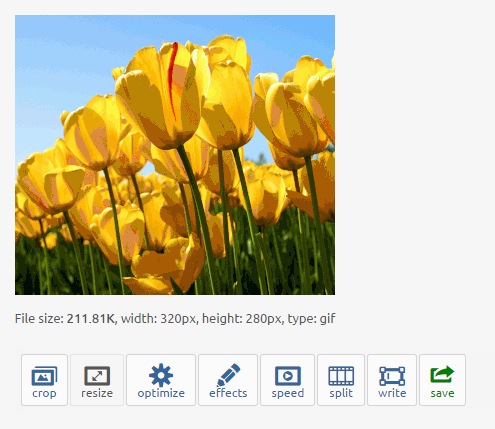
The tools are: Crop, Resize, Optimize, Effects, Speed, Split, Write, and Save.
- Crop: This option lets you crop the GIF by entering simply the values of X1, Y1, Width, and Height.
- Resize: Resizing option includes the entering of values of height and width.
- Optimize: This feature lets you optimize the GIF using different methods: Color Reduction, Drop Frame, and Lossy GIF Optimization.
- Effects: You can simply add effects using colors, transformations, reverse, and filters.
- Speed: Adjust the animation speed of the the GIF.
- Split: This option displays all the photos added to GIF individually.
- Write: This option is for adding text to GIF. You can add text at top, middle, bottom, align, font, etc..
You may also like: Online GIF Maker with Free Hand Drawing Tool.
Final Verdict:
Ezgif is a good online gif maker which lets you create GIF with simple clicks.I also loved the additional features it has to offer. It’s definitely worth a try.