Here are 5 free online Markdown to HTML converters. You can add or paste Markdown file content and get the output in HTML formatting. Some of these sites also let you upload Markdown file directly and convert it to HTML. Apart from that, you can also get output as PDF, Markdown, etc.
There are many other unique and interesting features present in these websites. For example, you can edit Markdown content before generating HTML output, preview output in raw HTML (which shows HTML formatting), add input from Dropbox, GitHub, Google Drive, etc., save Markdown file within the browser, and more.
Let’s check these free online Markdown to HTML converters one by one.
Dillinger
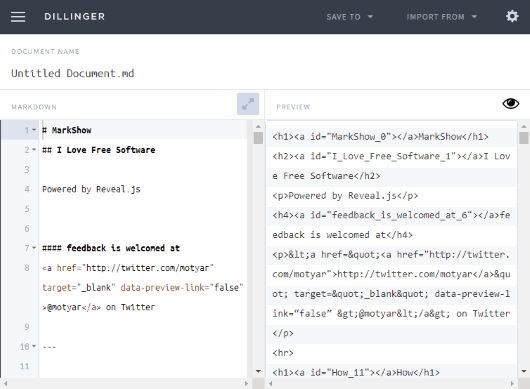
Dillinger is a very popular Markdown editor website and it has many other features as well. Converting Markdown to HTML is one of those features. The good thing is it lets you preview output HTML side by side. So, at one side (left), you can add Markdown file and edit it, and on the other side (right), you can preview output HTML. The good thing is you can preview HTML with formatting (raw HTML) as well final HTML output. You can’t edit the output in the preview section but easily export the output directly as HTML file.
You can add input file from PC, Dropbox, GitHub, Google Drive, etc., edit it, preview it, and then export the output.
Apart from these features, you can use this website to edit Markdown and preview it as styled HTML, PDF, and Markdown. You can also export output in any of these formats.
StackEdit
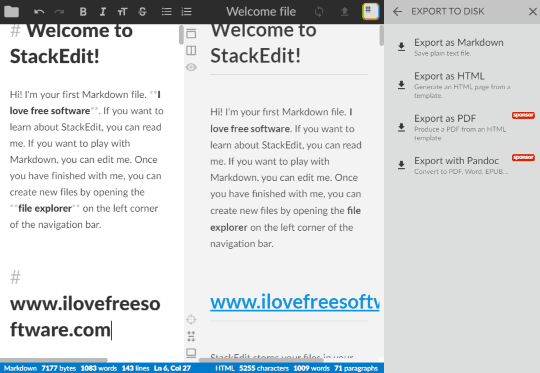
StackEdit website also comes with so many interesting features and therefore it is a great competitor to “Dillinger” website. You can import Markdown file from PC, start editing it on the left part, and see its output preview on the right part. The left part is editable which means you can edit Markdown content. The final output can be exported to PC as HTML and Markdown files.
This website is also handy to import HTML file and edit it. In addition to these features, you can avail the other benefits like add blockquote, image, ordered and unordered lists, create workspace and sync it with Google, check and restore file versions, etc.
Convert Markdown to HTML
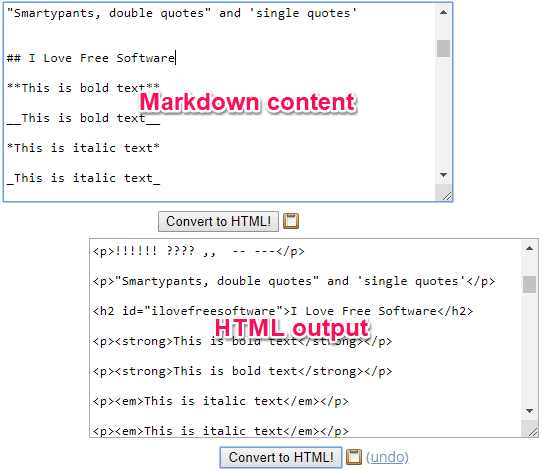
Convert Markdown to HTML (Homepage) is very simple but the output comes very good. On its interface, it provides a box where you can paste your Markdown content. The good thing is you can also edit the input content. So, you can do necessary changes and then convert Markdown to HTML in a single click. The output is presented in the same box. Again, like input content, you can also edit the HTML output.
When you have done the changes, use “copy to clipboard” icon. After that, you can paste the copied HTML content anywhere you want and then finally save it as HTML file.
Free Markdown to HTML Converter
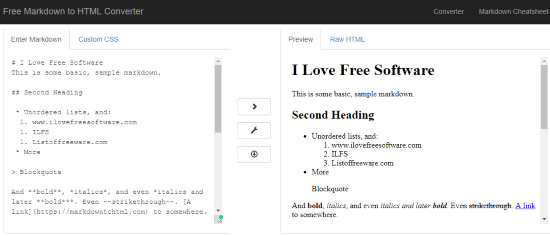
Free Markdown to HTML Converter (Homepage) has features similar to above mentioned website. You can paste or write Markdown content and get the HTML output. But the benefit of this website over above mentioned website is you can see input content and output preview side by side. You can also see Raw HTML for the input content.
Add Markdown content on the left side and get the output on the right part instantly. Another benefit of this website is you can save the output file directly. No need to copy the HTML content to clipboard for saving it as a file.
Markdown Editor
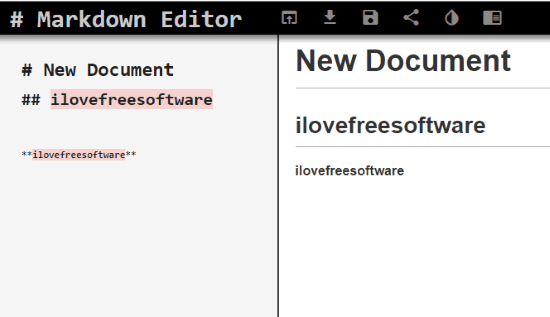
Markdown Editor (Homepage) is also a very simple website where you can edit an existing Markdown file by adding it from PC as well as create and edit a new file. Whatever changes you do, the output is visible live on the right part of its interface. When the output is ready, you can save output as HTML file.
In addition to these features, this website brings some other important options. For example, you can enable night mode to edit Markdown file comfortably, save your file within the browser, and create shareable link for your file to give it to others.
The Conclusion:
Here I close this online Markdown to HTML converter list. All websites give output as expected so you can try any of them. However, if you need feature rich Markdown to HTML converter website, then you should try “Dillinger” and/or “StackEdit”.