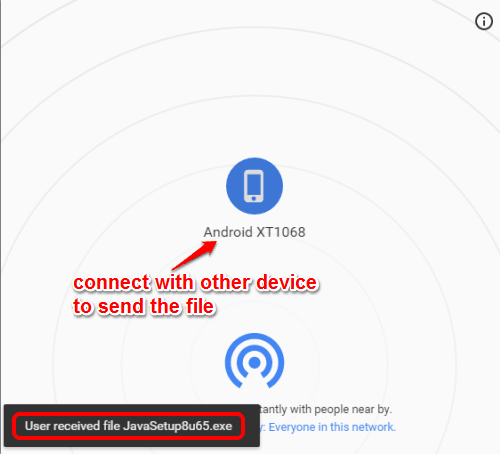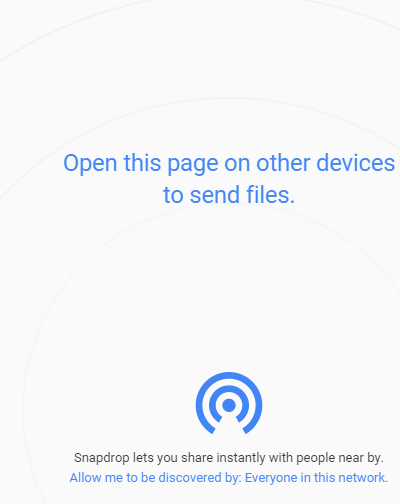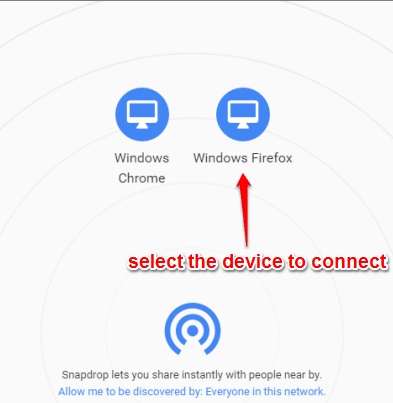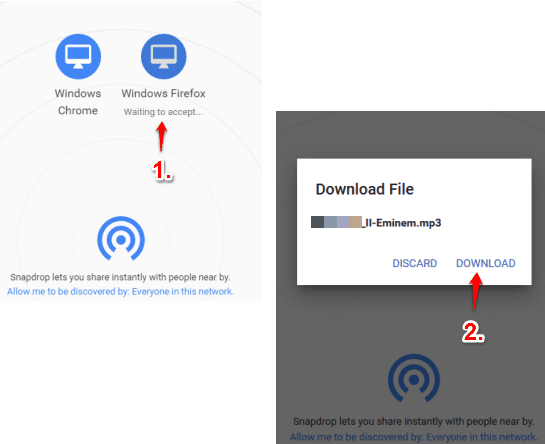Snapdrop is a free P2P file sharing website. It lets you share any type of file with any nearby device connected with the same network. No matter whether you are using Android, PC, or any other device, you can share images, video, documents, EXE, audio, and other types of files instantly. Only one file at a time can be shared with the connected device.
The website is handy for organizations or groups where file sharing is a regular process. Instead of using USB flash drives or sending emails to share data with each other, you can use this website that requires no expertise.
Yes, the website is not helpful to share files when devices are on different networks (you will require some other similar websites for that task), but surely good to share files when devices are on the same network. Your files are not stored anywhere and the complete transfer process takes place between sender and receiver devices.
The screenshot above shows the file sharing process between PC and Android.
Using This Website for P2P File Sharing:
Follow the steps mentioned below:
Step 1: Open the homepage of this website.
Step 2: Open the same page on another device. It can be your Android phone, laptop, or any other device.
Step 3: As soon as the second device opens the homepage, that device will appear on the first device. This is something similar like we see in ShareIt or other file sharing applications when connecting the devices. Select a device to establish the connection.
Step 4: Click on the name of the second device and window will open to insert the file you need to share. Select a file and it will start uploading and the receiver device will see the option to download the file.
When you accept the file, downloading process will start. In a similar way, you can share files with other devices.
Conclusion:
Snapdrop is a faster way to share files between devices available on the same network. You don’t have to install any desktop client, smartphone app, or sign up to use this website for sharing the files. So if you are looking for a simpler solution to share files online, then Snapdrop is a perfect platform.