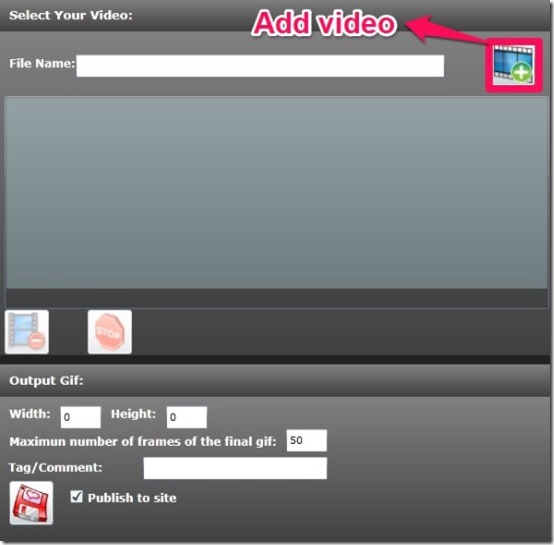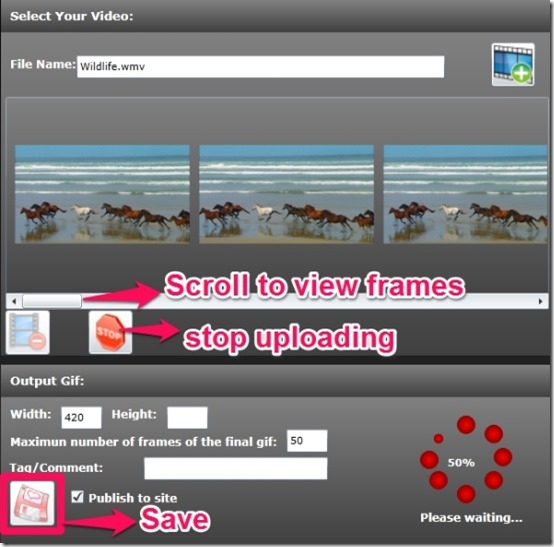ViscomSoft provides an online application that enables you to convert your video to animated GIF. It allows you to convert MP4, WMV video to animated GIF file as an output file. It enables you to delete specific frame and reduce the GIF file size. The dimension of the converted GIF file can also be customized.
ViscomSoft Online Video to GIF Converter is simple and easy to use online application. It facilitates you to scroll sideways and view the number of frames involved in it. It enables you to stop the upload of the video, incase you have chosen the wrong selection. You can also delete any particular frame from the file, if you desire.
How To Convert Your Video To GIF?:
ViscomSoft Online Video to GIF Converter application requires Microsoft Silverlight on your PC. You will have to download and install this on your computer so as to proceed with animated GIF Effects. Once installed, you are all set to convert your videos to GIF format.
You can start to convert your videos to GIF, just by hitting the plus button. This allows you to add the selected videos of MP4, WMV file format. As you are done with your selection, you can wait till the file is uploaded or stop the processing if you have done a wrong selection of video that is to be converted. As the file gets uploaded you can view the number of frames by scrolling sideways. You can also delete any frame if you find it useful for the converted GIF file, just by hitting the minus button located beside the stop button. This will help you to remove the frame from the animated GIF file.
You can customize the dimensions of the output file. You can now further set the number of frames rate of the final GIF file. Finally you can save your converted GIF file to any desired folder or you can even opt to publish it directly to the site. You can view the beautiful animated GIF file by using the Internet Explorer browser or with the help of GIF Viewer. You can also check out free online app to add animated GIF frames on photos
Key Features of ViscomSoft Online Video to GIF Converter:
- Easy and simple to use
- Allows you to add video that you wish to convert to GIF
- Supports WMV, MP4 file formats
- It requires Microsoft Silverlight on your PC to use this application
- Number of frames can be customized
- Allows you to delete any particular frame from the video
- Can easily convert your video to animated GIF
- Output file obtained is of GIF file format
- Dimensions of the frames can be customized
- Allows you to publish the GIF file directly to the site
- Allows you to save the animated GIF file to your desired folder
My Final Verdict For ViscomSoft Online Video to GIF Converter:
ViscomSoft Online Video to GIF Converter is a very creative application. It enables you to simply convert your videos to GIF format. It is a very simple and convenient way of conversion as it allows you to remove unnecessary frames from the video and make it useful. You can grab this online video to GIF converter app from here.