This article covers 4 online Visio alternative websites. These websites offer web-based editors where you can create all sort of diagrams that you can create with Visio. All these Visio alternatives are absolutely free to use. Some of these tools also offer premium subscriptions for features like online collaborations, automated diagramming, etc.
Apart from being free, another main advantage of these diagram editors is that you don’t have to install anything on your system. You can use them on the go and most of them also have integration with popular cloud storage platforms.
Related: 7 Best Free VSD To PDF Converter Websites.
Here Are 4 Online Visio Alternative Websites Free:
Draw.io
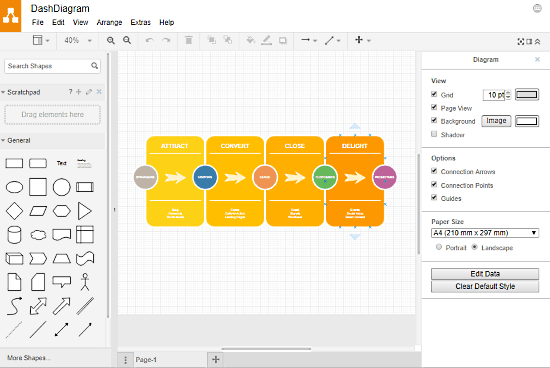
Draw.io is a free web-based diagram editor that is a good online Visio alternative. Here, you can draw any kind of database modeling diagram that you can draw with Visio. Draw.io has a wide collection shapes an objects for different types of diagrams. On top of that, it offers templates for various database and business domains. Using these templates, you can easily make database-related, as well as business-related diagrams in a matter of minutes.
Apart from drawing, here you can import files from Google Drive, GitHub, Dropbox, OneDrive, Tello, CSV and from your local storage as well. You can import images, databases, diagrams, and Visio (.VDX) files here. Draw.io lets you set cloud storage platform as your default storage location i.e., any diagram you make here will automatically be saved to that cloud storage.
Try Draw.io, an online Visio alternative here.
LucidChart
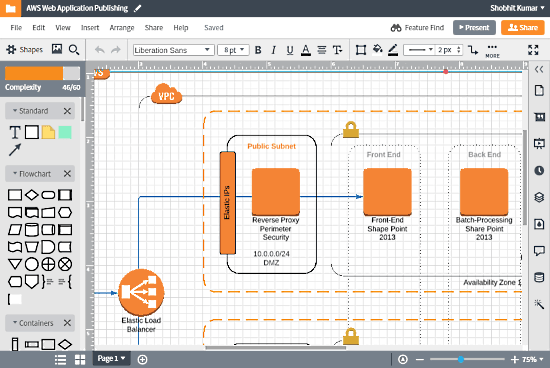
LucidChart is a fully-fledged web-based diagram editor where you can easily draw any type of database modeling diagram. Just like Draw.io, it also has a wide collection of shapes and templates for various business and database domains. Here, you can import diagrams from Visio, Omnigraffle, Gliffy, and Draw.io. You can import various databases and can export your diagrams to Google Slides to quickly generate slideshows.
Apart from that, LucidChart has a good integration system; you can integrate 25 different services such as G Suite, Slack, Google Docs, Google Drive, Office 365, OneDrive, AWS, Android, iOS, Jive, etc. These integration services make the data exchange very easy and give a boost to your productivity. Free users can create up to 3 simultaneous diagrams here. To increase this limit, you have to subscribe to their premium plan which also involves features like real-time collaborations, automated diagramming, enhanced security, etc.
Give this online Visio alternative a try here.
Creately
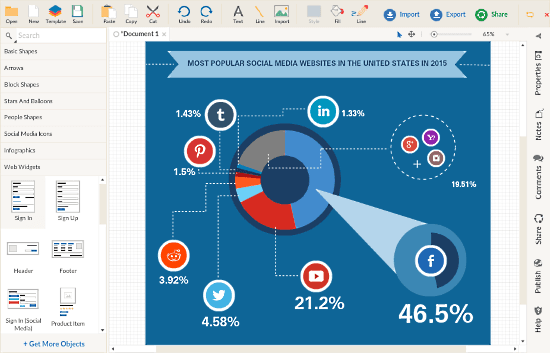
Creately is another online Visio alternative you can use to make data modeling diagrams. Here, you can easily make database-related, as well as business-related diagrams. With its built-in templates, objects, and shapes collections, you can make diagrams rapidly and boost your productivity up to a great extent.
As a free user, you can create up to 5 diagrams, 1 project and add up to 3 collaborators. Here you can import PNG, JPG, SVG, and Visio files to the editor and can export your diagram to PNG or JPG file. To support SVG import/export and PDF export, you need a premium subscription to Creately.
You can try Creately, an online Visio alternative here.
Diagramo
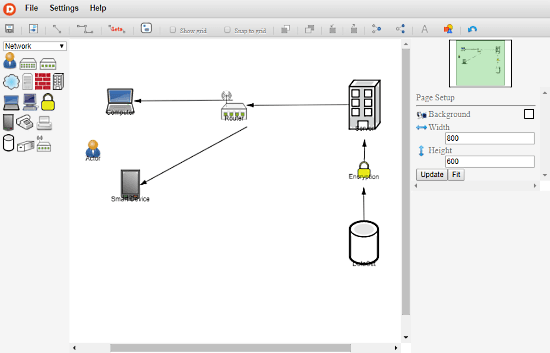
Diagramo is a very simple online diagram editor based on HTML5. It does not offer any templates but, it has built-in objects for basic, networking and UML diagrams. Here, you can import images and diagrams from your local storage and export your diagram as PNG, JPG or GIF file. Apart from all that, you can share your diagrams with others and add teammates for collaboration.
This is a lite diagram editor which makes it very fast and responsive. It is an ideal choice for mediocre less-complex diagram jobs.
Here is a link to try this online Visio alternative.
Wrap Up
These online Visio alternative websites are fast and easy to use. They offer a wide range of templates and objects that ease up the overall process of making a diagram. I personally prefer Draw.io, because it’s fast and has the widest collection of shapes and objects compared to others.