Stekpad is a free and open source collaborative document editor to create documents online. Using this document editor, you will be able to collaborate with others in real-time to create documents together. You can simply start a new document (or Hackpad as they call it on the website) and then start writing on it. It offers various text formatting options like bold, italics, underline, strikethrough, bullet list, numbered list, etc. You can also add comments and task lists to the document. Another interesting feature is that you can insert images, tables, and Dropbox files.
Similar to another amazing collaborative document editor named “Dropbox Paper“, this one also lets you invite as many collaborators as you want to your document or Hackpad. You can collaborate and write content seamlessly, as the changes made by you and collaborators will automatically synchronize in real-time.
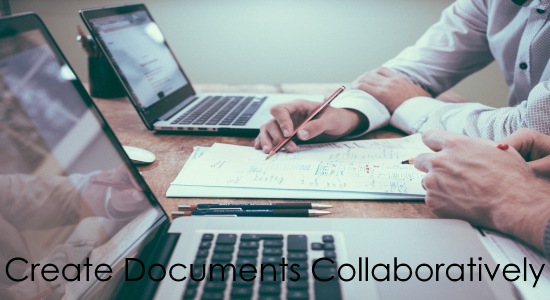
Note: Stekpad is a hosted version of the collaborative document editor, but if you want then you can also host it by yourself.
How to Create Documents Collaboratively Online:
To get started, simply visit the homepage of Stekpad and then sign up for a free account. As soon as you do that, the dashboard will open up where you can start creating documents and invite collaborators.
Now, to create a document, simply click on the “New Document” icon at the top of the window. After that, you can enter a title for the document and click on the “Link” icon to set document privacy. You can either choose Invitees Only, Anyone with Link, or Everyone (public) as the privacy.
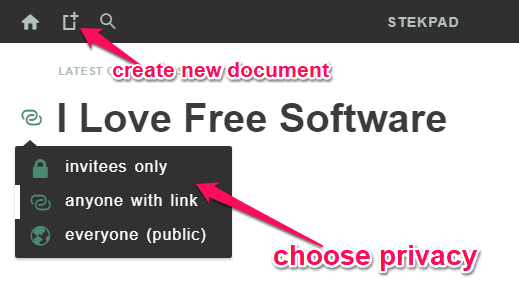
After that, you can proceed to invite collaborators to your document. If you have selected the “Invite Only” option, then you can invite any user by entering the username or email address. To do this, you can enter a name or email id in the input field visible on the right panel.
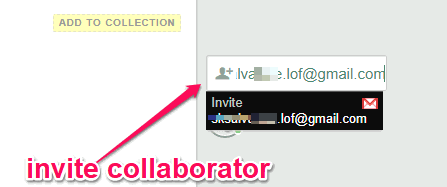
And, if you have selected the “Anyone with Link” or “Everyone (public)” option for the document, then you can simply copy the document URL from the address bar and share it with others for joining the collaborative session.
Once you’re all set with inviting collaborators, you can proceed and start writing content on the document by collaborating with others. To start writing, you can click on the document and type anything you want. While writing content, you can use various text formatting options.
To access these options, simply click on the “Edit” icon at the top. When you do that, a slider will open up with all the text formatting options.

You will be able to make text bold, italics, add underline, strikethrough, numbered list, bullet list, and change indentation. Apart from that, you can also add comments, code, and task lists to the document, as shown below.
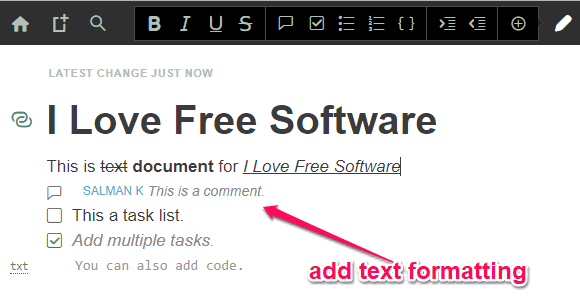
In addition to that, you can also add images (from PC or URL), tables, and Dropbox files to the document. It also allows you to add a hyperlink to any text on the document, as shown below.
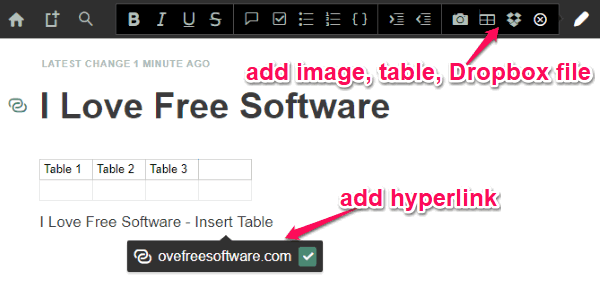
Similarly, all your collaborators can also write and add content on the document in real-time. Unfortunately, this collaborative document editor doesn’t have any option to export documents, but you can print them as PDF files or get the embed code for editable Hackpad, plain HTML, plain HTML without title.
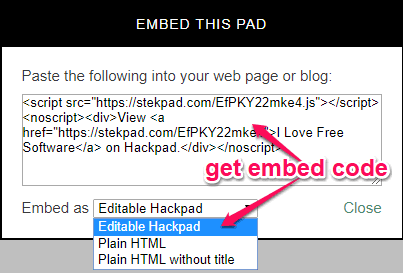
Closing Words:
Stekpad is a pretty amazing online collaborative document editor which makes it very convenient for you to create documents collaboratively. Personally, I like it as it offers various text formatting options and even the option to add images, Dropbox files, task list, etc. Go ahead and give it a try for easy document creation.