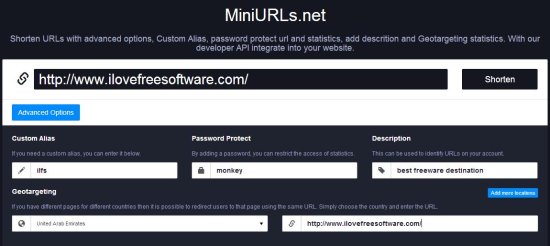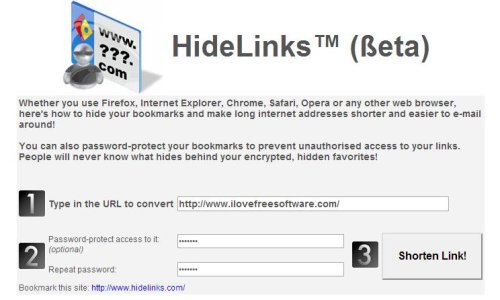Here is a list of 5 free websites that let you password protect URL’s. You can use these websites to password protect any URL easily. When someone tries to open that URL, he will be prompted to provide the password that you had set, and only then he will be able to access the URL.
Most of these sites actually let you both password protect, as well as shorten URL at the same time. So, you can easily use these services to share password protected shortened URL on Twitter as well. Also, none of these websites require you to create any account.
Time Safe
Time Safe tops the category amongst all, as it provides you many additional features along with password protecting any URL. This is the website that lets you shorten URLs and at the same time lets you password protect URL. The best part of this website is that it lets you set both start date as well as expiration date for a URL. You can also use this website to share a password protected message, with start date and expiration date.
You can read detailed review of Time Safe here.
itsssl
itsssl is a the second website in this list to password protect URL. This website lets you enter your desired URL that you wish to protect from unauthorized access. In addition to assigning a password, you can customize your URL, if required. You can also assign Expiry date and set the total number of uses. So, if you want the URL to stop working if it has been viewed once, you can do that with this website. It quickly generates password protected short URL along with its QR code, that you can share with your friends or colleagues.
MiniURLs.net
MiniURLs.net comes third in this list of websites to password protect URL. This website lets you shorten your URL and apart from that provides you many advanced options. You can set custom alias. You can assign a password to avoid unwanted access to your shortened URL.
Apart from all these features, you can add Geotargeting statistics, where you can enter different countries so as to redirect user to the desired page, using the same URL. It quickly generates QR code. It lets you directly share your custom password protected URL on Facebook and Twitter.
Thinfi
Thinfi is a simple website that lets you create password protected URL. The only thing you need to do is simply enter the desired URL that you wish to protect from unauthorized access and then assign a password to that. After adding the captcha, you will get your password protected URL.
HideLinks
HideLinks is again another website that lets you shorten URL by password protecting them. This free website lets you enter that URL that you wish to shorten and protect from unauthorized access. Soon after entering the URL, you can type desired password to avoid unwanted access. Once you’re done, you can click on shorten, which will create a password protected shortened URL, that you can copy to clipboard for later use.
With the help of these websites, you can effortlessly create password protected URL’s. Try your hands on these free websites and let me know your feedback in comments below.