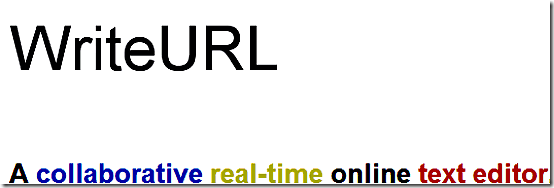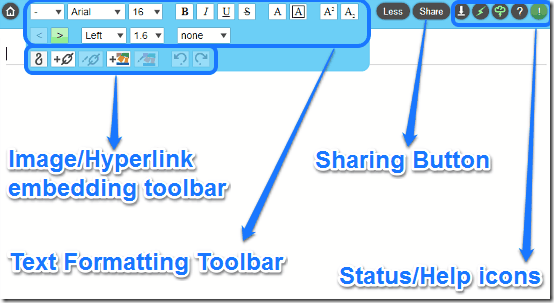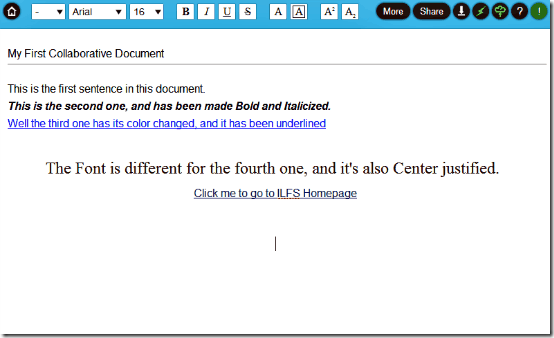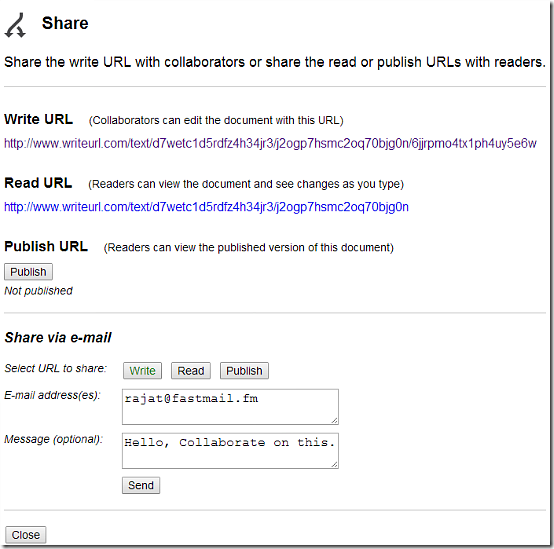WriteURL is a free online text editor that features real time collaboration. It’s utterly simple to use and doesn’t require any registration, you can simply create a new document and start typing. WriterURL supports all standard text formatting options, and even has the ability to embed hyperlinks and images. All the work done on this online collaborative document is saved in real-time. The Collaboration functionality is really simple, and just requires the sharing of the document’s unique URL. It also has separate URLs if you just want others to see the changes being made to the document, but don’t want them to make the changes themselves. Keep reading to find out more.
I’ve said this before, and I’m saying it again. Collaboration features seem to have become a must have feature when it comes to productivity apps, especially in case of the web based ones. Popular online apps like cloud storage services, office suites etc., all focus on collaborative features in one way or another. I guess it won’t be an exaggeration to say, that the success of majority of web based applications is determined by how easy they let users share and collaborate in real-time.
Popular online office suites like Office Online, Google Docs, Zoho Docs etc. all include some pretty great collaboration features, with more added to the list every day or so. But most of these online office suites require you to have/create an account. What if you just want to collaborative on a simple document, without any bells and whistles, and extraneous sign-ups?
Contrary to what you might think, it’s not actually that difficult. Say hello to WriteURL, which might be just what you need.
WriteURL: Simple and Feature Rich Online Collaborative Text Editor
WriteURL is an utterly simple online collaborative text editor, that lets you and your friends work on documents in real-time in probably the easiest way possible. It doesn’t even require a sign-up, you just Create a document and start working on it. Inviting others to collaborate on the documents is also straightforward, and all you have to do is share the unique URL with them. WriteURL supports all standard text formatting options (Text Colors, Bold, Italics, Underline, Font Sizes etc.). All of your work is saved to the service’s servers in real-time (if you have network connectivity).
Sounds pretty awesome, doesn’t it? Let’s see what’s it all about:
WriteURL: Main Web UI
As mentioned before, WriteURL requires no sign ups. All you have to do is go its homepage and hit the big Green button that says NEW DOCUMENT. Once you do that, your document is immediately loaded up in a separate browser tab (or window) for you to work and collaborate on. Here’s how it looks like:
As illustrated by the above screenshot, the primary text editing UI of WriteURL is fairly simple and uncluttered, consisting of just a formatting toolbar, with some important options and status icons. Here’s a little bit about them:
- Text Formatting Toolbar: This toolbar consists of standard text formatting options. You can change things like font and its size, as well as toggle formatting options like Bold, Italic, Subscript, Superscript etc. You can also change line spacing, and add lists (both bulleted and numbered) here.
- Image/Hyperlink Embedding Toolbar: As you might’ve guessed, this toolbar consists of buttons to insert Hyperlinks, Images etc.
- Other Buttons and Icons: The top right corner consists of some handy status icons, links to export your documents, and most importantly, the Share button to invite collaborators (more on this later).
If you are looking for distraction free online text editors, you would love ZenPen, Quabel, and Writer.
How to invite others to work on a Collaborative document?
Simple and effortless collaboration is what WriteURL is all about, and it achieves that by employing an equally simple approach towards collaboration. The following process clearly illustrates collaboration, the WriteURL way:
Step 1: Open up a blank document by navigating to the service’s homepage, and clicking the big NEW DOCUMENT button.
Step 2: Once your collaborative document loads up, you can instantly start working on it. Type whatever you want, use all the formatting features, embed some hyperlinks. Here’s how it looks like:
Step 3: Now, to invite other collaborators to work on it, simply click the Share button at the right corner of the header. Once you do that, a window looking like the one shown below pops up.
As illustrated by the above screenshot, there are three distinct URL references here. Here’s a little something about what these three separate URLs are:
- Write URL: This is the actual URL that is shared with the collaborators via Email invitations. They can directly collaborate on your document by accessing this URL.
- Read URL: This is the read only URL, that you can give others if you want them to just view the document and see the changes being made to it in real-time, but don’t want them to be able to collaborate on it.
- Publish URL: This is the URL that is generated once you’re done creating your document. When you want your document to be publicly available for everyone to see, this is the URL that you share.
The section below that, as it’s clear from the screenshot, is the one where you invite your collaborators to work on the document. You can email as many email addresses as you want, and also include an optional message to go along with it. Note that before sending the collaboration invitation(s), you have to first select the Write URL by clicking its button. Same goes for the other URLs as well.
How to collaborate on a document in real time?
Well, that’s ridiculously simple. Once the recipient clicks on the link in the invitational email inviting him/her to collaborate on the document, he/she can also straightaway start working on the document. That’s all there’s to it. The recipient doesn’t need an account to do so, either. Here’s a little animated graphic showing the collaborative goodness, courtesy of WriteURL:
Conclusion
WiteURL is an amazing free online collaborative text editor. It manages to stay clean and functional, while packing some really nifty features. It has all the essential elements of a basic text editor, and even includes extra features like the ability to add images hosted online. WriteURL’s hassle free approach to collaboration makes it really stand out. If you’re looking for a collaborative text editor that gets the job done without fuss, look no further than WriteURL.