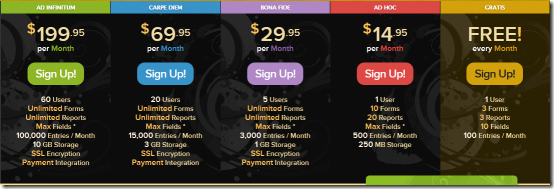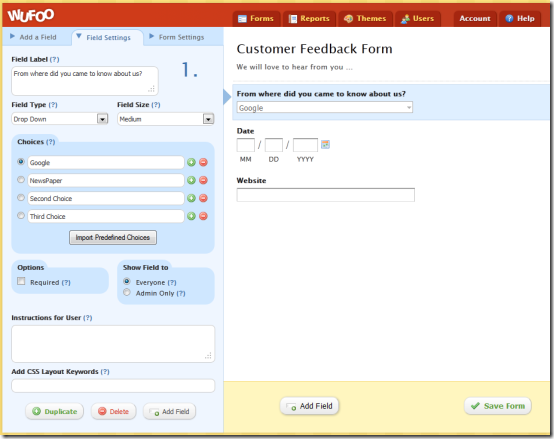Wufoo is an online form builder application that allows you to build forms online. When you create an online form using Wufoo, it will automatically create required database support, scripts, and the backend for data collection and effective data analysis. The advantage of using this cloud based application is that you need not to be an expert programmer or coder. It manages everything for you.
All you need is a live internet connection and any modern web browser. You must know that Wufoo online form builder offers free as well as paid plans. To know more on pricing, you can have a look on the screenshot placed below.
It is advised that you begin with a free plan to test and evaluate Wufoo before making a purchase. All plans offer you:
- Real time notifications.
- Option to utilize your custom logo on your forms.
- Functionality to create multi-page forms.
- You may also implement logic & branching as per requirement.
How To Build Forms Online With Wufoo Online Form Builder:
The procedure to build online forms at Wufoo has been stated below. Have a look …
- After a quick online registration, you’ll be taken to the dashboard from where you can begin creating new online forms. To continue you will have to click on ‘New form’ button placed in the top-right section.
- In the next step, online form editor will be presented to you having controls in the left and form-canvas in the right. You can easily drag controls in the section and use them accordingly.
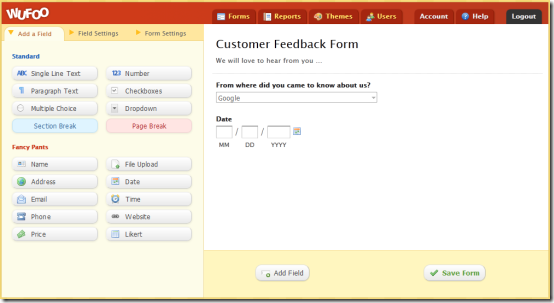 You must know that under free plan you will not be able to utilize file-upload box as no online storage space is provided with the plan.
You must know that under free plan you will not be able to utilize file-upload box as no online storage space is provided with the plan. - After placing the fields in the form; click on them. On doing so, the fields setting tab will be activated displaying the various options available for the selected control.
- This is the place where you will specify the data validation settings for each control.
- After you have included all fields and customized them; click on ‘Save Form’ button at bottom section of interface.
- Next, you will be prompted to specify the email notification settings. On every form submission, you will receive an automated email at the email address specified by you.
- Finally, open ‘forms’ tab and then click on ‘code’ button of the particular form. In no time you will be redirected to a new page from where you can copy the code/links to show the form on your website/blog and other online services.
The Final Verdict:
Wufoo is one of the highly advance online form builder application to build forms. The only issue is that the number of responses in free version are very limited (only 100). You may consider trying online survey applications like Sogosurvey, SurveyMonkey, and Pollmo.