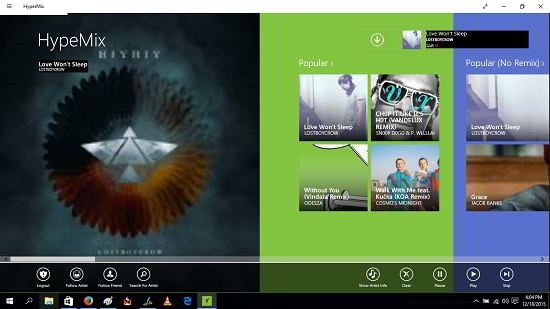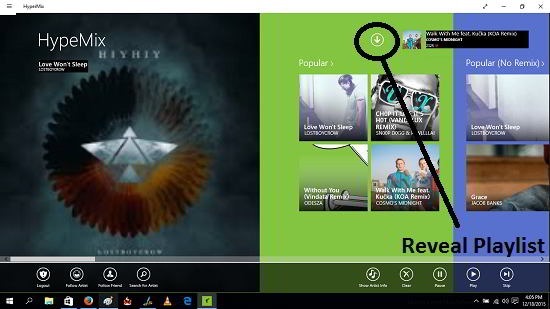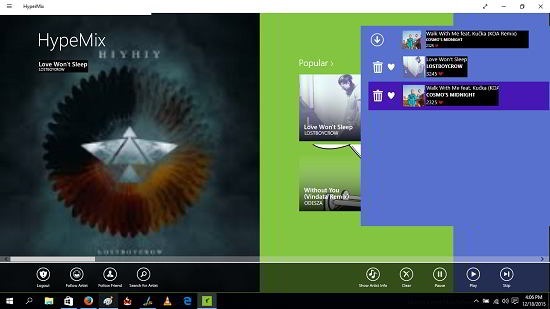HypeMix is a free app for Windows 10 devices which allows you to explore music by independent artists on your device. The app has a very clean interface. In the app, you will find tiles of popular artists, or you can also search for an artist by name. When you click on a track, playback begins automatically. When you click on another track whilst playback is going on, the previously playing track still keeps on playing and the newly clicked on track gets added to a playlist of Now Playing and this track is played next. This cuts the jitter out of playback and also gives you a very smooth transition from one track to another. You can always manually change to the next track via the playback controls or by clicking on the track within the playlist itself.
HypeMix is available for free from the Windows App Store.
Main features of HypeMix:
When you run the app, you will be pleasantly surprised by the beautiful minimalist interface of the app.
The featured track appears at the leftmost side of the screen. You can see the largest album cover size for this track. The main screen is the actual interface of the app. This is a horizontally scrollable list where you can see tiles of album covers by various artists, and as soon as you click on any track, the playback starts almost immediately as can be seen below. The playback controls appear at the bottom right of the screen as soon as track playback starts.
You can see an ongoing toast notification within the app interface which shows you the artist’s name and the track being played back at the top right. You can see the playback controls at the bottom right. At the bottom left, you have controls to manually search for an album, login via your social account, refer a friend etc.
Let’s assume a scenario where your desired track is being played back, and you happen to click on another track, intentionally or otherwise. You will observe that instead of the currently being played track being abruptly cut off, nothing happens. So why did nothing happen? Wasn’t your action to play back another track registered? Well it was, but the app has an intelligent playlist system which prevents the track being played back from being cut off abruptly, and the track which you clicked on gets added to the playlist. So how do you access the playlist? Take a look below.
When you click on the encircled arrow button above, a playlist bar opens up with a smooth transition. Now you can see the playlist of your tracks! ![]()
You can click on a track in the playlist to immediately play it back, or you can choose to remove a track from the playlist by clicking on the trashcan icon next to the track.
If you scroll further to the right in the app’s main interface, you will find more tracks, artists and albums all sorted according to category.
Overall, the app has a massive collection of tracks which you can listen to whenever you are bored.
Other similar apps:
The verdict:
HypeMix is an amazing app for Windows 10 which allows you to browse music for free. All the app needs is an active internet connection, and you will be good to go!
Get HypeMix.