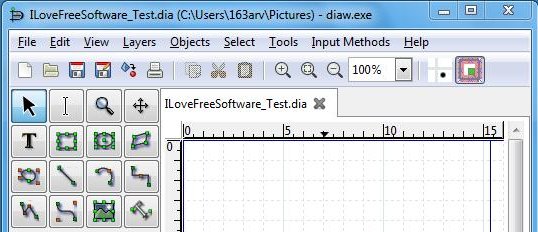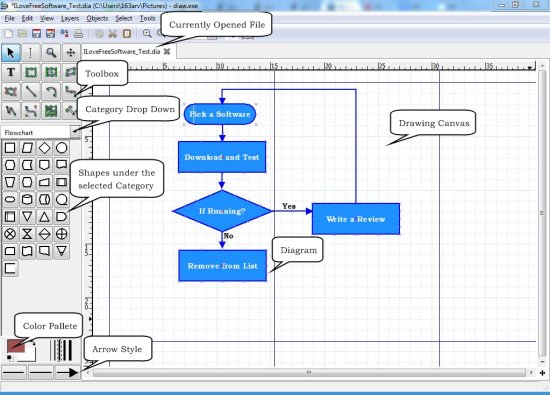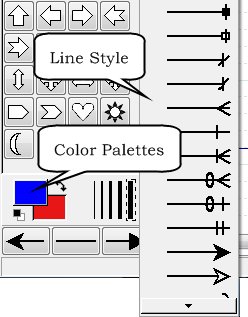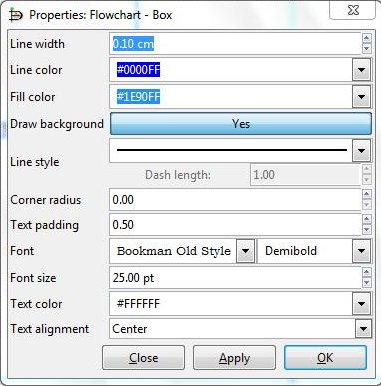Dia is a Free Open Source software to create flowcharts and other technical diagrams. Even though Dia is more geared towards creating informal diagrams for casual use, still its capabilities make it an effective free replacement for Microsoft Visio.
Dia can be used to draw many different kinds of diagrams. It supports a large variety of diagrams including entity relationship diagrams (ER Diagrams), UML diagrams, network diagrams, flowcharts, logic diagrams, and lot more.
Dia can load and save diagrams to a custom XML format. It can export diagrams to a number of formats, including EPS, XFIG, SVG, WMF, and PNG, and can print multiple-page diagrams.
Create Flowcharts, Technical Diagrams
With Dia:
Dia helps you to draw technical diagrams in a very casual way. Whether you are looking to draw some flowchart, logic diagram, network diagram, circuit diagram, or even some jigsaw puzzle, Dia is there to cater all your needs.
Dia has a clean interface which consists of variety of tools to help you draw custom diagrams with full ease. You can see a grid-like drawing canvas at the center where you can draw your diagrams. The toolbar located at the top left corner, provides some basic and useful tools which you can select to edit your diagrams. These tools include Modify Object, Text tool, Text Editor, Magnifying tool, Line tool, Arc tool, etc. As you move the mouse cursor over these tools, a tool tip will be displyed showing the name of the tool.
The drop down below the toolbar consists of the different categories Dia offers to draw custom diagrams. As you select a category, different shapes under that category will be displayed below the drop down. You can use these shapes to draw your diagram.
At the bottom left corner of the window, you can see a color palette which you can use to select the fill color and line color of different shapes. Apart from that, you can also change the line width and line style, and choose a desired start and end styles for drawing lines.
You can edit any shape in your diagram through its custom properties menu which appears when you double click on the desired shape. You can customize any shape through this property window and use the “Text Edit” tool to modify the text written within the shape.
Finally, you can save your diagram as a custom XML file. Dia also supports exporting diagrams to numerous formats for excellent web publishing.
For more details on how to work with Dia, you can press F1, and see the Quick Start section of Help contents.
Key Features of Dia:
- Create Variety of Technical Diagrams: Dia lets you create great-looking flowcharts, process-flow diagrams, logic diagrams, ER diagrams, UML diagrams, network diagrams, Jigsaw Puzzles, and many other diagrams in minutes.
- Easy to Use Click and Drag feature: You can draw different custom shapes by simply selecting and dragging them over the drawing canvas.
- Export Files: You can export your files into number of formats for easy web publishing. Some of the popular formats include:
- Computer Graphics Metafile (.cgm)
- Encapsulated Postscript (.eps)
- Native Dia Format (.dia)
- Portable Network Graphics (.png)
- Scalable Vector Graphics (.svg)
- Multiple-Page Printing: You can print your diagrams, including those which spans multiple pages.
- Support for New Shapes: You can also add support for new shapes by writing simple XML files.
- Layer Support: If you are familiar with any image editing software like Photoshop, you might be aware of the layer concept. Dia also lets you draw diagrams on different layers in a file.
- OS Support: Dia can work with almost all Giant Operating Systems including GNU/Linux, MacOS X, Unix, and Windows.
The Final Verdict:
Dia is an amazing software which can help you easily draw variety of technical diagrams with great ease. It can be of great use, especially for business people, who need to make clear presentations on computer, which includes process flow diagrams. Moreover, students can also benefit themselves through the variety of custom shapes it offers, to draw diagrams related to their physics or computer science project.
I like Dia, simply because of the fact that there aren’t many free replacement for Microsoft Visio out there. Dia is stable and robust, and totally free.