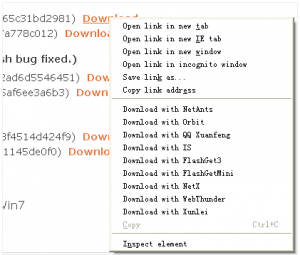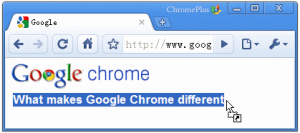[yasr_overall_rating] [yasr_visitor_votes]
ChromePlus is an interesting spin-off of Google Chrome browser. ChromePlus comes with all the features that Google Chrome provides. On top of that, ChromePlus adds some very interesting features, like Mouse gestures, IE functionality, etc. These features are really cool, and increase the functionality of Google Chrome further up a notch. ChromePlus is completely free.
As I have already mentioned earlier, Google Chrome is my favorite browser. I had downloaded it originally just for reviewing it, but since then I am using only that. Absolutely love it! Today, I found ChromePlus on MakeUseOf, and was really impressed with all the neat features that ChromePlus has incorporated. The features are both functionally useful, as well as pretty innovative. ChromePlus inherits all the features of Google Chrome as it is based on the same open source project (Chromium) on which Google Chrome is based.
Here are the interesting features of ChromePlus:
Mouse Gestures:
This is actually my favorite feature in ChromePlus. If you hold your right mouse button, and drag your mouse on the screen, you can do some interesting actions in ChromePlus. Hold your right mouse button, and drag it downwards. This would make the page scroll down. Similarly, drag up and it will scroll your screen up. Dragging left or right acts like Previous and Forward buttons of your browser. There are a few more gestures that you can use. This is really cool.
Integration with Download Managers:
One thing I really miss in Google Chrome is that it is not integrated with download managers, like Download Accelerator and Orbit Download. ChromePlus gets rid of that shortcoming as well. ChromePlus easily integrates with the popular download managers. This really speeds up the downloads.
Drag Links and Text
ChromePlus provides cool features if you try to drag links or text:
If you select a link and put it anywhere on page, ChromePlus will open the link in a new background tab.
Select some text and put it anywhere on page. ChromePlus will search for that text on your favorite search engine.
Some of the other interesting features in ChromePlus:
Double click on a tab to close it.
It comes with an IE icon, and clicking on that will open the webpage in IE mode.
If you like Google Chrome, ChromePlus might be worth a try. If you are a IE or Firefox user, you don’t know what you are missing :)
ChromePlus is an interesting spin-off of Google Chrome browser. ChromePlus comes with all the features that Google Chrome provides. On top of that, ChromePlus adds some very interesting features, like Mouse gestures, IE functionality, etc. These features are really cool, and increase the functionality of Google Chrome further up a notch. ChromePlus is completely free.

As I have already mentioned earlier, Google Chrome is my favorite browser. I had downloaded it originally just for reviewing it, but since then I am using only that. Absolutely love it! I found ChromePlus on MakeUseOf, and was really impressed with all the neat features that ChromePlus has incorporated. The features are both functionally useful, as well as pretty innovative. ChromePlus inherits all the features of Google Chrome as it is based on the same open source project (Chromium) on which Google Chrome is based.
Here are the interesting features of ChromePlus:
Mouse Gestures:

This is actually my favorite feature in ChromePlus. If you hold your right mouse button, and drag your mouse on the screen, you can do some interesting actions in ChromePlus. Hold your right mouse button, and drag it downwards. This would make the page scroll down. Similarly, drag up and it will scroll your screen up. Dragging left or right acts like Previous and Forward buttons of your browser. There are a few more gestures that you can use. This is really cool.
Integration with Download Managers:
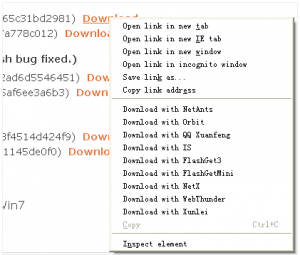
One thing I really miss in Google Chrome is that it is not integrated with download managers, like Download Accelerator Plus and Orbit Downloader. ChromePlus gets rid of that shortcoming as well. ChromePlus easily integrates with the popular download managers. This really speeds up the downloads.
Drag Links and Text
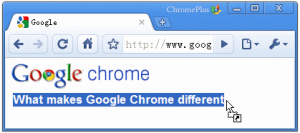
ChromePlus provides cool features if you try to drag links or text:
- If you select a link and put it anywhere on page, ChromePlus will open the link in a new background tab.
- Select some text and put it anywhere on page. ChromePlus will search for that text on your favorite search engine.
Some of the other interesting features in ChromePlus:
- Double click on a tab to close it.
- It comes with an IE icon, and clicking on that will open the webpage in IE mode.
- Completely Free
If you like Google Chrome, ChromePlus might be worth a try. If you are a IE or Firefox user, you don’t know what you are missing :)