This article covers a simple method to convert any website to API to scrape easily. Generally, scraping data manually from websites is a really tiring and time-consuming task. There are lots of free data scraping tools that make this task simple, quick, and recurring. But most of those tools give you the bulk output in a structured file format. If you need the same data from a specific page, you have to do it separately or get it from the output.
Dashblock is software that can convert any website to an API. You can open a website in this software and create a catalog of the parameters from the page which you want to scrape. This tool creates an API for that which you can call to scrape the respective parameters from the websites. It provides you ready-to-use API for Bash, Python, and javascript. The free plan allows up to 1000 API calls which you can extend to premium plans.
Also read: Scrape Reviews from Amazon with this Command-Line Tool
Convert Any Website to API to Scrape Easily
Dashblock makes the website scraping very easy. This software is available for Windows and macOS and around 35 MB in size. To convert any website to API for data scraping, install this software on your PC and create an account. You can also use your Google account for sign up.
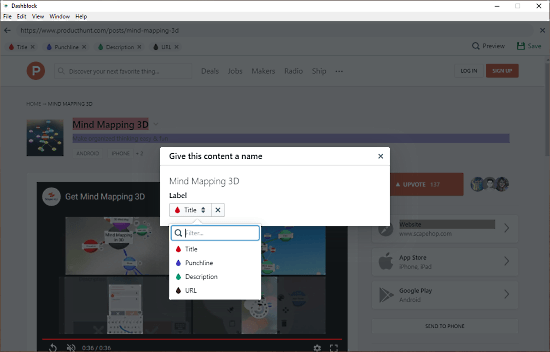
Upon sign up, it takes you to the dashboard where you can enter the website URL which you want to convert to API. Simply enter the URL there and open the page from which you want to scrape data. This is for defining the parameters for the API.
On the page, right-click on the parameters which you want to scrape and create a label for them. You can create as many labels you want. All the labels are shown at the top of the webpage where you can also preview the API.
Get API
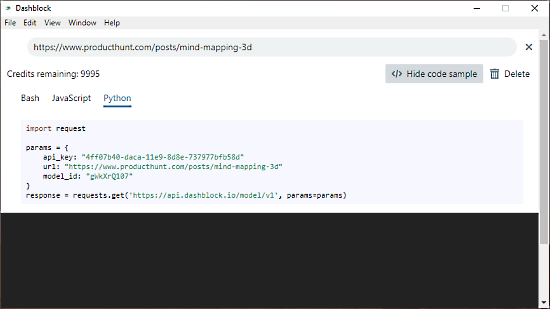
After selecting all the parameters from the web page, click the “Save” button to get the API. Doing this gives you the ready-to-use API code for Bash, Python, and Javascript. You can just copy the API code from there and use it to scrap the data from the website. Similarly, you can create new API for other websites and call those APIs to scrape data.
Closing Words:
Dashblock makes the specific data collection from web pages very easy. It gives you the freedom to select the only parameters which you want to scrape and leaves the rest. And, rather than having a large scrape data file, you can call the API from anywhere and get the specific data instantly. Give it try and share your thoughts on this with us in the comments.