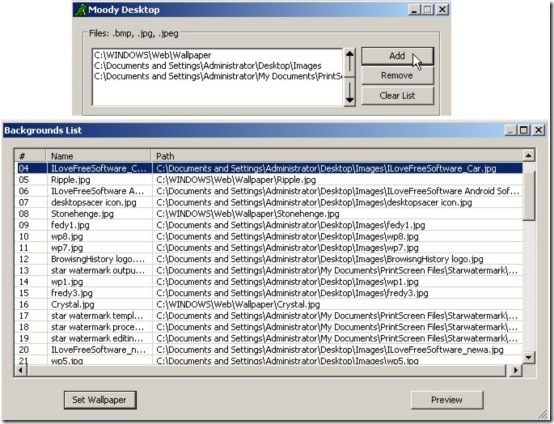Moody Desktop is a free software which can change desktop wallpaper automatically. Its a simple and lightweight application which changes your desktop wallpaper automatically when your PC starts or after a fixed interval of time.
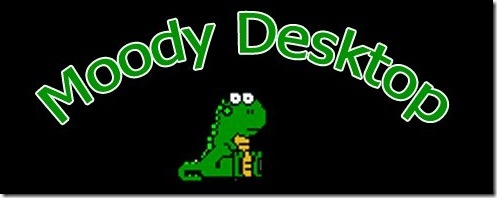
We have previously covered articles on some best free software to change desktop wallpaper automatically. This is a new add on to the list. You can customize Moody Desktop to select different desktop backgrounds and change them automatically at a fixed interval of time.
Set Moody Desktop to Change Desktop Wallpaper for you:
You can set Moody Desktop to change desktop wallpaper for you, without manually changing it. Moody desktop allows you to choose different image files (.bmp, .jpg, .jpeg) to be set as desktop background. You can add multiple directories or folders containing the pictures which you want to set as desktop wallpapers. Moody Desktop makes a list of all image files from these folders and keep it as a separate “Background List”.
You can set a particular time interval at which you want to change desktop wallpaper. You can also set options to change desktop wallpaper every time you log in. If you want to set a particular image as desktop background, you can open the background list and set the desired file as desktop background.
If you have a Windows 7 PC, you can download windows7 wallpapers for free. Also check our reviews on free wallpaper apps for iPhone and iPad.
Features of Moody Desktop:
- Add Multiple Directories: You can add multiple directories and folders to choose wallpapers from.
- Set Time Interval: You can set a particular time interval at which the wallpaper should be changed
- Position: You can position the wallpaper on desktop screen according to your choice. Centre, Tile, and Stretch options are available.
- Sort: You can sort wallpaper either by name or shuffle the whole list to pick wallpaper randomly.
- Run on StartUp: You can set this option to change desktop wallpaper every time your computer starts.
- Stop, Pause, Previous, Next: Moody Desktop offers you to stop changing the wallpapers, Pause changing for some time, or move to previous or next wallpaper in the background list.
- Countdown: It constantly shows a timer to tell you how much time is left to change the next wallpaper.
- System Tray Options: Moody Desktop sits in your system tray when you choose the “Hide” option. The context menu of this system tray icon offers various options for stop, pause, next, and previous actions. You can also open background list from here.
Final Verdict:
Moody Desktop is a good software to automatically change your desktop background after a fixed interval of time. Moreover it offers a system tray icon to quickly access the wallpaper changing options.