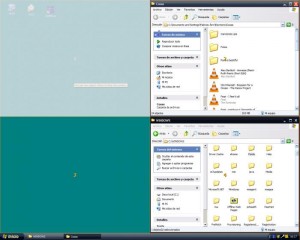GridMove is a Windows utility that lets you to snap a window to a visual grid on your desktop. There are a number of predefined grid templates in this program. You can swap these grid templates, custom make the grids, or use grids created by others. GridMove is free software and is available for everyone to use. It is licensed under the Creative Commons Attribution-NonCommercial-Share Alike 3.0 United States License.
GridMove allows you to easily move and resize windows through the drag and drop function. Users can display them in cascading or mosaic mode. Another software you might like to organize desktop is Fences.[subscribe-to-us]
GridMove is initially developed to help people with large monitors and have more than one windows on the screen. It keeps the windows organized and neat by making the best use of the windows space. GridMove helps to organize the windows so that they don’t look clutters and messy. GridMove does this by letting you resizing the windows in a much easier way so that you don’t have to move or resize each of them.
[Also Read: 3 Free Software to Get Mac Style Toolbar on Windows]
GridMove allows users to organize windows with one keyboard hotkey press.
Features:
- Offers three different types of interaction
- Includes a number of predefined grid templates which can be swapped
- Allows you to move the windows on top through drag and drop
- The windows can be maximized horizontally or vertically
- Supports more than one monitor
- The function can be customized with Windows hot keys
- The interface can be customer to your like
- Allows you to create dynamic custom grids
- Include a full documentation for newbie users
GridMove is really useful, and extremely easy to use.