Apple did give a preview for the iTunes 11 at its event at the iPhone 5 event in September, and now iTunes 11 is finally available for download to the consumers after a month-long delay. The application has gone through some major changes and has been completely redesigned. Everything is now simpler and sleeker as you can see in the screen shot below. The post will go through the changes introduced in the application. If you want to read about iTunes in general, then check out over previous iTunes review.
There are a lot of changes that have come up in this version of iTunes, but not so great that you feel alienated. The new iteration of iTunes 11 feels light and simple. I really like the way things are arranged in the overall interface; the earlier version of iTunes was starting to feel a little bloated. This reboot of the app will be much appreciated by the users. My favorite part about iTunes 11 is the new mini player that I have discussed in the feature part of this post.
Overall, this version of iTunes has the biggest interface redesign that this software has ever gone through which makes it simpler, smarter, and sleeker.
Features of iTunes 11:
- The side bar which had playlists, library, iDevices that are connected the computer, etc. are gone. Now the interface is cleaner and simpler as you can see in the screenshot above. All there is to the main interface is simple album covers, laid out in a simple grid pattern. Switch between Music, Movie, TV Shows etc. by clicking on the left side of the application window as pointed out by the screenshot below.

- The way you control and interact with your iDevices has also drastically changed. Now just select the media that you want to add to your iDevice and just drag it to a window that will come up with your device in it; just put the files directly on the device icon to copy it to you iDevice. To create a playlist, just select songs that you like and drag it to right, the same window will appear. Now, instead of dropping it on the iDevice, just drop it below to create a playlist of the songs that you like. I really this new way of interacting with in the application.
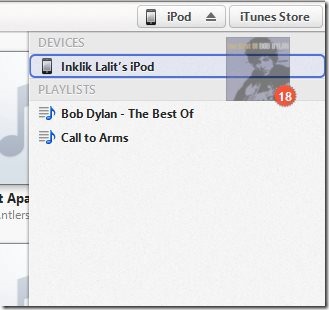
- Also you can access all the details about iDevice and manage it by clicking on the button as shown below. In a similar manner the iTunes Store is also accessible with a single click of a button, which is available just besides the device button as shown in the screen shot below.

- In iTunes 11 the most noticeable feature is its visual redesign that has taken cue form the Apple’s iOS music player, with the new version of iTunes having Large album art covers. When you click on it, it expands to show all the songs in the album as seen below. Here the album covers move apart to show this information which is quite similar to the album flipping to show songs in iOS.

- The upgrade also includes changes to the mini player. Now it offers lot more options, so that you don’t have to switch to the main interface of iTunes 11 for doing basic tasks. This includes the ability search from the mini player, show the now playing songs list, also the ability to access air play options etc.
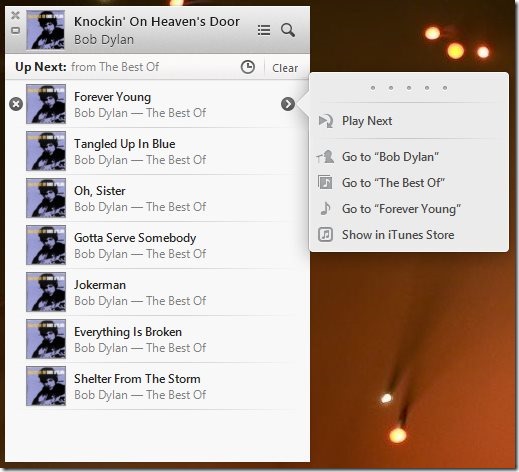
- There are lots of other changes that have occurred in iTunes 11 like the complete redesign of the iTunes store as seen below in the screenshot. So download and enjoy this free media player for PC.

Verdict:
I would like to say that Apple has overall done a good job with this version of iTunes and using this application has been a great experience. If you never used iTunes before, then definitely download iTunes 11 and experience your media in a brand the new interface.
