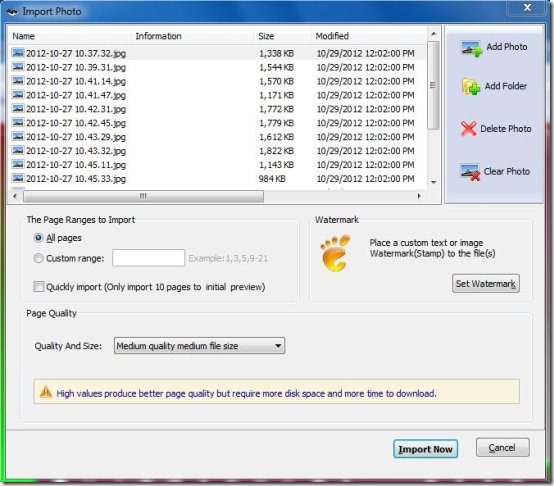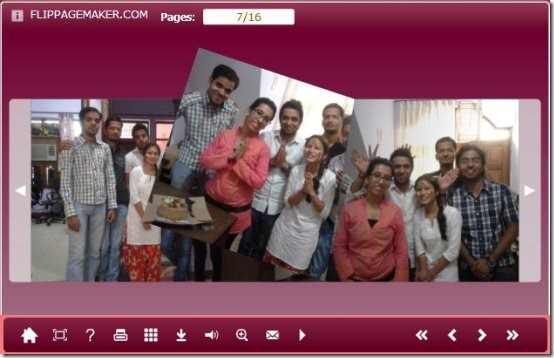Photo to Flash Flip Book is a free software that creates photo Flip Book by converting photos into digital flash Flip Books. It’s a freeware program that can create flash Flip Books from your photos, which you can play using a flash player.
Photo to Flash Flip Book provides an exciting way to turn your static pictures into digital flash Flip Books, with real-looking page turning effects. If you’ve ever heard about Flip Books or Flick Books, then you might have got an idea what kind of transition effects your pictures can get through this small application. Still if you are not aware of what Flip Books are, it would be nice idea to check the software by yourself and explore what it does.
Download and Install Photo to Flash Flip Book:
Photo to Flash Flip Book has a download size of 7.5 MB. You can download the setup file from the website and install it to your computer following simple instructions provided by the installation wizard. After installation, you can run the program from the start menu and start creating Flip Books from your favorite photo collection.
Create Photo Flip Book using Photo to Flash Flip Book:
Creating photo Flip Book using Photo to Flash Flip Book is quite easy. When you launch the app, you will find some options like importing PDFs, PPTs, etc., on the interface, which you may think you can use to convert PDF documents or PowerPoint presentations into Flash Flip Books. But all of them are available with the full paid version of Photo to Flash Flip Book. The only functionality provided by the free version is to convert digital images into flash Flip Books.
Let’s see how you can create your own photo Flip Book using Free Photo to Flash Flip Book.
The first thing you need to do is to click on the “Import Photos” option on the top panel to browse photos from your system and add them to Photo to Flash Flip Book . When you click on the “Import Photos” option, a new window will be opened. There you will see options to add photos, add folder containing photos, delete selected photos, or clear the whole list. You can browse your photos, remove the ones you don’t want in Flip Book, and finally press on the “Import Now” button to finalize the selection.
You can also set the page range and page quality before finally importing the photos. The “Quickly Import” option lets you preview a quick flash Flip Book of the first ten images in the collection.
Now your photo Flip Book is ready to view. You can use the book frame arrows to flip the pages of your Flip Book, or click on the next or previous buttons from the bottom panel to go back and forth through the collection.
On the left panel, you will see various settings, which you can adjust to manage book proportion, page shadow, background configurations, sound effects, download configuration, share features, auto flip option, fonts, and lot more.
Photo to Flash Flip Book is supposed to provide various functionalities including enabling full screen view, download, and share options, but none of them worked in my case. However, you can try them out at your end and let me know in comments if they are working.
You can finally save your Flip Book as an HTML document, zip file, or executable file. To save the photo Flip Book, just click on the “Convert to Flipping Book” option on the top panel, select the desired output format, and tap the “Convert” button. That’s all!
Also, check Toolwiz Flip Book to convert plain text files into Flip Book.
Key Features of Photo to Flash Flip Book:
- Creates flash photo Flip Book: Photo to Flash Flip Book creates beautiful flash Flip Books from your still digital images.
- Zoom: You can zoom the photograph within the Flip Book to get a broader view of the selected photo.
- Auto flip: The Auto flip option automatically flip pages of the photo Flip Book at the set time interval. You can set the flip interval in the properties panel on the left.
- Print: You can also take printout of all photos or selected photos using Photo to Flash Flip Book.
- Thumbnails: It shows a thumbnail view of all the photos present in your Flip Book and let’s you flip through them from there.
- Burn to CD: You can also save your Flip Book into removable compact disk.
- Other Settings: Other settings include adjusting book proportion, page shadow, background configurations, sound effects, download configuration, share features, auto flip option, and fonts from the left panel.
You can also check some other similar software like: PageFlip-Flap and FlipBook Printer.
The Final Verdict:
Free Photo to Flash Flip Book is a nice tool to convert your still images into beautiful looking digital flash Flip Books. It not only gives a 3D transition effect to your photos, but also makes it interesting to show them to other people. It’s more like showing a photo album on computer. However, it would have been more interesting if all features had worked well as supposed. But still you can try it at your end. Download a free copy now and start creating your own photo Flip Book.