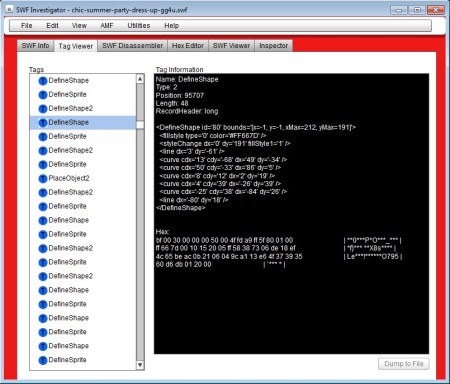Adobe SWF Investigator is a free SWF analysis software which you can use in order to open and analyze SWF applications to check their quality and test to see if there are any security issues. This is an Adobe Air application, so for using it you need to have the AIR framework installed on your computer. This also means that this free SWF analysis software is available and will work on all the major operating systems.
Image above shows us the interface of Adobe SWF Investigator. At the top we have 6 tab which you can use in order to switch between the basic SWF Info viewer, Hex Editor, and all the other components which will allow you to conduct a close inspection of SWF applications which you’ve created. Down below you’ll actually see a report for the tab that you’ve selected.
Key Features of this Free SWF Analysis Software are:
- Open, view, analyze, and disassemble SWF applications for free.
- Look up SWF information, view tags, and run SWF applications.
- Offers a decoder, binary editor, AS3 Compiler, cross-domain tester.
- Save edited file as a SWF or export data and tags as text document.
Majority of games that we play online in web browsers when we visit flash arcade sites are SWF applications, and lots of them can be downloaded and played directly on a computer. There are a lot of developers of these games, and not just games, but lots of other applications as well, which use SWF analysis in order to keep a check on problems and errors, security issues and so on. Here’s how you can do that with Adobe SWF Investigator.
How to Analyze and Inspect SWF Applications with Adobe SWF Investigator?
The first thing that you need to do is open up the SWF file. Do this by clicking on File and then either selecting Open File if you want to open a file that you have stored locally or selecting Open URL for loading SWF applications from a web address.
SWF Viewer will run the opened application and you can interact with it in real-time. This is useful if you want to keep track of what goes on inside the application as it’s being used, when a user interacts with it. To get your hands dirty and to actually start looking under the hood, to analyze the underlying code, you need to switch to one of the other tabs.
With the help of the tag viewer, you can list and browse through all the tags which were used during the creation of the application. Clicking on them from the list on the left will open the information that the tag contains in the right part of the interface.
Conclusion:
The number of SWF analysis and decompiling tools that you get with Adobe SWF Investigation is quite impressive. Even though we mentioned the use of it when developers are testing their apps, there’s another equally important use, and that would be when you suspect a malicious SWF application. Give it a try and see how it goes.
Try out SWF Maestro to create Flash based games and applications.