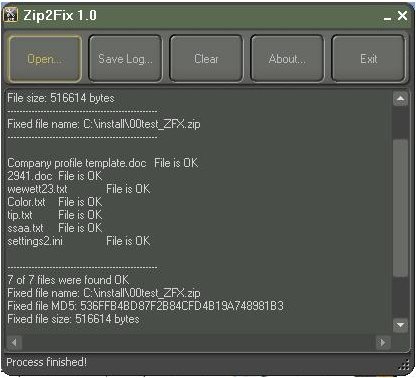Zip2Fix is a small freeware to repair corrupt zip files. When you download a zipped file from internet and try to unzip with your favorite unzip freeware, you sometimes get a message that zip file is corrupted. In those instances, you can use Zip2Fix to repair damaged zip file.
What Zip2Fix actually does is that it scans zip archives for all the available files. Then it finds the files in the archive that are not corrupt, and extracts those files. So, if the archive has 10 files, and only 2 of those are actually corrupt, then Zip2Fix will be able to extract remaining 8 files.
Zip2Fix is quite easy to use. It is portable, so you do not need to install it. Just download the software, and double click on it to run. After that, click on “Open” button and select the zip file that you want to repair. Zip2Fix will scan the zip file, and will show the results in its window. Once it has extracted all the files that it can extract, it saves them together in a new zip file.
Zip2Fix is quite effective, as Samer found in his tests. And the best part is that it is completely free.
In case Zip2Fix does not works for you, you can try other file repairing software that we reviewed earlier, like, DiskInternals Zip Repair, Object Fix Zip, and File Repair.