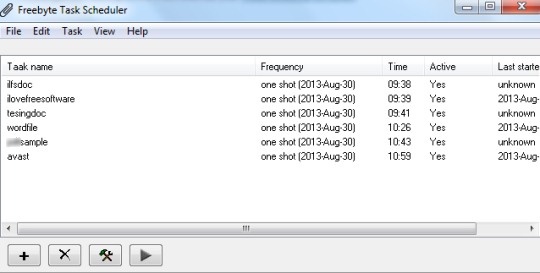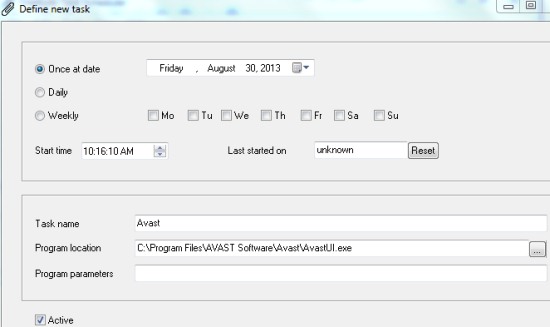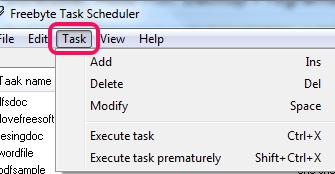Freebyte Task Scheduler is a simple program to schedule and automatically run backup programs, virus scanners, disk defragment software, Windows applications like Notepad, WordPad, MS Word etc. You can use this task scheduler to automatically run programs at exact time and date as well as periodically.
It’s a simple program and portable also. So you don’t need to install it and can run directly. Moreover, Freebyte Task Scheduler is helpful to run desktop items as well. But its major shortcoming is that it is not able to run files such as text file, executable files, pdf, images, videos etc. It is helpful to schedule and run supported applications and other programs only.
How To Use Freebyte Task Scheduler?
It’s a portable program and you need to double-click its application file to open its interface. You can find its download link at the end. On its main interface, you can add program to run automatically on exact time using ‘+‘ button. Add as much programs as you want and list of added programs will be visible to you like it is visible in above screenshot.
While scheduling a program, you need to select whether you want to run it once, daily, or weekly. You can also provide the desired time to run that program. After this, provide the name and source path of program and save it to schedule it.
In the same way, you can add multiple programs to schedule them for a defined date and time. Each program will run automatically on exact time. Apart from scheduling tasks, you can even modify, delete, or can execute a task manually. Manual task execution is helpful to check out whether a particular program will run at the scheduled time or not.
Key Features Present In Freebyte Task Scheduler are:
- You can add multiple programs that you want to run automatically.
- You can schedule added tasks for a specific date and time, only once, or on daily basis.
- Any program can be deleted or modified anytime.
- It is a portable program and is very lightweight.
- Its zip file is 244 kb in size. And this task scheduler program is completely free.
We have also reviewed 15 best free application launchers for Windows.
Conclusion:
Freebyte Task Scheduler is useful to schedule backup programs and other applications. But as it is not able to schedule files, document etc. to run automatically, so it will not be beneficial for users who want to schedule saved files and documents to run automatically. For that, you can try TimerTask, System Scheduler, and Task Till Dawn.
And to use Freebyte Task Scheduler, click here.