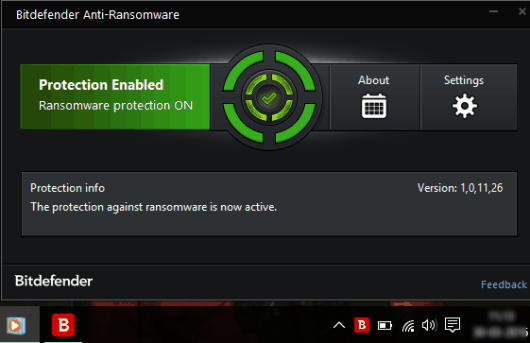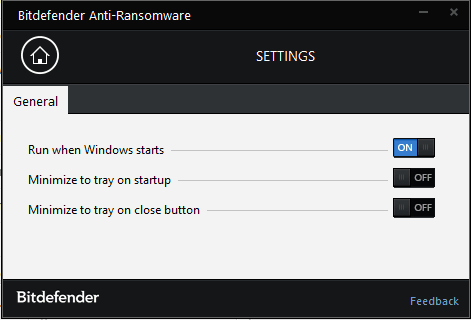Bitdefender has released its own Anti-Ransomware to help you protect against multiple ransomware families. It can protect your PC from the attack of known and possible future variants of CTB-Locker (one of the dangerous ransomware), TeslaCrypt, and Locky ransomware families. Do note that if your PC is already attacked by some ransomware, then it can’t help you in that case. It can only try to protect your PC from the upcoming attacks.
Those who are not well aware by the term ‘ransomware’, here is a brief description. Basically, ransomware is a type of malware that if attacks your PC, it will encrypt and lock your files (Word, PDFs, even games, etc.). As a result, you will have no longer access to those files. You are forced to pay some ransom (most probably in BitCoins) if you want to regain access to your files. However, it is the most common purpose of a ransomware. There are different kinds of ransomware who are used for different purposes. So, you know how dangerous a ransomware could be. Therefore, it would be a good idea to have some anti ransomware, like Bitdefender Anti-Ransomware, to protect your PC from such attack(s).
Above you can see the main interface of Bitdefender Anti-Ransomware.
Also check: Bitdefender Antivirus, Bitdefender Safego, and Bitdefender Adware Removal Tool.
Using This Free Bitdefender Anti-Ransomware:
This link will help you download this tool. Bitdefender Anti-Ransomware is extremely easy to use.
This tool runs in the system tray and its interface shows if protection is enabled or not. Apart from that, there is an About button to check ransomware families from which it can protect your PC. A Settings button is also available using which you can enable/disable it to run automatically when the system starts, minimize to the system tray on Windows start up, etc.
So, this anti-ransomware tool can be used easily even by novice users. However, it is not the foolproof solution to prevent any ransomware attack. Another reason that you shouldn’t rely completely on this tool is that there are dozens of other known ransomware, which are not covered by Bitdefender Anti-Ransomware.
So, overall I would say it can be good to install an anti-ransomware tool, but protecting your important stuff is your own responsibility. Below you can see some tips to help you secure your data.
How To Protect Data Against Ransomware Attacks?
Probably, there is no way to get back your files if ransomware attack has happened, except you are ready to pay the ransom or have enough knowledge to decrypt the encrypted data. However, you can:
- Keep a backup of your data. There are many data backup tools available, like Comodo Backup, Nero BackItUp, and AOMEI Data Backuper to help you keep a copy of important files and folders. However, you shouldn’t backup your data on the local storage.
- You can also take backup of entire system, but the only condition is that the backup should be on some network drive or other hard disk.
- Store your important stuff on some trusted and popular cloud storage services.
So, these are some good practices that can help you recover your data even if your PC is attacked by some ransomware.
The Verdict:
Bitdefender has brought another security tool (I must say an important tool) for users for free. It might be possible that it would cover some other ransomware families to protect PCs from their attacks in future. Currently, it can help you protect from three ransomware families only. Try it.