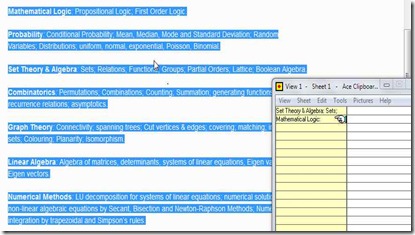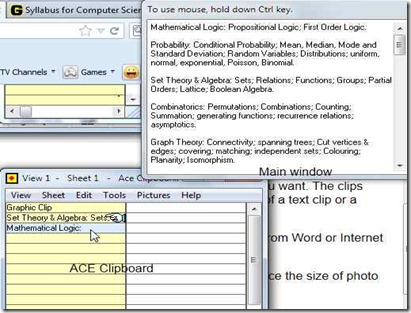Ace clipboard is a free clipboard software which appears on top of your current work and displays the things which you cut and copy on your system. After installation of this free clipboard software whenever you cut or copy anything, the clip will automatically appear in Ace clipboard. It’s not just a simple clipboard, as it even let’s you capture screenshots in different ways. It let’s you take screenshot of the entire screen or of any active window. This free clipboard manager and screen capture software is very easy to use and takes very less space on your system.
Here, I copied some text from some document and it automatically appeared in the ace clipboard. But, if you see, the whole content does not appear in the clipboard only few starting words can be seen in the window of Ace Clipboard. But if you click on that particular row of words you can see the whole content in another small window, as shown below:
See, here is Ace Clipboard window showing some rows of words. Each row resembles the content copied. Now, when we move our mouse over a row of words the entire content copied will be shown in the other window (the main window). To paste back the content all you need to do it is to click on the one you want to paste back. And we can say that the large contents copied are so easily managed that you can easily search for your copied contents in the Ace Clipboard.
Another important feature of this free clipboard software is that with it you can work with graphics also. Using Ace Clipboard you can directly paste the graphic clips into the outlook emails. As we mentioned earlier that this software also let’s you take screenshots, it not only let’s you take screenshots, but also comes with a graphics editor to add text, add clip art, resize, crop, and rotate your screenshots.
Download and Installation of this Free Clipboard Software:
Ace Clipboard can be easily downloaded and installed. You can download it from here. For installing it, you just need to click on the setup downloaded and go on following the installation instructions to complete the installation.
Final Verdict:
Ace Clipboard is a very useful clipboard and screen capture software to use in daily routine. Download Ace Clipboard free.
Check out some free Windows clipboard replacement software posted by us.