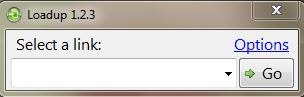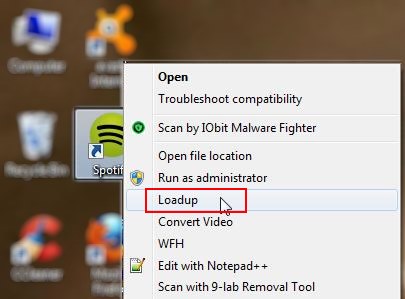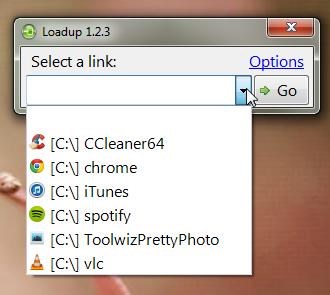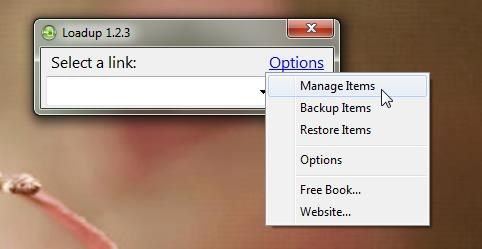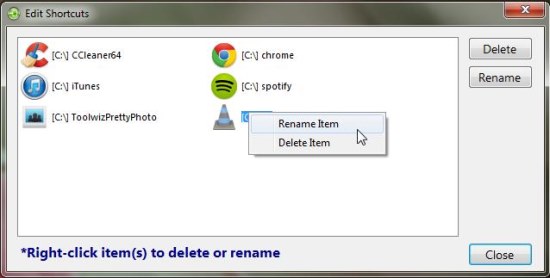LoadUp is a free document and application launcher for Windows that lets you quickly run programs and open documents on your system. It’s a handy and lightweight app that offers creating a list of applications and documents you access on regular basis, and launching them in an easy and quick way.
LoadUp gets integrated with the shell context menu of Windows and allows adding individual programs and documents to LoadUp list just with a mouse click. Once you add the desired programs, you can simply run LoadUp and use it to quickly browse and launch the applications or documents you want.
Add Items to LoadUp, launch multiple applications from a single location:
LoadUp is available as a freeware and can be downloaded easily using the link given at the end of this article. After installing the program, you can add applications, shortcuts, documents, or files to its list by right clicking on the application or document icon and choosing “LoadUp” option.
Once you are done, you can click on the drop down of the program to select a link and then click on the “Go” button to launch the desired app or document.
Apart from that, LoadUp provides options to manage items you have added to the list.
This include removing or renaming specific items from the program. Other options include creating a backup of all items on a local drive, restoring items back to their original location, and launching LaodUp at Windows startup.
Key Features of this free Application Launcher:
- Free document and application launcher for Windows.
- Provide a centralized location to launch various programs, documents, and files.
- Integrated with shell context menu.
- Backup applications and files.
- Option to rename or remove items from the program list.
- “Keep on top” option.
- “Run at startup” option.
- Easy to use.
- Simple and handy.
- Lightweight.
Also check out 5 free app launcher for Mac.
The Final Verdict:
LoadUp is a nice free application launcher that offers simple ways to launch applications and documents on Windows. Though it’s not as feature-rich or stylish as other app launchers we reviewed earlier, it’s still a handy app and runs without any problem or crash. Download free and give it a try.