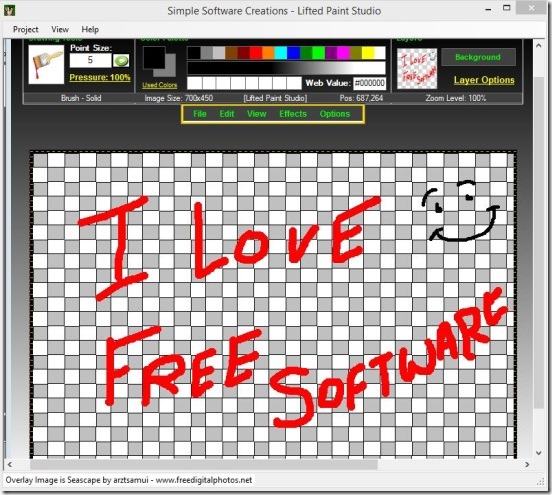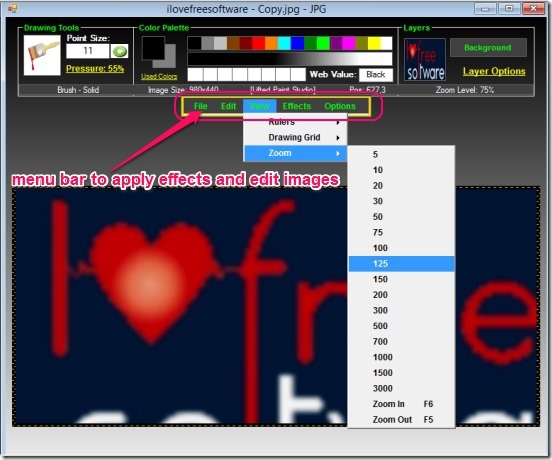Lifted Paint Studio is a free image editor. Using it, you can edit image of popular file types: Png, Jpg, Gif, Lif, and Tif. You can either draw on the images, or apply some really good effects to them. Or, if you are creative enough, then you can even draw your own images and, save them in file types mentioned above. This software not only lets you create a simple static image but, it also lets you create and save animated gifs.
This software consists of a color palette, brush tool, brush resizer, brush pressure slider to change brush stroke opacity, effects, and viewing options. Which, all together, give you a good platform to draw, edit and save images. It also provides Layers feature, so you can add layer on top of another layer, so that what ever you did in the layer below, doesn’t gets affected by whatever you do in current layer.
So, if you are looking for a good, simple and effective image editor, then you should try this software out. The download link is at the end of this article.
Edit photos, apply effects, paint over them and save them using this free image editor:
This is a pretty simple image editor, with some good features. Using this, you can add effects to images and even annotate images. Just use the brush tool to add different colored annotations on the images. Or, you can even simply start drawing on the blank canvas.
Interface of Lifted Paint Studio:
The software’s UI is pretty well made. There are multiple movable child-windows. The main child-window where you actually work is at the center of the screen. The brush tool and its control sliders, color palette, and layers, are present on the top of this child-window.
A really good point about this free image editor is, it has an assistant that helps you through out, and provides support in learning the software. Simply take your mouse to the tool or child window, and the assistant automatically tells you what that option is for and, how to work on it.
How to Add Effects in Lifted Paint Studio:
Start by creating a new image or opening the one existing on your PC. It will show up in main child window. Now, you can select any drawing tool and start playing around with it.
Simply draw in the main child window, use brush, change it’s size, pressure, use different colors and use layers wherever required, and then apply effects. Go Crazy!
However there’s one limitation with layers. You can’t select the previous layers and can only work on the current layer. Also, the software, continuously keeps opening it’s advertisements in the web browser, suddenly, which can frustrate some.
How to Create Animated Gif with This Free Image Editor:
Creating animated Gifs is quite easy with this software. Simply go to Project menu item and click on Add; and select Blank Animated Gif. You can also import an existing animated Gif. By default Lifted Paint Studio opens 10 images (frames) that you can use in one complete animated Gif image. You can increase / decrease them by using the frame increase/decrease button.
Now, next is adding images on the frames. To do that click on Add and click on Insert image in selected frame. Once, you are done with adding each frame, simply click on Build button and your animated gif will be ready.
Key features of this free image editor:
- Completely free image editor.
- Supports good basic tools for image editing.
- Apply filters on images.
- An assistant to help you learn the software.
- Lets you work with layers.
- Open and use popular image files and save them.
- Create animated gifs.
- Simple and easy.
- Lightweight.
Here’s another good free image enhancer using which you can apply filters, add captions, and re-size images, and do more.
Conclusion:
Lifted Paint Studio, is a good free image editor. It has got some pro and some cons. But, there’s no doubt that it’s practical and pretty handy. Beside, few minor shortcomings, like no option to choose and edit previous layers, and continuous advertisements; this software does works well and pretty much satisfies it’s purpose.