Here is a free Markdown editor software that comes with tabbed interface and focus mode. It is known as EME (Elegant Markdown Editor). You can open multiple tabs on its interface to create and edit Markdown files, which I have not seen in any other similar software so far. Also, its focus mode feature is quite interesting. This mode fades every other line except the line you are working on. Thus, you can focus on what you are writing in a better way.
Some other interesting features also come with this software that make it perfect. You can preview input and output side by side, enable night view mode, enable only editor or only preview mode. A real-time word counter is also present. Moreover, it lets you export your Markdown file as PDF. So, pretty interesting and important features present here.
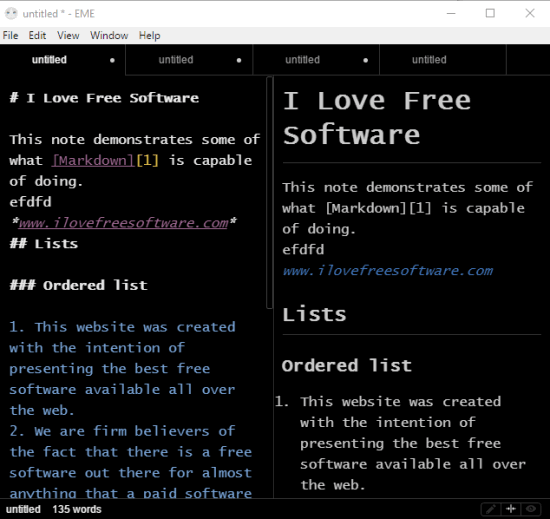
Above you can see its interface with multiple tabs and night view mode.
Using This Free Markdown Editor Software:
It is a portable Markdown editor and you can get its zip file using this link.
Launch the software and a very simple interface will be in front of you. The interface is equally divided into 2 different sections. The left section is used to write in Markdown and the right section shows the output preview in real-time. You can also toggle between preview mode, editor mode, and preview and editor mode.
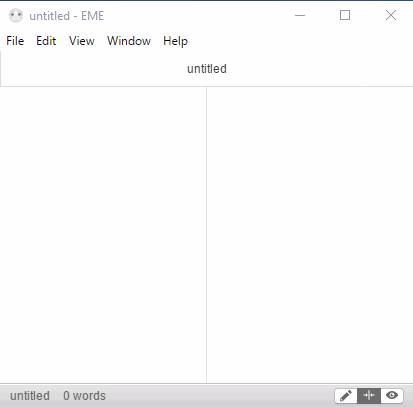
To work with multiple tabs, use File menu and add a New Tab. You can also double-click on a tab to open a new tab. This way you can open multiple tabs as per your need.
While editing a document, you have options (at bottom right corner) to enable only editing, only preview, or editing and preview mode. The bottom left section is also available to show word count in real-time.
Now when you want to focus on a particular line while editing a document, you can enable Focus mode. This will immediately and automatically fade all the lines and only current line will visible with normal view.
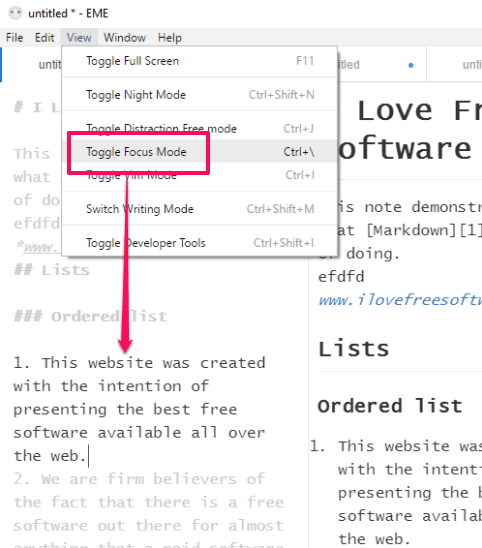
Note: There is Distraction Free Mode also available, but enabling this option did nothing. I was not able to find if it really works or some improvement is needed here.
Edit Markdown documents and save them using File menu. Also, when you want to generate a copy of your Markdown file as PDF file, then you can use Export as PDF option available in File menu and save the document as PDF.
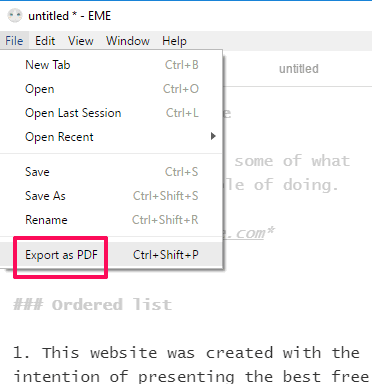
There are some settings also available that you can customize. Click the Settings icon and then you can:
- Switch to Night and White modes.
- Set Font Family.
- Set default writing mode.
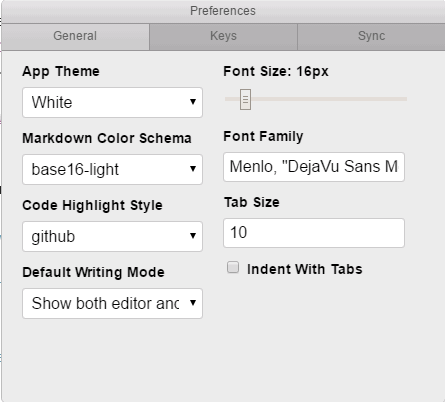
- Set Font size.
- Access and Customize hotkeys of this software, etc.
The Verdict:
It’s an impressive Markdown editor. Working with multiple tabs, enabling the focus mode, real-time word count, etc., are such features that I like a lot. Those who need to create and edit Markdown files on daily basis, this is a good option to try.