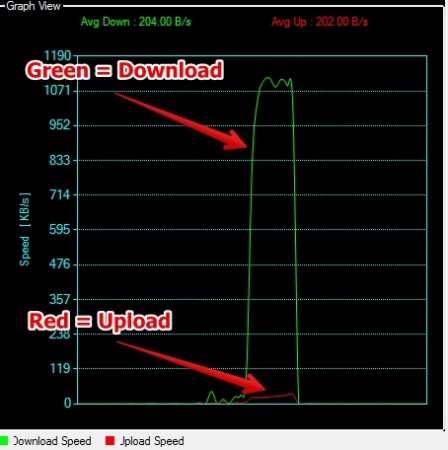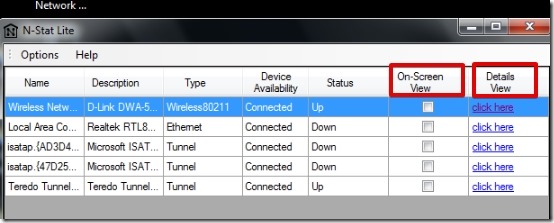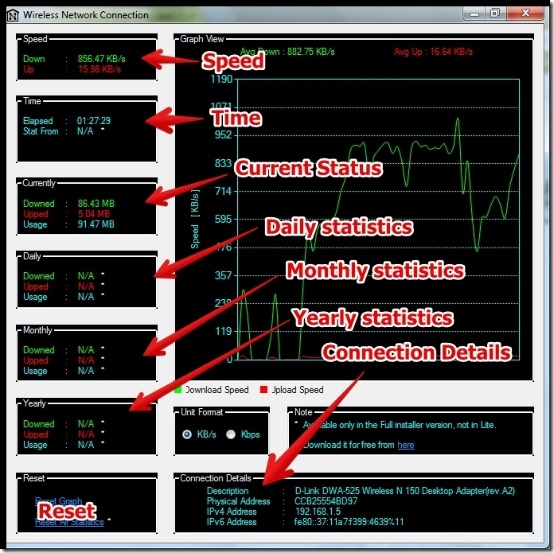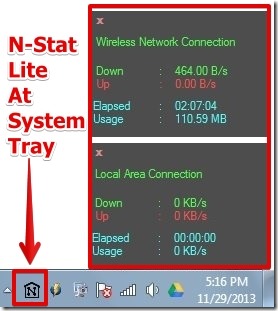N-Stat Lite is free network statistics software for monitoring your computer’s internet traffic. N-Stat Lite lets you see data and speed for the current upload and download traffic in graphical form. You can view the network statistics on daily, monthly, and yearly basis using N-Stat Lite for your computer.
I have tested N-Stat Lite in Windows 7 for checking my network statistics. It worked really well for me. I have posted an image below in which I have shown the detailed view for my network statistics.
Another interesting feature that I like is, N-Stat Lite detects the network adapters that you have for your system/router automatically; you do not need to do anything for that.
How To Use N-Stat Lite For Network Statistics:
It is simple to use network statistics software. First, install N-Stat Lite from the link provided at the end of the article. After installing, simply launch N-Stat Lite. You will be prompted to select from On screen view and Details view for every network adapter and tunnel.
Details View: If you want to see the complete details about the computer’s network traffic statistics, then you can use Details View option. In this option, you can view the complete detail about the computer’s internet traffic flow using the graphs and you can see the data flow in current, daily, monthly, and yearly basis.
In on screen view: If you just want to see the network statistics for the data and speed on your desktop, without any graphical form then you can use this feature. Also, in this option you can carry on your work easily as the network statistics will be shown in the right bottom corner in a neat way. You can even cancel the N-Stat Lite interface as N-Stat Lite can run from the system tray.
In N-Stat Lite you can also view the tunnels type for network interface. This option can be selected from the Options –> Show Tunnels.
Note that the N-Stat Lite requires the Microsoft .NET Framework 4.5 for Windows 7/Vista Operating Systems.
Other similar software we reviewed earlier are iTraffic Monitor an RAS Graphs & Stats.
Features of N-Stat Lite:
- Easy to use.
- Simple interface.
- Upload and download data speed is shown in graphical form.
- Very small in size.
- Select the unit in Kilobytes (KB) or kilobits (Kb).
- On screen view: In this option you can see the network statistics on your desktop.
- View the connection status: You can see the description about the Network adapter:
- Description about the network adapter.
- Physical address.
- IPV4 address.
- IPV6 address.
- Option to reset graph and all statistics.
- N-Stat Lite can run from the system tray.
- Option to view network interfaces of type Tunnel.
You can also try SoftPerfect Network Scanner. It is a free software that can scan all the IP addresses in given range.
Conclusion:
N-Stat Lite is really good software and it does what it says. What I really like is the clean interface and the ease of use. While using N-Stat Lite I was able to track my network traffic and it was easy to check data usage. Though, I missed the option to save the data flow log. Still, based on the clean interface and simple but effective use I would recommend you to try it out.