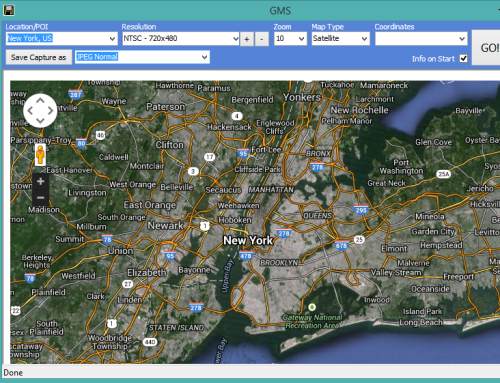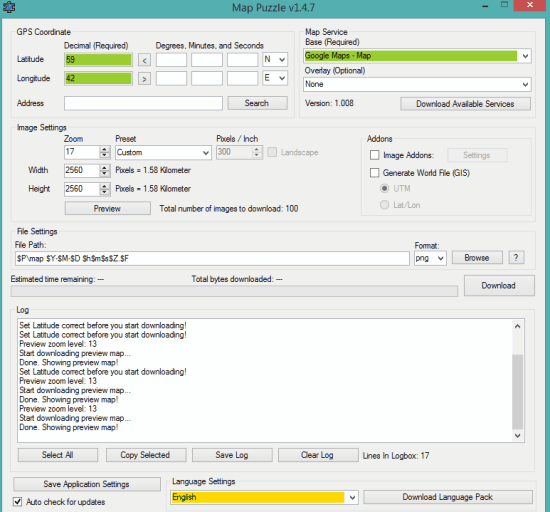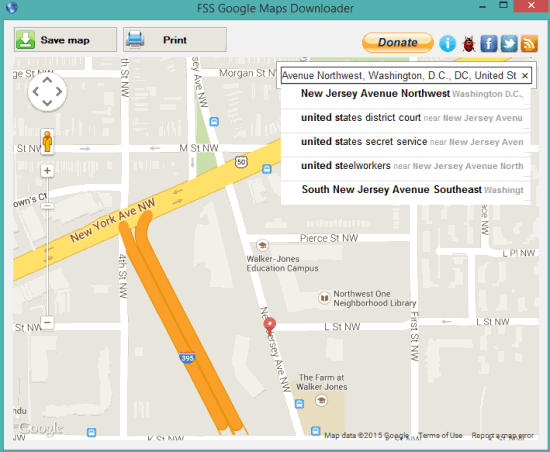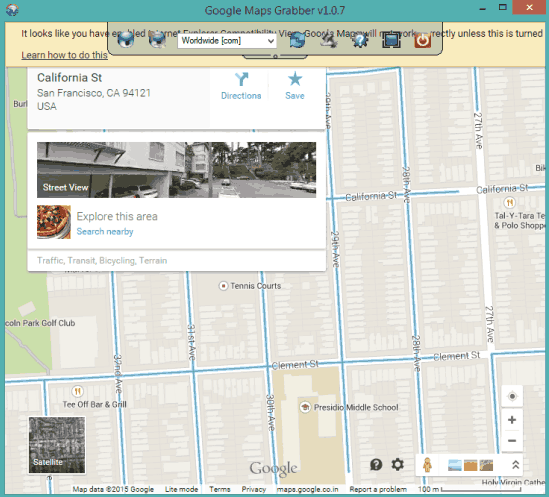Here is the list of 4 free software to download Google Maps for offline use.
Using any of these software, you will be able to explore Google Maps right from the desktop. You can search for a particular location and then save the map of that location as an image. These software will come in handy when you are going for a picnic or a trip. When your mobile device or tablet has a limited network access, you can use the downloaded image to see the map.
These software also come with other interesting features, like enable satellite view, set latitude and longitude for exact location, etc. Let’s start with the first software in this list named as ‘Google Maps Saver’.
Google Maps Saver
I personally liked ‘Google Maps Saver (GMS)‘ a lot because of its features. It lets you search a particular location and save the map as PNG, JPEG, BMP, and TARGA format. For JPEG format, it lets you select the quality level (high, poor, normal, or low), and for PNG format, it provides compression levels (high, normal, or uncompressed). So it’s your choice in which quality you want to download the map.
Apart from that, this software supports different map types: Satellite, Street, Terrain, and Hybrid. So you can select any map type and see the desired location on the map. You can also insert coordinates (longitude and latitude) to get the exact location.
Another handy feature of this software is that you can select the resolution for map using presets. You can select the resolution as: window size, HD720, HD1080, Big (5000*8000), Custom (2048*1024), Huge (12000*12000), iPhone (320*480), etc. So there are many interesting features available in this software.
It’s a portable application which is around 500 KB only.
Map Puzzle
The next handy software to download Google Maps for offline view is ‘Map Puzzle’. The unique feature of this software is that it supports a lot of other map services as well. Some of them are: Bing Maps, MapQuest, Memomaps, OCM, MapMyIndia, etc. You first need to download the list of all the available services which can be done in a single-click. After this, you can download the map of any location by using either its address or latitude/longitude coordinates. You can also check the preview of the Google Map of the location before starting the download.
As for the customization part, it lets you adjust zoom, height, preset, and width. It also gives you the freedom of choosing the output file format. You can choose from JPG, PNG, GIF, BMP, and TIFF. You can also choose the view mode (Satellite, Terrain, Map) before downloading the Google map of the location.
This software is available in installer as well as in the portable version.
Check its full review.
FSS Google Maps Downloader
FSS Google Maps Downloader is one of the best software to download Google Maps as PNG and JPEG image. You can also take print of a particular location directly using its interface. This software provides satellite view and street view of map. You can also switch to any view mode anytime. For street view mode, it also provides ‘terrain’ feature.
While searching a particular location on map using its interface, it also provide suggestions. You can also zoom in/out in map and capture the map as an image format.
This lightweight software is 2.11 MB in size and very easy to use. It’s user-friendly interface makes it a good software to serve the purpose.
Full review is here.
Portable Google Maps Downloader
Portable Google Maps Downloader is also a very good software to explore the map and take screenshot to save the desired location as an image. It works almost similar to Google Maps online. So it won’t be wrong if I say this software is a desktop client of Google Maps.
You can browse street view images, switch to satellite view, and search for a particular location. You can also switch to full-screen mode to clearly view locations on the map. Zoom in and zoom out feature is also available.
As the name of this software suggests, it is a portable software which doesn’t require installation. It worked well during my testing. However, sometimes it failed to capture the screenshots, but overall it is handy.
Conclusion:
All these software are best in their class and lets you easily download Google Maps as images for offline view. However, if I have to select only one software from this list, then my vote goes for Google Maps Saver. Of course, the remaining software are also fantastic.