Twspace-dl is a Portable Windows Application (GUI / Command Line that you can use to Download the Recordings of Twitter Spaces in MPEG-4 (.m4a) format.
Twitter Spaces is a recent feature that allows users to engage in live audio conversations on the Twitter platform. Any Twitter User can host these conversations in a chat room called a “Space” and invite others to be a part of the discussion.
Requirements:
URL of the Twitter Space that you wish to download:
- Login to Twitter, navigate to the Twitter space whose audio recording you wish to download and click on the Space to open it.
- Click on the ‘Share’ icon at the bottom right and then click on ‘Copy Link’ to copy its URL.
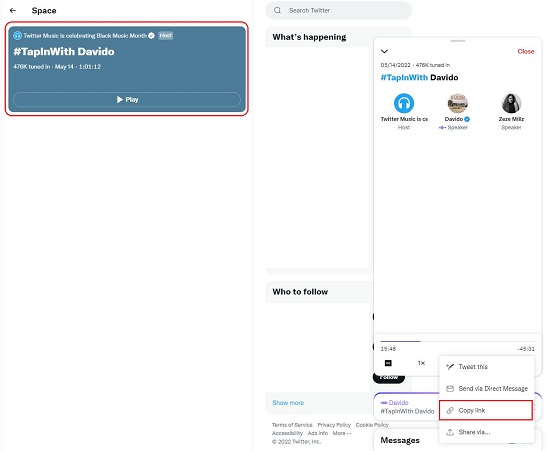
FFMPEG software with Path variable updated:
- Download the FFMPEG package from the link provided at the end of this article. Unzip the package and save it in a specified folder.
- Right click ‘This PC’ (Windows 10) or My Computer (Windows 7), click Properties > Advanced System Settings > Advanced tab > Environment Variables.
- In the Environment Variables window, click the “Path” row under the ‘System Variable’ section and click on ‘Edit’.
- In Edit Environment Variable Window, click ‘New’ and paste the path to the folder where you downloaded and saved the ffmpeg.exe file. For example, D:\Ffmpeg\bin\
- Click ‘Ok’ on all the windows that were opened and reboot your system.
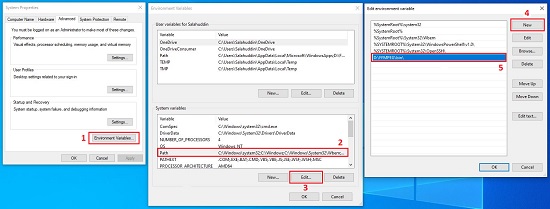
How it Works:
1. Download the GUI Application / Command Line utility from the link provided at the end of this article.
2. Copy the Twitter Spaces URL using the instructions given above.
3. Navigate to the ‘Input’ tab and click select ‘Space URL’. Paste the Twitter Spaces URL in the space provided.
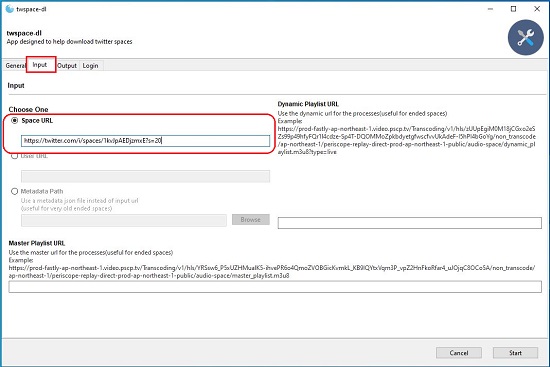
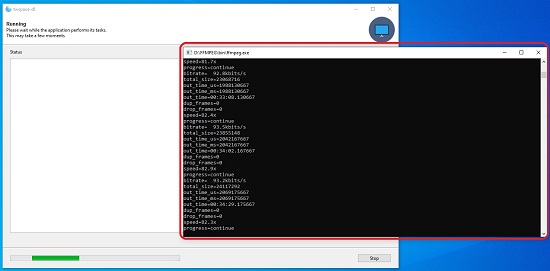
4. Click on Start to download the audio recording. It will take a while depending upon how long the conversation was.
5. If you wish to download the audio recording using the command line utility, use the following command
twspace-dl-CLI.exe -i <Twitter Spaces URL>
For example: twspace-dl-CLI.exe -i https://twitter.com/i/spaces/1kvJpAEDjzmxE?s=20
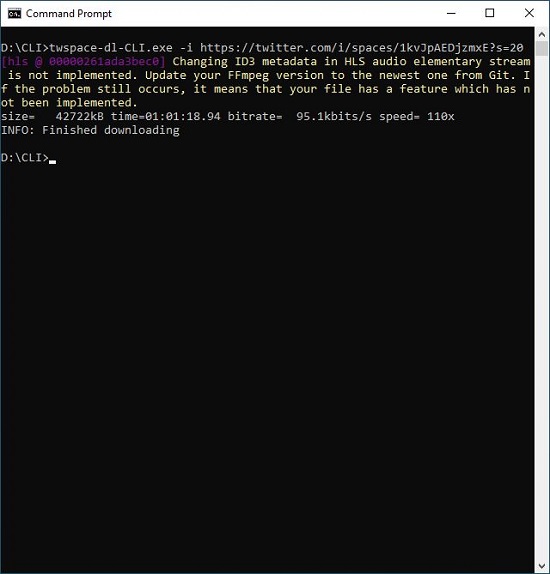
Final Comments:
Twspace-dl is a good GUI application / command line utility to download the audio recording of Twitter Spaces. I tested it with a couple of Twitter Spaces URLs and could download the MPEG-4 file successfully without any issues.
Click here to download the FFMPEG Zip package (ffmpeg-master-latest-win64-gpl-shared.zip) for Windows 64 bit operating system.
To download the twspace-dl GUI application, click here. The name of the file to be downloaded is twspace-dl-GUI.exe
Click here and download twspace-dl-CLI.exe which is the twspace-dl Command Line Utility.